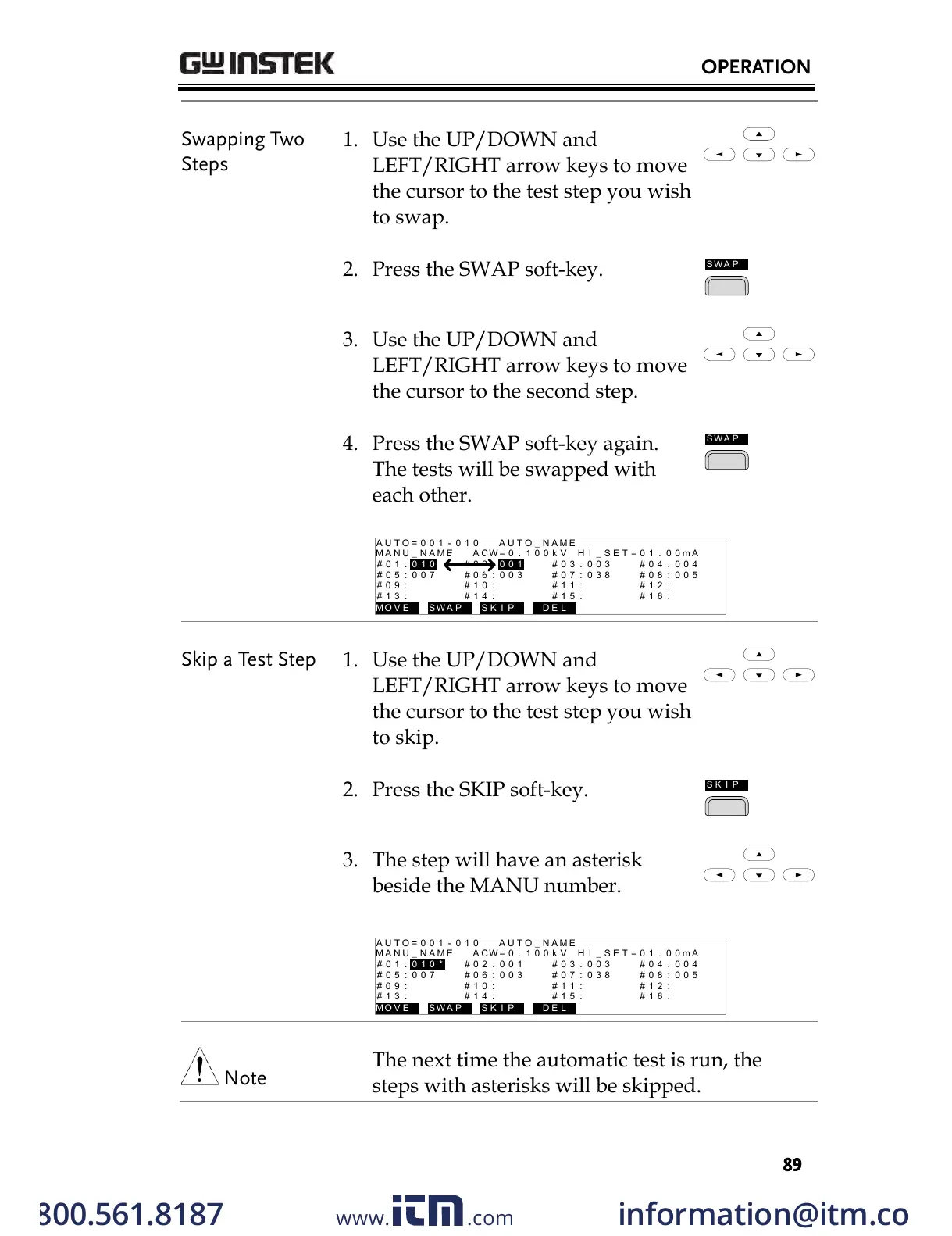1. Use the UP/DOWN and
LEFT/RIGHT arrow keys to move
the cursor to the test step you wish
to swap.
2. Press the SWAP soft-key.
3. Use the UP/DOWN and
LEFT/RIGHT arrow keys to move
the cursor to the second step.
4. Press the SWAP soft-key again.
The tests will be swapped with
each other.
A CW = 0 . 0 0 k1 1 . 0 0 m AH I ES = 0T_V
O V EM W A PS K I PS D E L
E MA U OT N A_ 0A U T O = 0 0 1 - 0 1
M A N U _ N M E A
# 0 1 : 0 1 0 # 0 2 : 0 0 1 # 0 3 : 0 0 3 # 0 4 : 0 0 4
# 0 5 : 0 0 7 # 0 6 : 0 0 3 # 0 7 : 0 3 8 # 0 8 : 0 0 5
# 0 9 : # 1 0 : # 1 1 : # 1 2 :
# 1 3 : # 1 4 : # 1 5 : # 1 6 :
1. Use the UP/DOWN and
LEFT/RIGHT arrow keys to move
the cursor to the test step you wish
to skip.
2. Press the SKIP soft-key.
3. The step will have an asterisk
beside the MANU number.
A CW = 0 . 0 0 k1 1 . 0 0 m AH I ES = 0T_V
O V EM WA PS K I PS D E L
E MA U OT N A_ 0A U T O = 0 0 1 - 0 1
M A N U _ N M E A
# 0 1 : 0 1 0 # 0 2 : 0 0 1 # 0 3 : 0 0 3 # 0 4 : 0 0 4
# 0 5 : 0 0 7 # 0 6 : 0 0 3 # 0 7 : 0 3 8 # 0 8 : 0 0 5
# 0 9 : # 1 0 : # 1 1 : # 1 2 :
# 1 3 : # 1 4 : # 1 5 : # 1 6 :
*
The next time the automatic test is run, the
steps with asterisks will be skipped.
w ww . . co m
information@itm.com1.800.561.8187
All manuals and user guides at all-guides.com