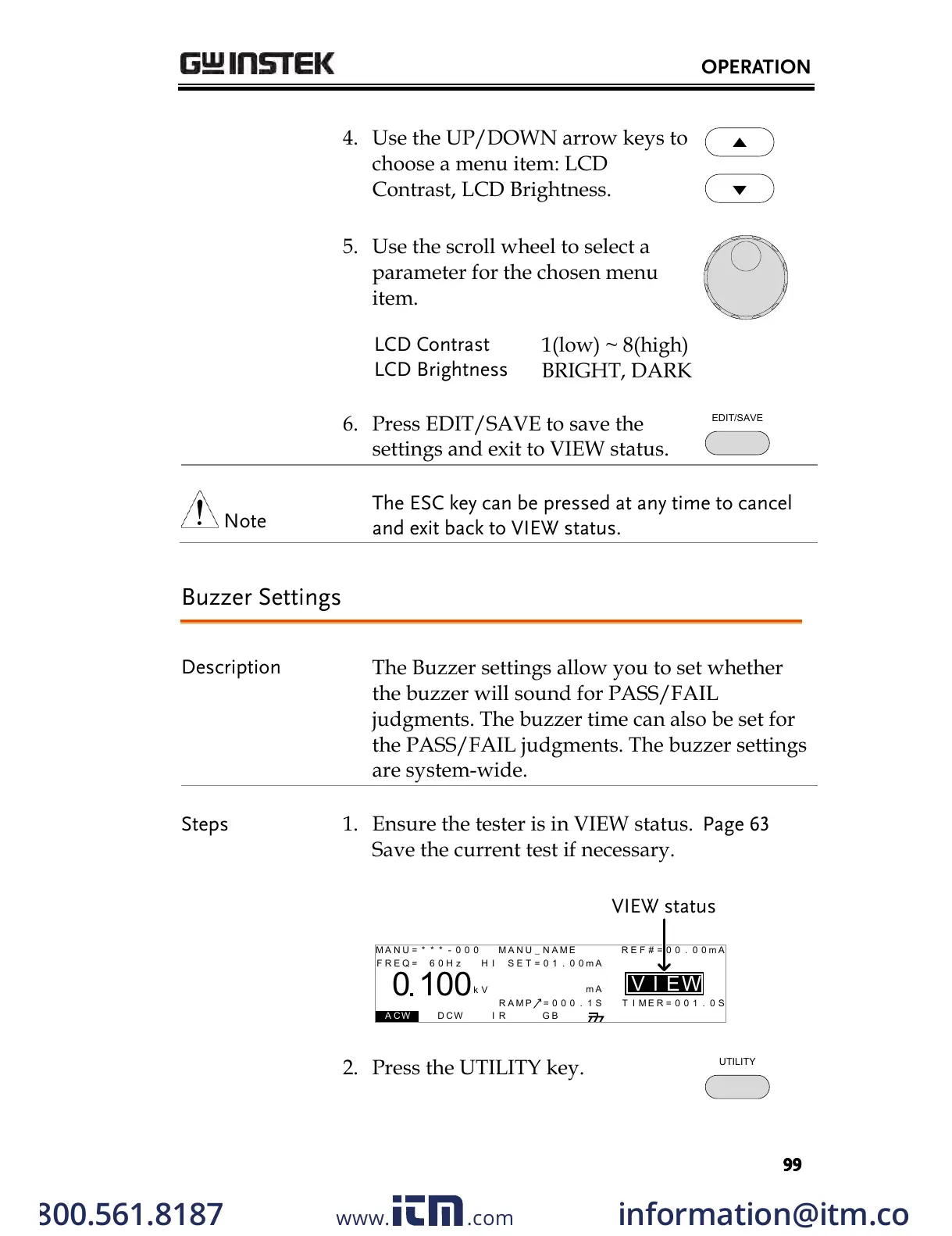4. Use the UP/DOWN arrow keys to
choose a menu item: LCD
Contrast, LCD Brightness.
5. Use the scroll wheel to select a
parameter for the chosen menu
item.
LCD Contrast
LCD Brightness
1(low) ~ 8(high)
BRIGHT, DARK
6. Press EDIT/SAVE to save the
settings and exit to VIEW status.
The ESC key can be pressed at any time to cancel
and exit back to VIEW status.
The Buzzer settings allow you to set whether
the buzzer will sound for PASS/FAIL
judgments. The buzzer time can also be set for
the PASS/FAIL judgments. The buzzer settings
are system-wide.
1. Ensure the tester is in VIEW status.
Save the current test if necessary.
I R G B
E
A CW D CW
F R E Q = 0 H z 6
0
100
k V
EIV
MT I E = 0 0 1 . 0 SR
0 0 m AER F =# 0 .0
1 . 0 0 m AIH ES = 0T
0 0 . 1 S0A M P =R
W
MM A UN N A_0M A N U = * * * - 0 0
m A
VIEW status
2. Press the UTILITY key.
w ww . . co m
information@itm.com1.800.561.8187
All manuals and user guides at all-guides.com