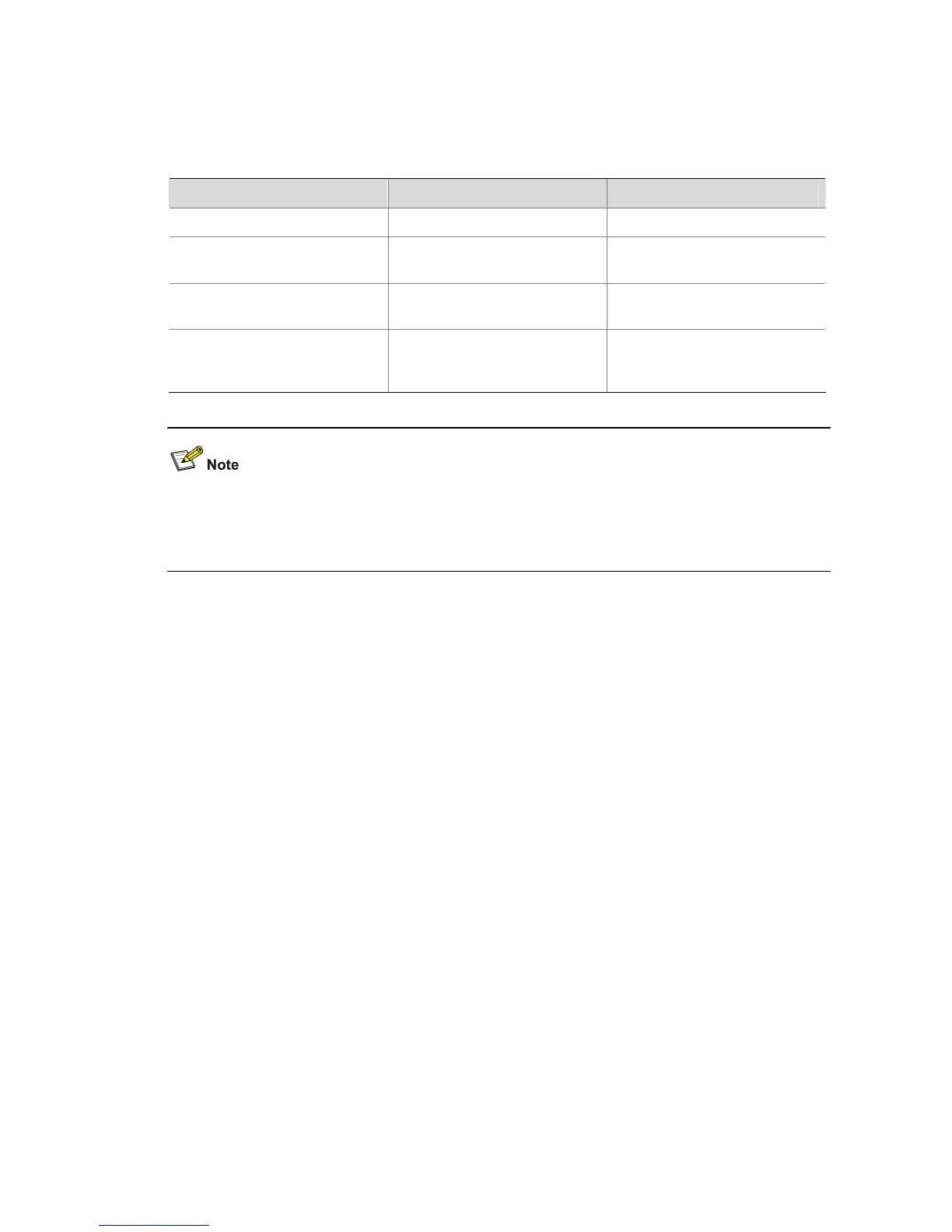2-4
In a policy, multiple class-to-traffic-behavior mappings can be configured, and these mappings are
executed according to the order configured.
Follow these steps to define a policy:
To do… Use the command… Remarks
Enter system view
system-view
—
Create a policy and enter policy
view
qos policy policy-name
Required
Specify the traffic behavior for a
class in the policy
classifier tcl-name behavior
behavior-name
Required
Display the specified class and
its associated traffic behavior in
the QoS policy
display qos policy
user-defined [ policy-name
[ classifier tcl-name ] ]
Optional
Available in any view
If an ACL is referenced by a QoS policy for defining traffic match criteria, , packets matching the ACL
are organized as a class and the behavior defined in the QoS policy applies to the class regardless of
whether the match mode of the ACL clause is deny or permit.
QoS Policy Configuration Example
Network requirements
Configure a QoS policy test_policy to drop the packets with IP precedence 6.
Configuration procedure
# Create a class test_class to match the packets with IP precedence 6.
<Sysname> system-view
[Sysname] traffic classifier test_class
[Sysname-classifier-test_class] if-match ip-precedence 6
[Sysname-classifier-test_class] quit
# Create a traffic behavior test_behavior and configure the action of drop the packets for it.
[Sysname] traffic behavior test_behavior
[Sysname-behavior-test_behavior] filter deny
[Sysname-behavior-test_behavior] quit
# Create a QoS policy test_policy and associate the traffic behavior with the class.
[Sysname] qos policy test_policy
[Sysname-qospolicy-test_policy] classifier test_class behavior test_behavior
