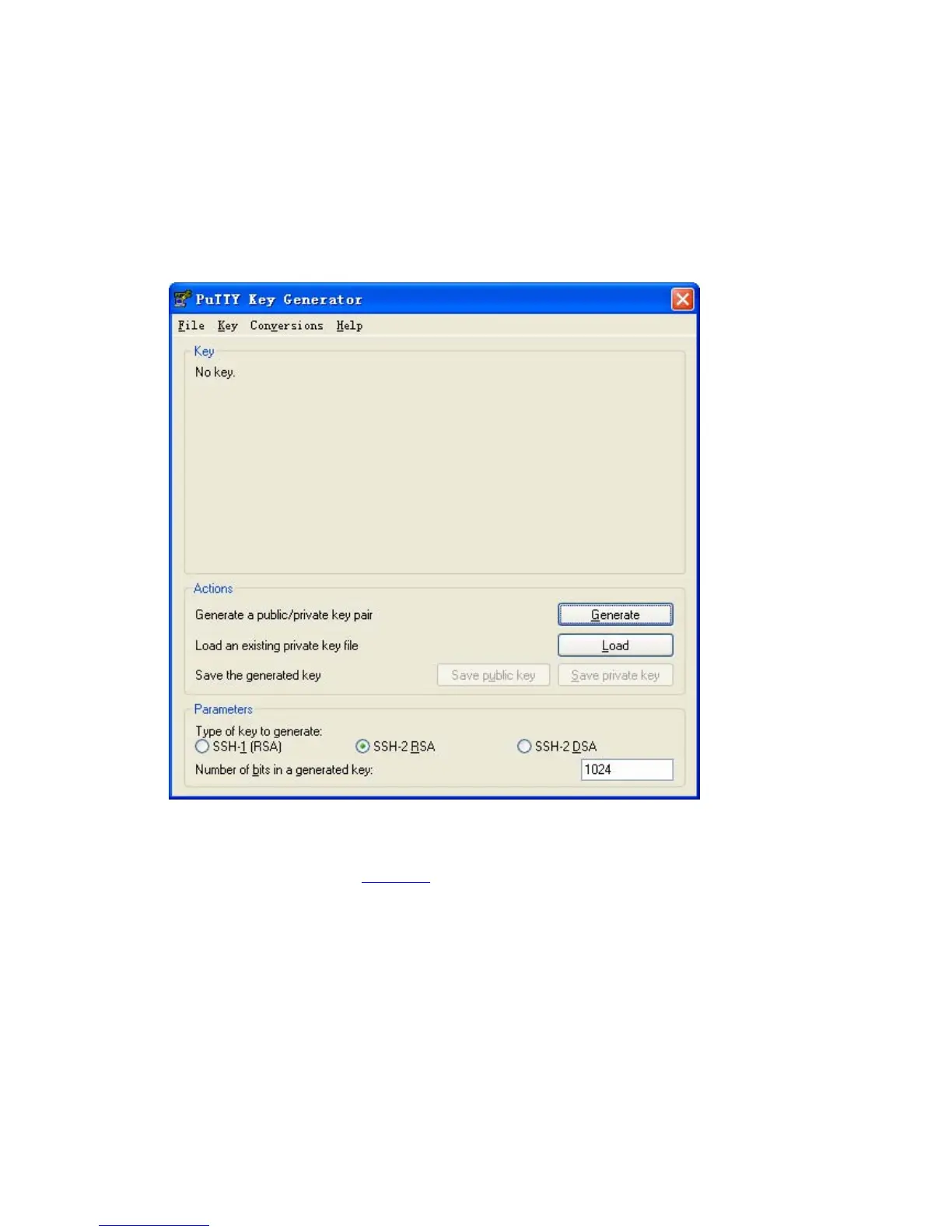2-15
# Specify the authentication type for user client002 as publickey, and assign the public key Switch001
to the user.
[Switch] ssh user client002 service-type stelnet authentication-type publickey assign
publickey Switch001
2) Configure the SSH client
# Generate an RSA key pair.
Run PuTTYGen.exe, select SSH-2 RSA and click Generate.
Figure 1-4 Generate a client key pair 1)
While generating the key pair, you must move the mouse continuously and keep the mouse off the
green process bar shown in
Figure 1-5. Otherwise, the process bar stops moving and the key pair
generating process will be stopped.
