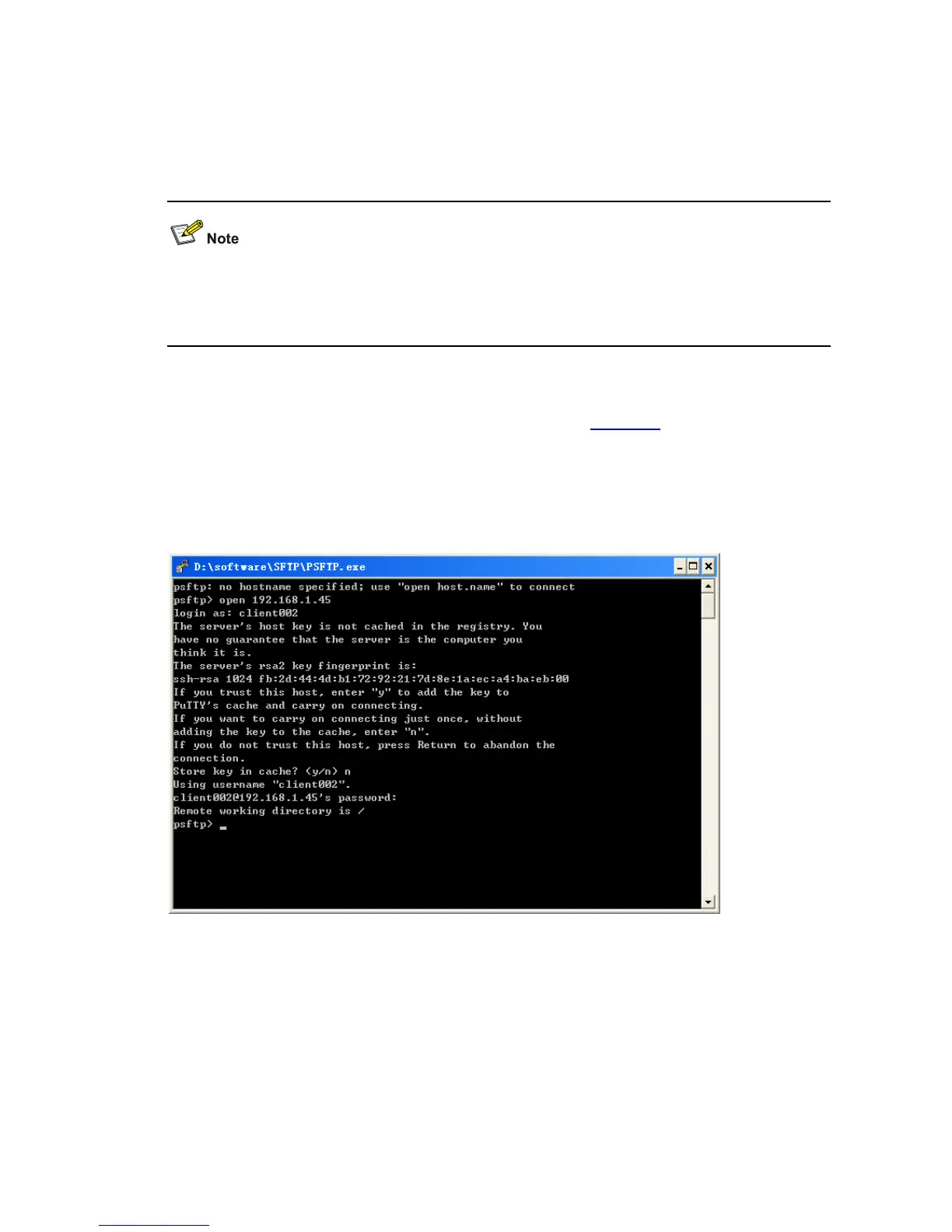2-10
[Switch-luser-client002] quit
# Configure the user authentication type as password and service type as SFTP.
[Switch] ssh user client002 service-type sftp authentication-type password
2) Configure the SFTP client
z There are many kinds of SFTP client software. The following takes the PSFTP of Putty Version
0.58 as an example.
z The PSFTP supports only password authentication.
# Establish a connection with the remote SFTP server.
Run the psftp.exe to launch the client interface as shown in
Figure 2-3, and enter the following
command:
open 192.168.1.45
Enter username client002 and password aabbcc as prompted to log into the SFTP server.
Figure 2-3 SFTP client interface
