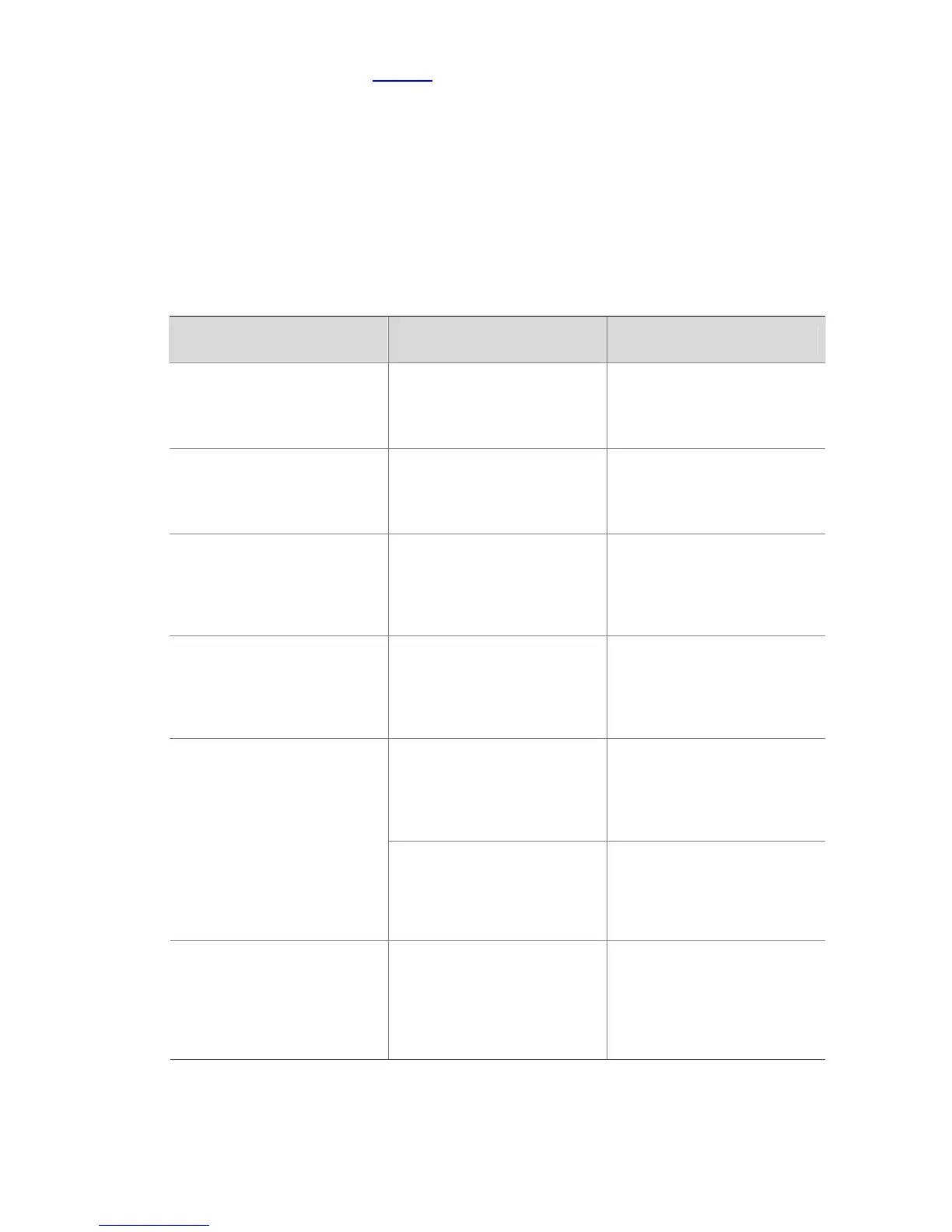1-4
displayed in the ways shown in Table 1-1. The meanings of the parameters in the configuration column
are as follows:
z 1 indicates date-time has been configured with the clock datetime.
z 2 indicates time-zone has been configured with the clock timezone command and the offset time
is zone-offset.
z 3 indicates daylight saving time has been configured with the clock summer-time command and
the offset time is summer-offset.
z [1] indicates the clock datetime command is an optional configuration.
z The default system clock is 2005/1/1 1:00:00 in the example.
Table 1-1 Relationship between the configuration and display of the system clock
Configuration
System clock displayed by
the display clock command
Example
1
date-time
Configure: clock datetime 1:00
2007/1/1
Display: 01:00:00 UTC Mon
01/01/2007
2
The original system clock ±
zone-offset
Configure: clock timezone
zone-time add 1
Display: 02:00:00 zone-time
Sat 01/01/2005
1 and 2 date-time ± zone-offset
Configure: clock datetime 2:00
2007/2/2 and clock timezone
zone-time add 1
Display: 03:00:00 zone-time Fri
02/02/2007
[1], 2 and 1
date-time
Configure: clock timezone
zone-time add 1 and clock
datetime 3:00 2007/3/3
Display: 03:00:00 zone-time
Sat 03/03/2007
If the original system clock is
not in the daylight saving time
range, the original system clock
is displayed.
Configure: clock summer-time
ss one-off 1:00 2006/1/1 1:00
2006/8/8 2
Display: 01:00:00 UTC Sat
01/01/2005
3
If the original system clock is in
the daylight saving time range,
the original system clock +
summer-offset is displayed.
Configure: clock summer-time
ss one-off 00:30 2005/1/1 1:00
2005/8/8 2
Display: 03:00:00 ss Sat
01/01/2005
1 and 3
If date-time is not in the daylight
saving time range, date-time is
displayed.
Configure: clock datetime 1:00
2007/1/1 and clock
summer-time ss one-off 1:00
2006/1/1 1:00 2006/8/8 2
Display: 01:00:00 UTC Mon
01/01/2007
