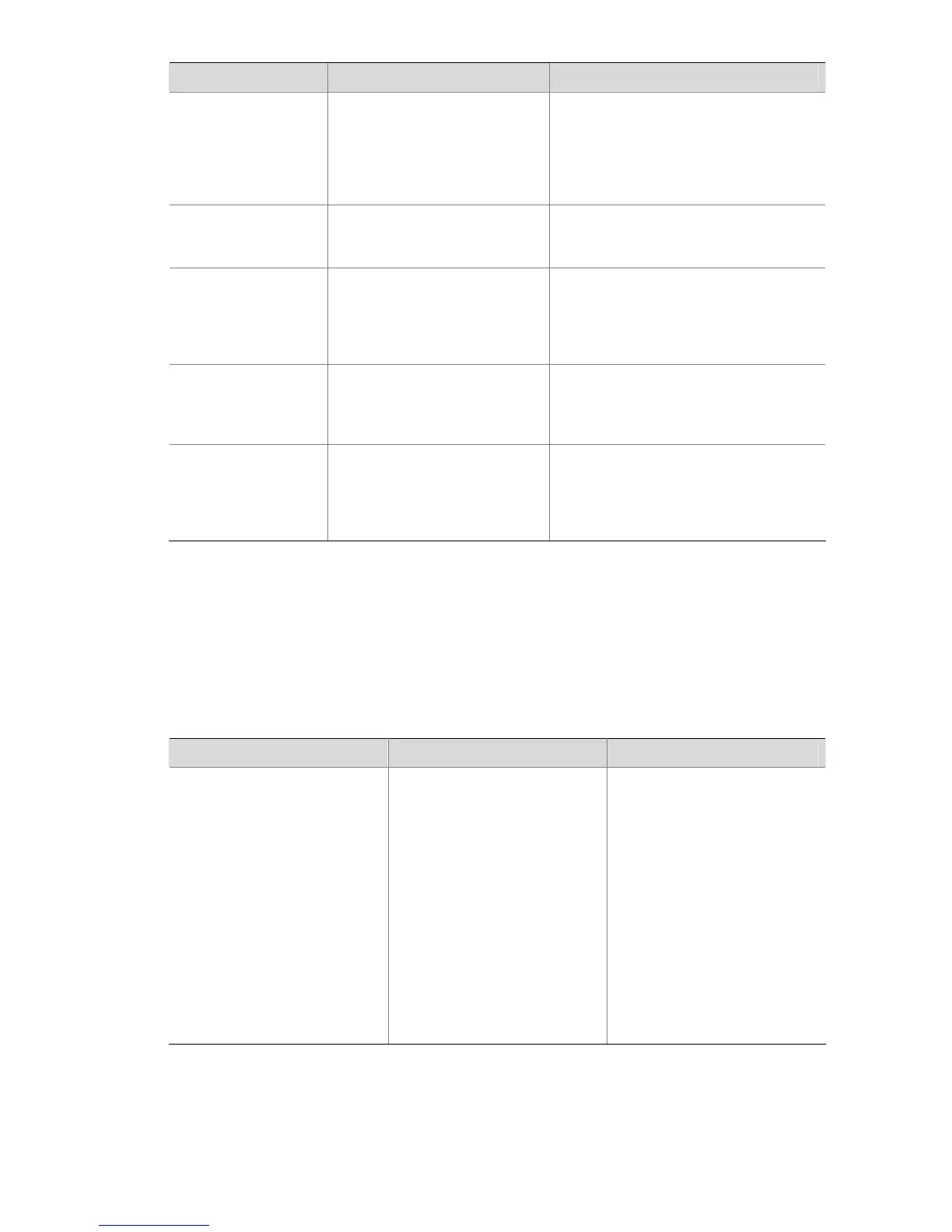1-21
Character Meaning Remarks
\bcharacter2
Used to match
character1character2.
character1 can be any
character except number, letter
or underline, and \b equals
[^A-Za-z0-9_].
For example, \ba can match -a, with -
represents character1, and a represents
character2; while \ba cannot match “2a”
or “ba”.
\Bcharacter
It must match a string
containing character, and there
can no spaces before character.
For example, “\Bt” can match “t” in
“install”, but not “t” in “big top”.
character1\w
Used to match
character1character2.
character2 must be a number,
letter or underline, and \w
equals [^A-Za-z0-9_].
For example, “v\w” can match “vlan”,
with “v” being character1, and “l” being
character2. v\w can also match
“service”, with “i” being character2.
\W Equals \b.
For example, “\Wa” can match “-a”, with
“-” representing character1, and “a”
representing character2; while “\ba”
cannot match “2a” or “ba”.
\
Escape character. If single
special characters listed in this
table follow \, the specific
meanings of the characters will
be removed.
For example, “\\” can match a string
containing “\”, “\^” can match a string
containing “^”, and “\\b” can match a
string containing “\b”.
Multiple-screen output
When there is a lot of information to be output, the system displays the information in multiple screens.
Generally, 24 lines are displayed on one screen, and you can also use the screen-length command to
set the number of lines displayed on the next screen. (For the details of this command, refer to Login
Commands.) You can follow the step below to disable the multiple-screen output function of the current
user.
To do… Use the command… Remarks
Disable the multiple-screen
output function of the current
user
screen-length disable
Required
By default, a login user uses
the settings of the
screen-length command. The
default settings of the
screen-length command are:
multiple-screen output is
enabled and 24 lines are
displayed on the next screen.
This command is executed in
user view, and therefore is
applicable to the current user
only. When a user re-logs in,
the settings restore to the
system default.
Display functions
CLI offers the following feature:
