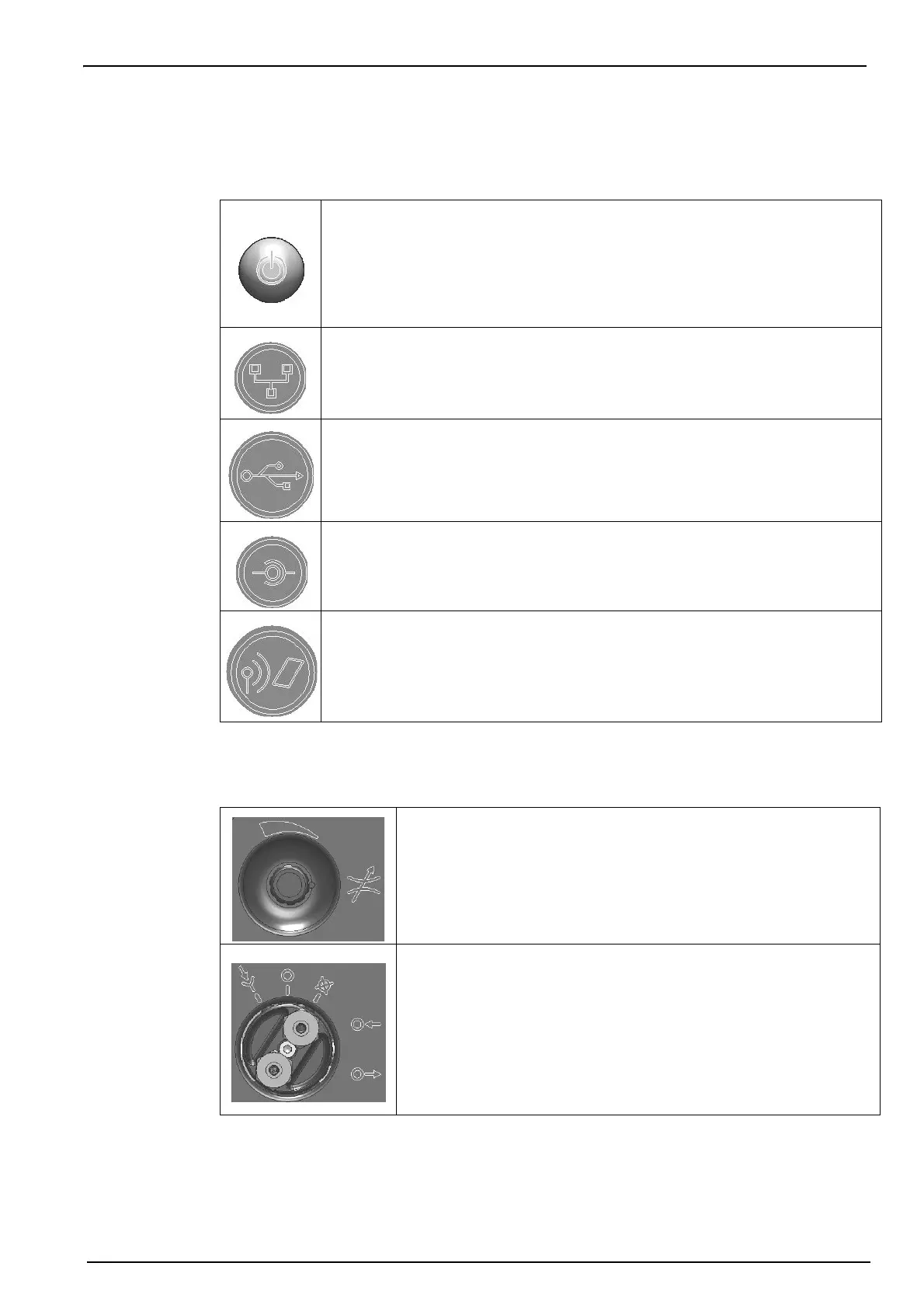15
Installation
There is one switch and three connectors located on the left side of the instrument. The three
connectors are protected with a metal tab which must be unscrewed and removed before use.
Each tab has a symbol on it to indicate its function. Refer to Figure 4 on page 14 and the table
that follows:
The sample inlet/outlet and sample flow adjustment valve are located on the right side of the
instrument. Refer to Figure 5 on page 14 and the table that follows:
The PURGE position is used to clear the sample line of any build up of air bubbles. For a
thorough purge, it is recommended to keep the valve in this position for 5 seconds. During this
operation, the sample flows directly from the inlet tubing to the outlet tubing. All measurements
are suspended during this time as the sample does not come into contact with the sensor.
The ON and OFF positions turn the sample flow on and off respectively.
This switch is used to turn the instrument ON or OFF. Push the button to turn
the instrument ON. A green indicator light on the lower left of the keyboard will
be illuminated when ON.
To turn the instrument OFF, push the button for a few seconds until the screen
display is dimmed. The instrument will then perform closing down procedures.
Once the green indicator light is extinguished, the instrument is OFF.
This is the RS-232 connection socket which uses an 8-pin LEMO plug to
connect the instrument directly to a PC.
This is the USB connection for mass storage devices, allowing uploading and
downloading of specific data files to and from the instrument.
This socket allows the instrument to be powered by an external power source.
A cable, with a 3-pin plug and adapter are supplied with the instrument.
This additional symbol is reserved for future use.
Two symbols can be found relating to the sample flow adjustment
valve.
The symbol to the right indicates it is the flow adjustment valve, and
the symbol at the top indicates the direction for increasing and
decreasing the flow (turn clockwise to decrease the flow rate and
counter-clockwise to increase the flow rate).
Five symbols are located around the sample inlet and outlet
connections.
The first three symbols from left to right in the illustration indicate the
PURGE position, followed by the sample flow ON position, then the
sample flow OFF position. The illustration shows the sample flow in
the OFF position.
The other two symbols indicate that the top connection is for sample
input and the bottom connection for sample output.