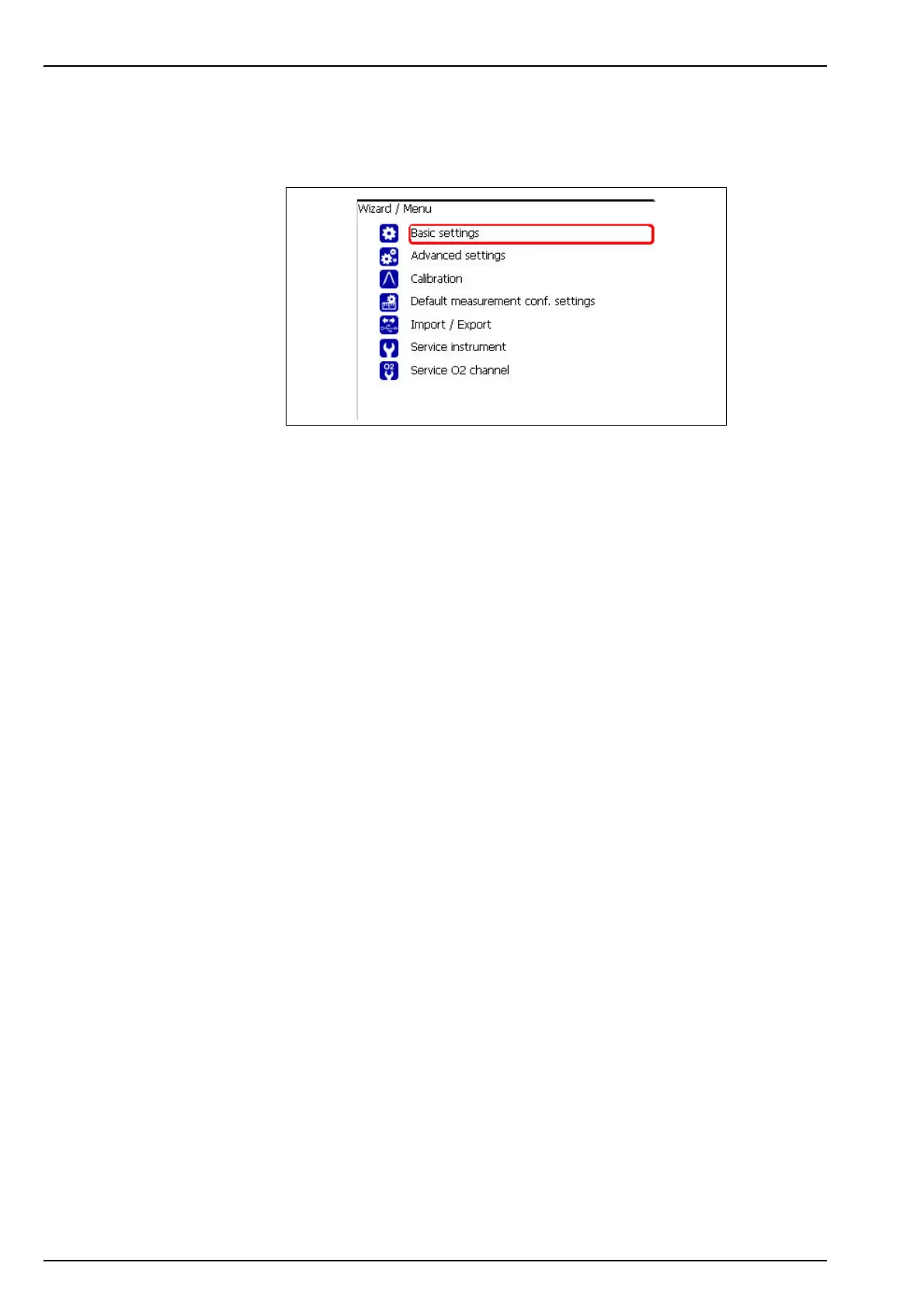30
User Interface
4.5 Main menu
The main menu is only accessible if the user is logged on at supervisor level and is accessed
using the Enter key from the standard or diagnostic measurement display.
The main menu options are described in detail in Main Menu on page 31 of this manual. There
are 7 main options:
1. Basic settings
• Language selection
• Date and time adjustment
• Backlight management
• Units management
2. Advanced settings
• File measurement management
• Communication
• Miscellaneous
3. Calibration
• Barometer calibration
• O2 zero calibration
• O2 high level adjustment
4. Default measurement configuration settings
• Instrument settings
• O2 channel settings
• O2 advanced settings
5. Import / Export
• Export files
• Import user table
• Import measurement configuration table
• Import solubility parameters
• Import instrument basic settings
6. Service instrument
• Board information
• Temperature checking
• Sample temperature calibration
• Miscellaneous
7. Service O2 channel
• O2: Calibration parameters
• O2: DC measurement parameters
• O2: AC diagnostic parameters
• O2: Calibration timer