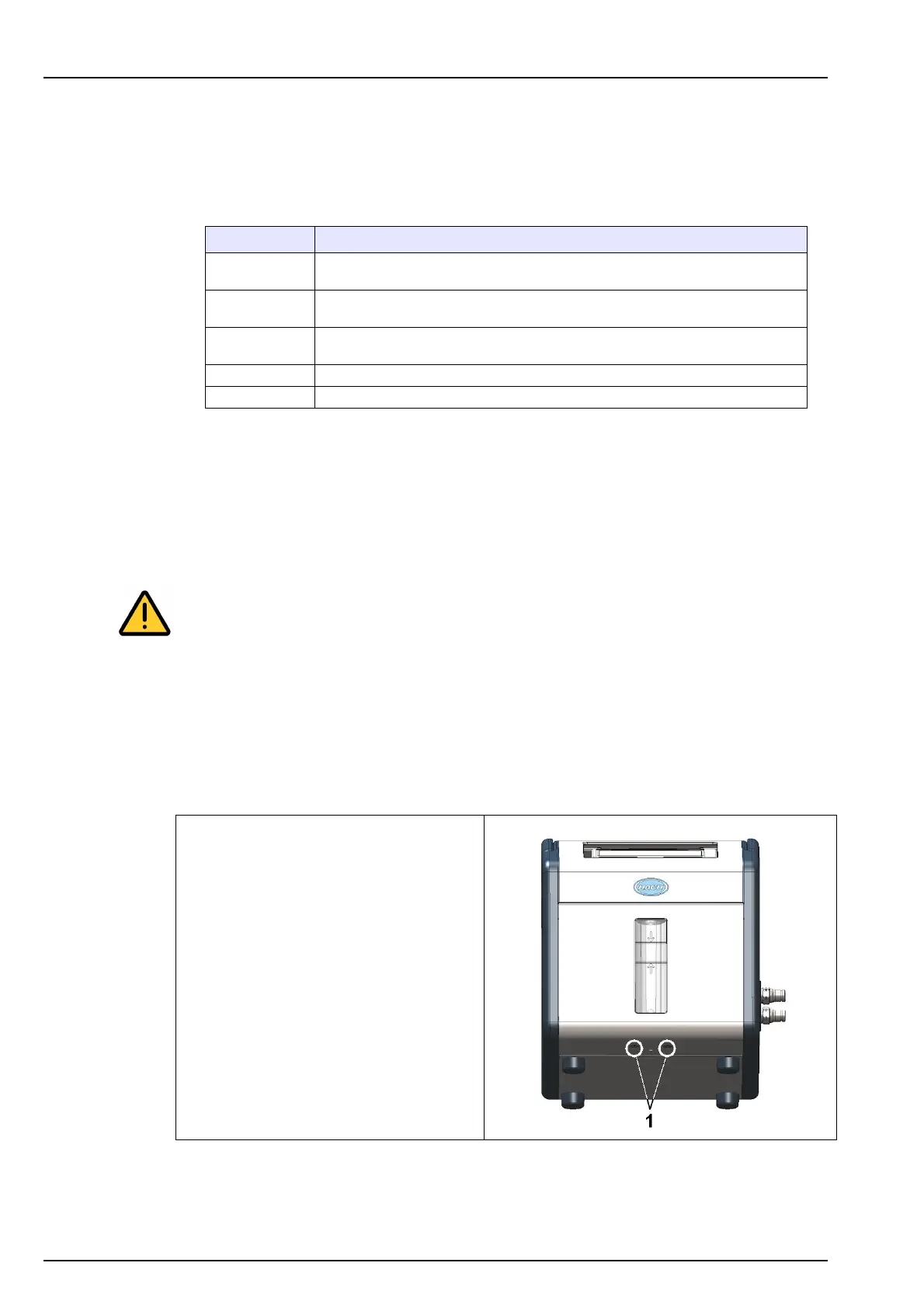39
Section 6 Maintenance and Troubleshooting
6.1 Maintenance
6.1.1 Maintenance schedule
This following table shows the recommended maintenance schedule for the ORBISPHERE
3100 instrument. This proposed schedule should be modified according to operating conditions.
6.1.2 Instrument batteries
The instrument is designed to operate on rechargeable batteries. When battery power becomes
low, the batteries can be recharged by connecting the instrument to the mains power supply
using the supplied power adapter and cable. When connected, the batteries are automatically
recharged.
6.1.3 Oxygen sensor
WARNING
If the instrument is being powered by mains power, disconnect the instrument from the
power supply before carrying out this procedure.
Based on instrument usage of 8 hours/day and 365 days/year, the sensor spot will need to be
replaced about once every 4 years. The procedure is very simple and takes no more than a few
minutes.
Before starting, ensure you have the replacement flow chamber assembly as supplied with the
maintenance kit (part number
DG33228). Switch the instrument OFF and make sure it is
disconnected from any mains power supply.
Follow these instructions:
Interval Item
Daily
Clean outside of the instrument with a damp cloth and run clean water
through the instrument to clean the internal passageways
Weekly
Clean outside of the instrument with a damp cloth and run 20 mL of ethanol
(EtOH) through the instrument to clean the internal passageways
Monthly
Run warm water through the instrument followed by 20 mL of ethanol (EtOH).
Dry by flowing dry air or N
2
through the instrument
Yearly Calibrate the oxygen sensor
Every 4 years Replace the oxygen sensor spot and perform a sensor calibration
1. Remove the front panel from the
instrument by unscrewing the 2 screws
underneath the instrument (No. 1) that
secure it in place.
Use the cross screwdriver supplied in
the tool kit for this purpose.
