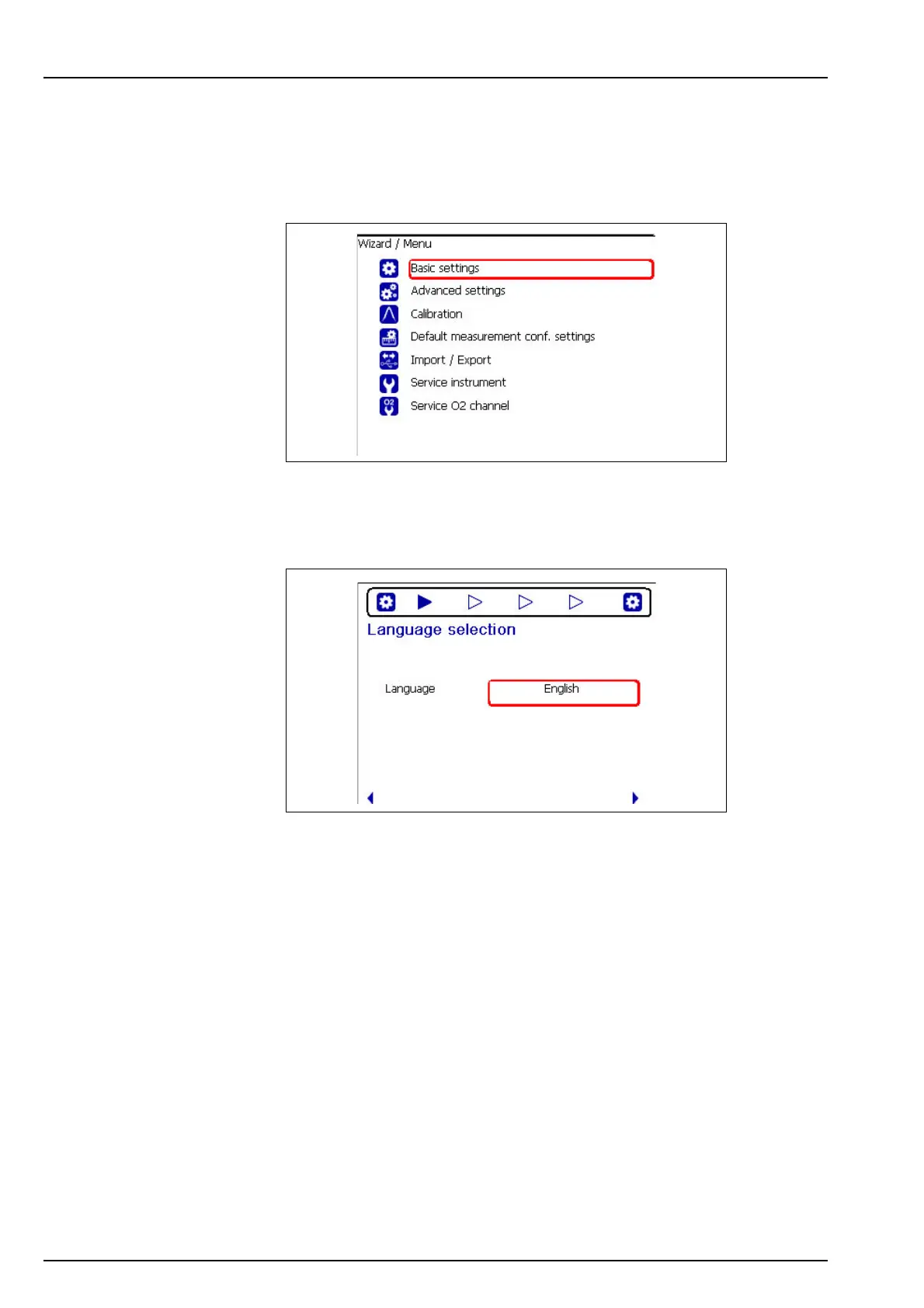31
Section 5 Main Menu
5.1 Overview
The main menu is only available to users logged on at supervisor level.
To access the main menu from the measurement screen, press the Enter key on the main
keypad to display the following options:
Scroll through the menu using the up and down arrow keys. When the required option is
highlighted, press the Enter key to select it and display the sub option screens. If, as in the
example above, the Basic Settings option is selected, the first of the sub-option screens is
displayed as illustrated below:
This screen allows you to select the working language of the instrument.
Choose the field to update from those available using the up and down arrows and then press
the Enter key to select it.
The arrows at the bottom of the screen indicate that you can use the left and right arrows to
scroll through the sub-options available from the Basic Settings menu option.
The chevrons at the top of the screen indicate how many sub-options are available. The one
currently selected is highlighted in blue. In the above example, this indicates that this is screen 1
in a series of 4 available.