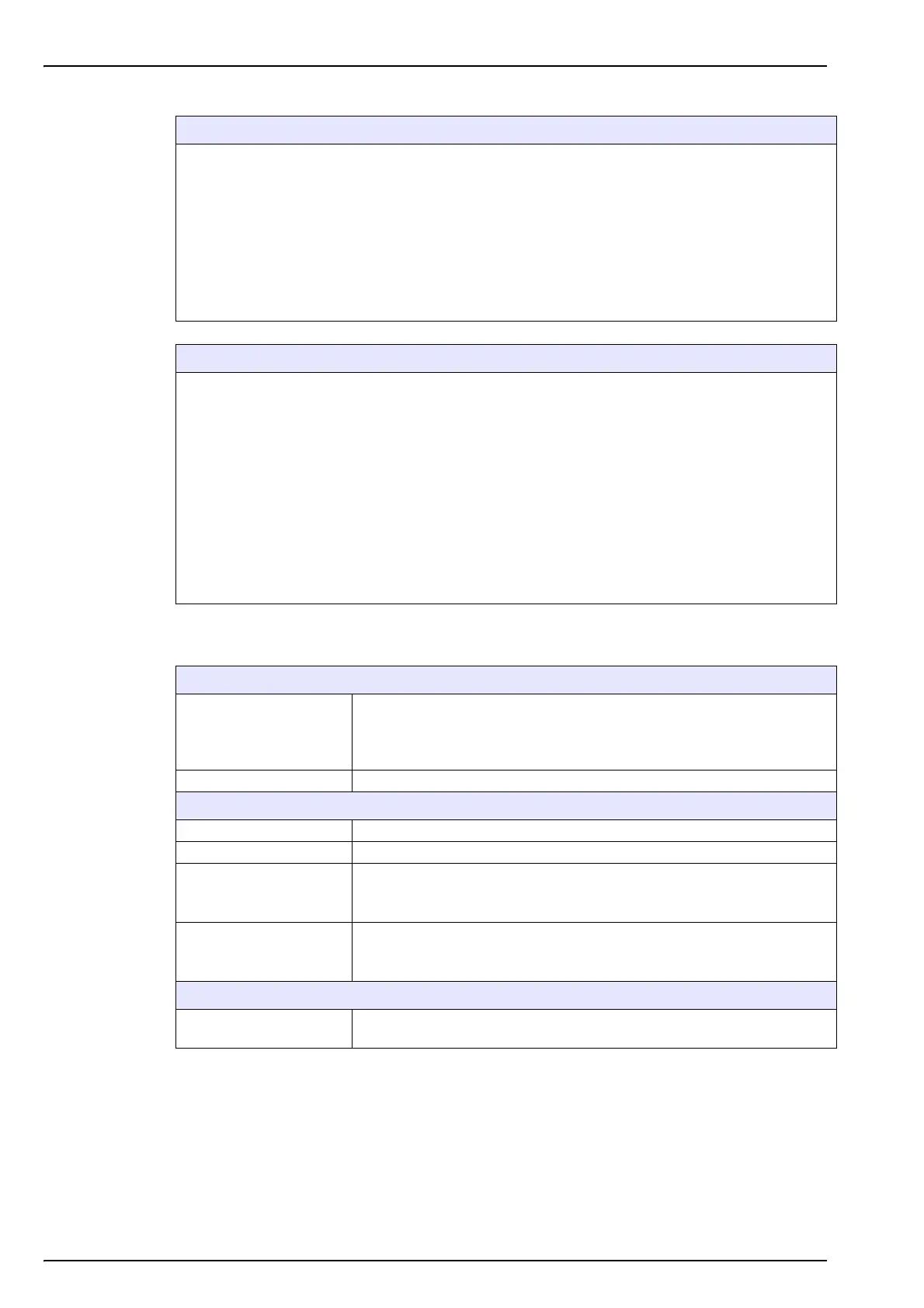34
Main Menu
5.5 Default measurement configuration settings
O2 high level adjustment - Reference sample
1. Run the reference sample through the instrument and adjust the flow to approximately 150 mL/min.
2. In the Calibration mode window select Reference sample
3. Scroll down to the Reference value window and enter the oxygen value of the sample
4. Let the sample run through the instrument for 5 minutes to stabilize the measurement
5. Scroll down to the Start Calibration window and press the Enter key to start the calibration
6. Wait until the Signal in range and Stability reached fields display Yes which indicates the
calibration is within acceptable limits. The Calibration possible field should also display Yes at this
point. Press the Enter key to complete the calibration
7. Accept (OK) or reject (Cancel) the new calibration data
O2 high level adjustment - Ref. gas bottle
1. Rinse flow path with 20 mL of ethanol (EtOH) using the syringe and connectors supplied in the tool
kit
2. In the Calibration mode window select Ref. gas bottle
3. Scroll down to the Reference value window and enter the oxygen value of the reference gas in
%Vbar
4. Connect the gas sample to the instrument and adjust the flow to approximately 100 mL/min.
5. Let the gas mixture run through the instrument for 5 minutes to stabilize the measurement
6. Scroll down to the Start Calibration window and press the Enter key to start the calibration
7. Wait until the Signal in range and Stability reached fields display Yes which indicates the
calibration is within acceptable limits. The Calibration possible field should also display Yes at this
point. Press the Enter key to complete the calibration
8. Accept (OK) or reject (Cancel) the new calibration data
Instrument Settings
Instrument mode
Select between continuous or sample mode.
Continuous mode is typically used for process measurement, whereas
sample mode is aimed at lab measurements of small volume individual
samples such as cans, bottles, etc.
Sample type Select the sample type from the list available
O2 Channel Settings
O2 gas unit type Select the gas unit type from the list available
O2 gas unit Select the display unit from the list available
O2 high alarm
Check the box to set the measurement high alarm.
If set, enter the high level value to trigger the alarm. When measurements
exceed this value an alarm will be triggered
O2 low alarm
Check the box to set the measurement low alarm.
If set, enter the low level value to trigger the alarm. When measurements fall
below this value an alarm will be triggered
O2 Advanced Settings
O2 measurement offset
If required, enter a value (positive or negative) for the measurement offset.
This value will be used to adjust the measurement accordingly