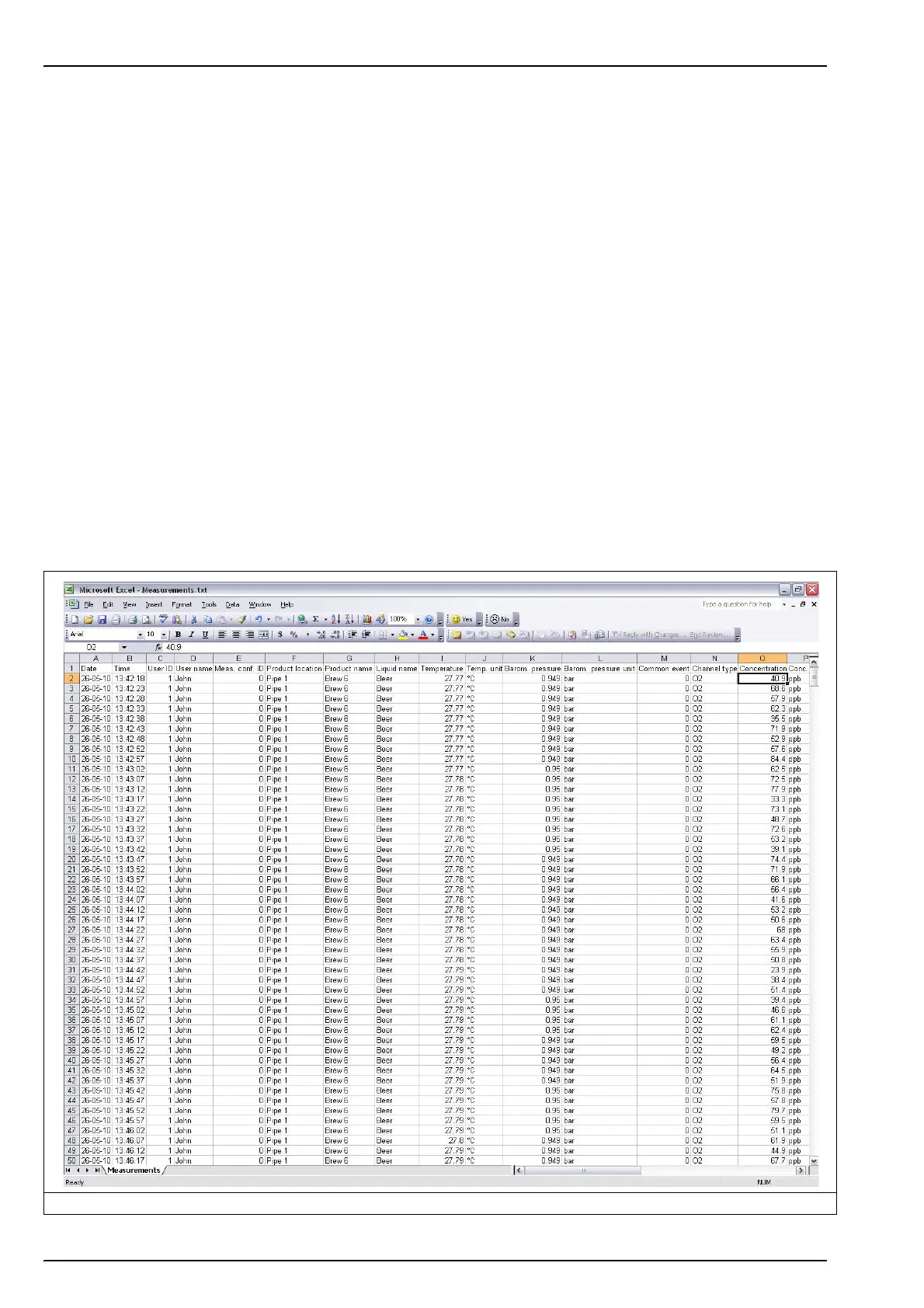36
Main Menu
5.6.1 Exported files
The following files will be automatically exported from the instrument to the USB mass storage
device under a top-level directory of 3100:
• All measurement configuration tables (*.cdm)
• All user tables (*.ndu)
• All solubility tables (*.sol)
• All user settings tables (*.ius)
• Instrument configuration details (InstrumentConf.txt)
• Measurement details (Measurements.txt)
• Instrument model details (Model.txt)
• A number of internal files (*.dat)
The following files can be found under sub-directories CalibrationReports and Screenshots.
• Calibration reports (O2CalibrationReport*.txt)
• Screenshots (View*.bmp)
The text files (*.txt extension) are in a readable format for your PC. Most document editors can
be used to open these files, as well as spreadsheet and other reporting tools. The measurement
configuration tables and user tables can be modified using the PC software (see PC software
installation on page 18).
Note: There are a maximum of 10 oxygen sensor calibration reports, 10 barometric sensor calibration
reports and 10 screenshots. The illustration below shows measurement data imported into Microsoft Excel.
Figure 7 Sample measurement file imported into Microsoft Excel