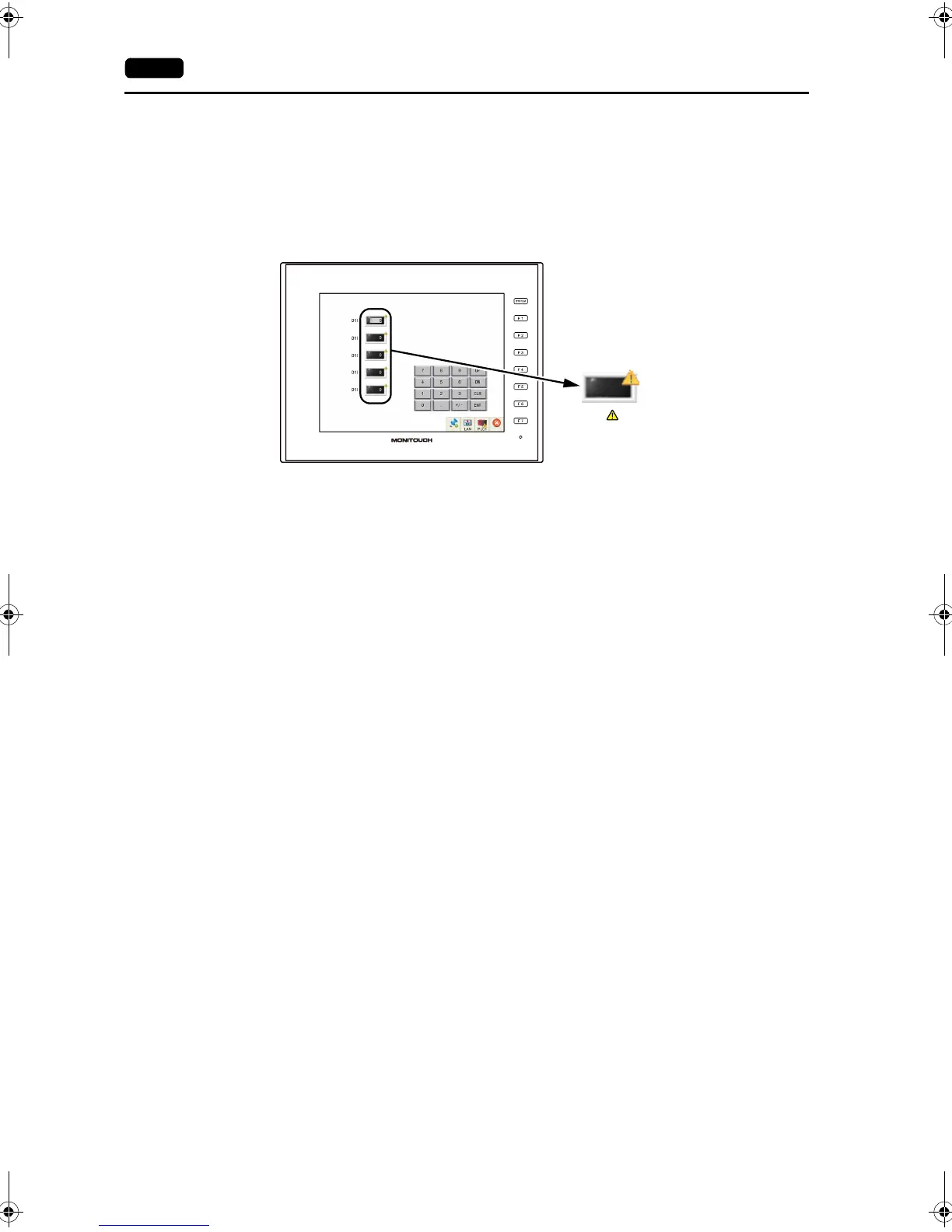3-10 1. Error Messages
• When [Comm. Error handling: Disconnect] is selected:
The status bar appears without displaying any error messages, and indicates the icon for “link not
established” for PLC 8WAY connection (page 1-23). When a time-out error is detected,
communication is discontinued and the next communication is attempted.
* Recovery confirmation can be executed for the device for which communication has been
discontinued.
For details, refer to the V9 Series Connection Manual.
The icon appears at the top right
corner of the part that monitors the
address of the device in which a time-out
error was detected.
V9_Maintenance_E.book 10 ページ 2014年6月2日 月曜日 午前9時45分
