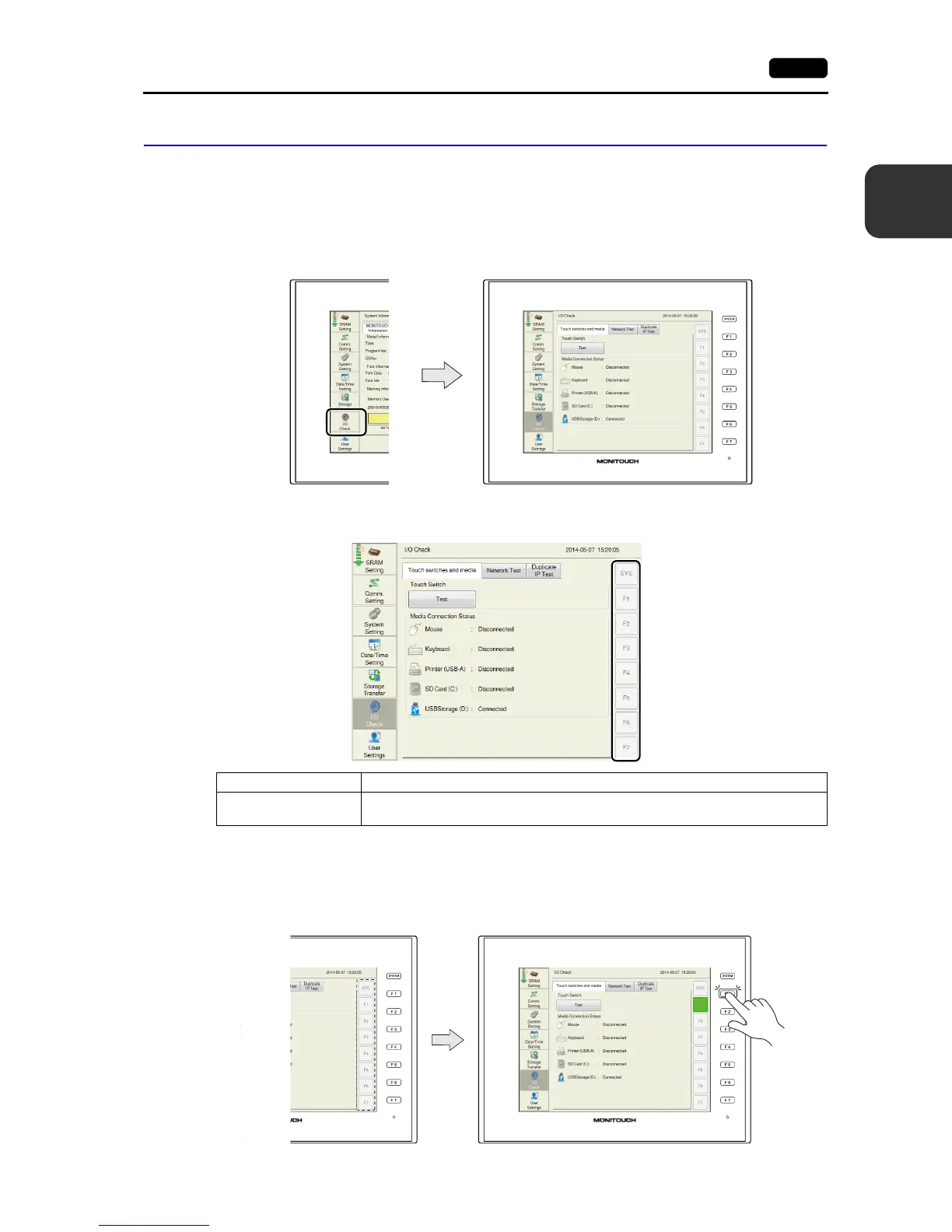2
2. Local Mode Screen 2-43
Local Mode Screen
12. I/O Check
Pressing [I/O Check] in the menu icons brings up the I/O Check screen.
This screen is used to check the touch switch operation as well as the connection status of the external
devices (USB mouse, storage device, etc.) connected to the V9 series unit.
A network test can be performed by pinging a specified IP address from the V9 series unit. In addition,
a test for finding any duplicate IP addresses on the network can be executed.
[SYSTEM] Switch & Function Switch Test
Check operations of the eight switches provided vertically on the right side of the MONITOUCH panel.
Hold down a switch, and check that the lamp on the right side of the screen lights up.
Menu icons I/O Check screen
Item Description
[SYS] to [F7] lamps
Used for performing a switch test for the [SYSTEM] switch and the other function
switches. (Refer to page 2-43)
