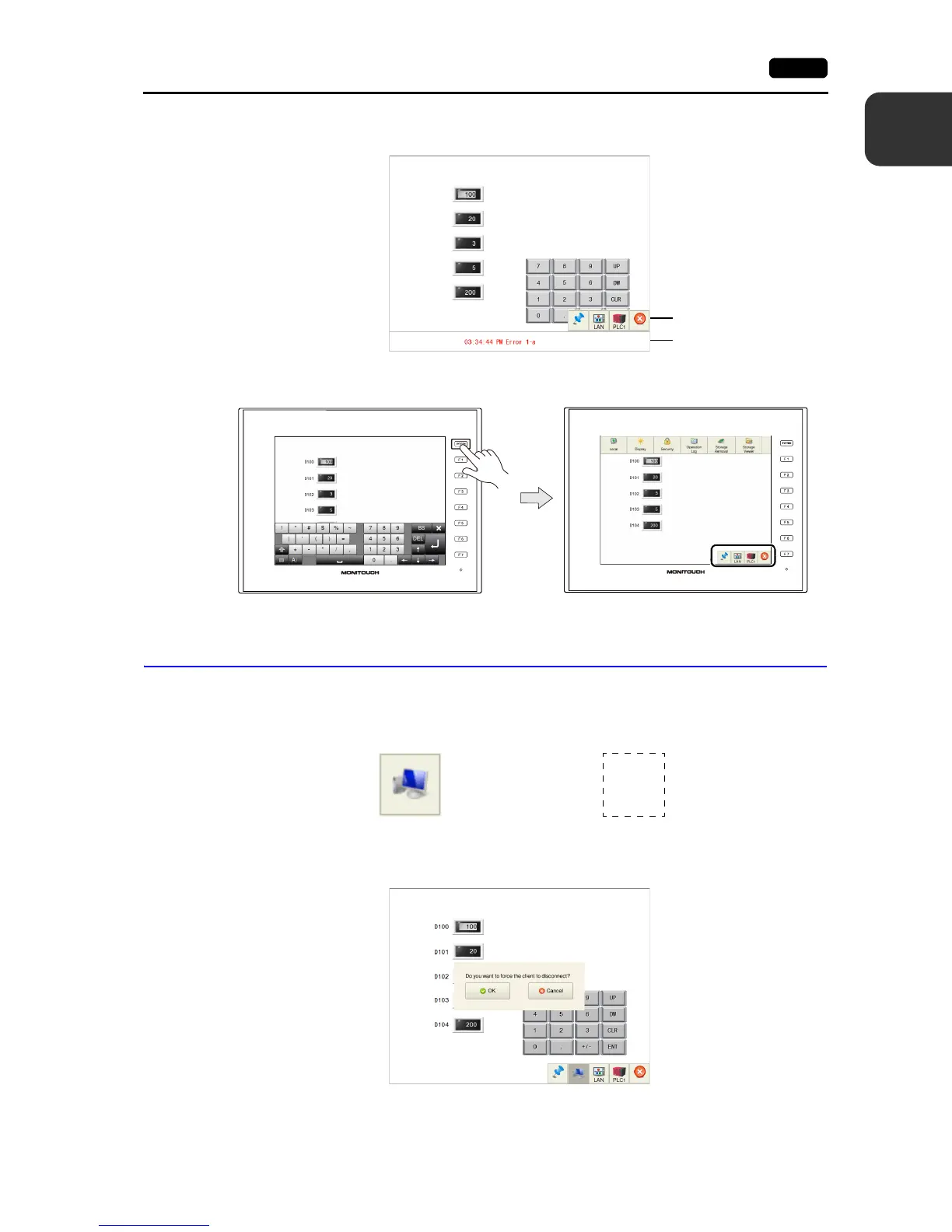1
4. Status Bar 1-21
MONITOUCH Operations
• The status bar has priority over scrolling messages displayed at the bottom of the screen.
• When the [SYSTEM] switch is pressed while the system keyboard is showing, the system
keyboard disappears and the status bar appears instead.
VNC Connection
This icon is displayed when the VNC server is used on the V9 series unit with the client connected.
When the client is disconnected, the icon disappears.
When the [VNC Connection] icon is pressed by the client during connection, the following confirmation
dialog appears. Pressing the [OK] switch forcibly disconnects the client.
* For details on the VNC server, refer to the V9 Series Reference Manual.
Status bar
Scrolling message
