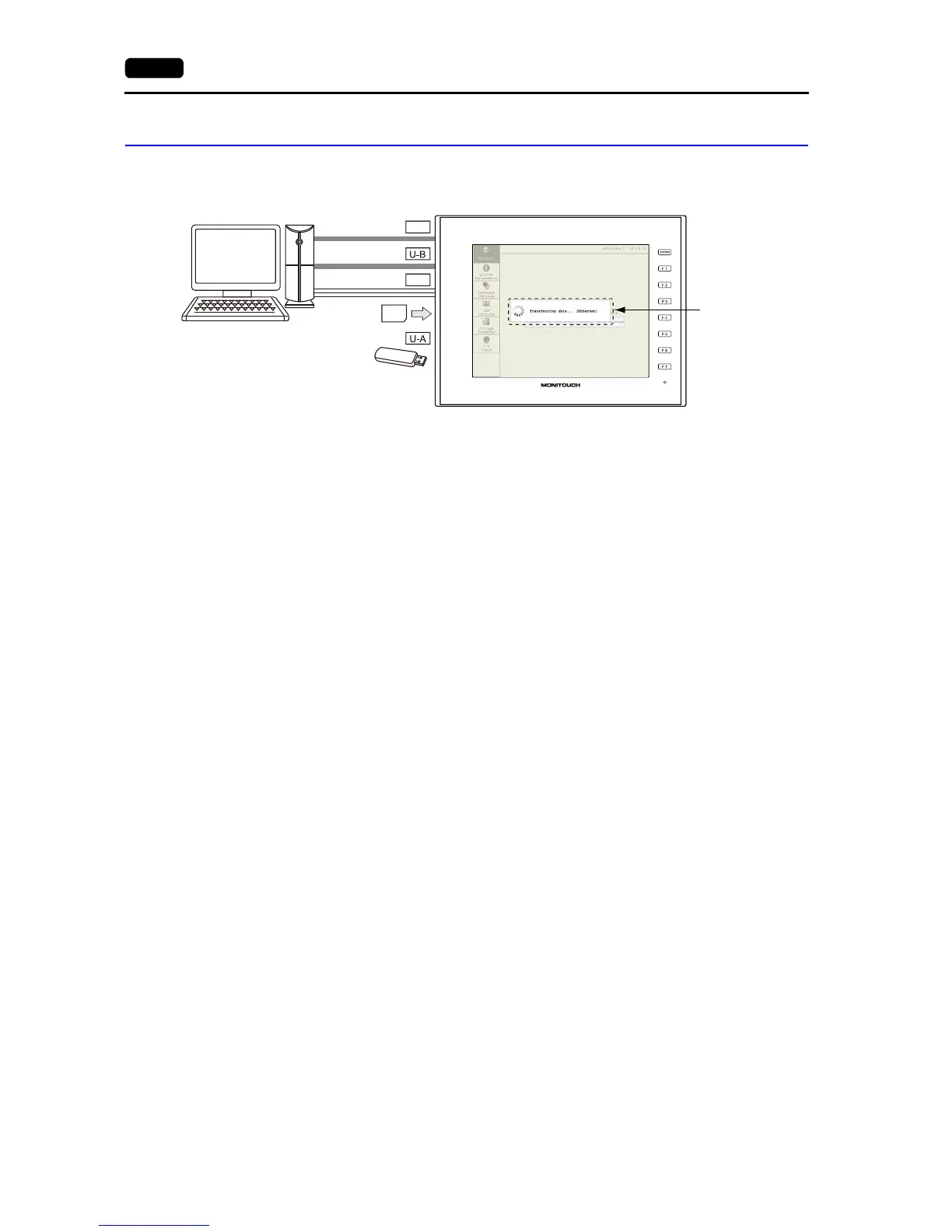1-2 1. Before Operation
Screen Program Transfer
There are five methods for transferring a screen program as described below.
1) Serial transfer
Connect a screen program transfer cable “V-CP” to the MJ1 port on the V9 series unit, and
transfer the screen program from a PC.
2) Transfer via USB
Connect a USB mini-B cable to the USB-B port on the V9 series unit, and transfer the screen
program from a PC.
3) Transfer via Ethernet
Connect an Ethernet cable to the LAN port on the V9 series unit, and transfer the screen
program from a PC.
When turning on the power to MONITOUCH for the first time, the [Transfer via Ethernet] switch
appears at the center of the screen. Pressing this switch displays the LAN Setting screen on
which you can set the IP address of the V9 series unit.
* For more information on 1) to 3), refer to the V9 Series Setup Manual.
4) Transfer from storage
Use a storage device, such as an SD card or a USB flash drive.
Load a screen program from the PC into the storage device in advance. When turning on the
power to MONITOUCH for the first time, the [Transfer Using Storage] switch appears at the
center of the screen. Pressing this switch displays the Storage Transfer screen and you can
transfer the screen program.
5) Transfer from storage (automatic upload)
Load a screen program from the PC to the storage device, such as an SD card or a USB flash
drive, in advance. When the power to MONITOUCH is turned on, screen program transfer
automatically starts.
* For more information on 4) and 5), refer to the V9 Series Reference Manual.
V-CP
MJ1
LAN
Ethernet
SD
USB mini-B
This dialog box is
displayed during
transfer. No
operation can be
performed in this
state.
When a screen program is transferred for the first time:
