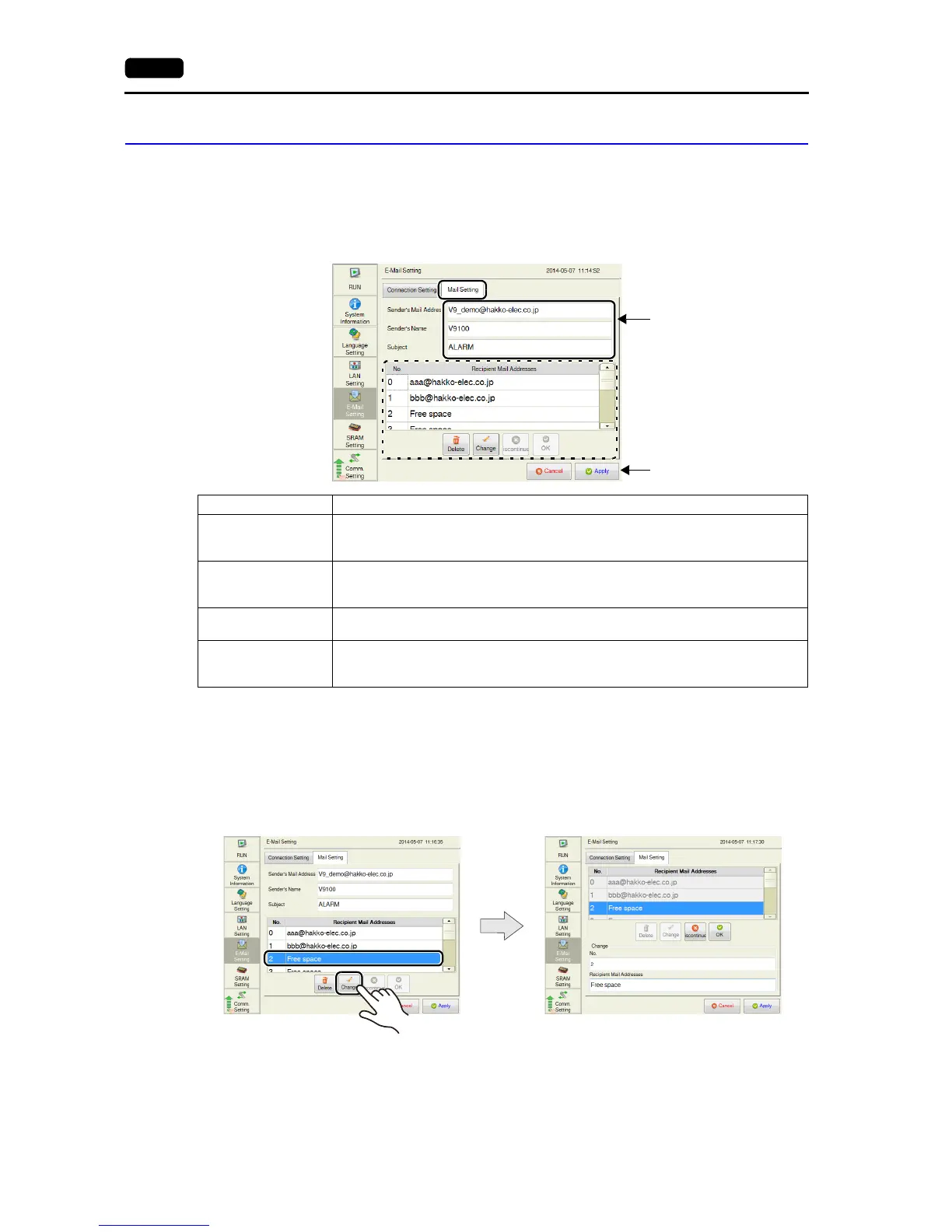2-18 2. Local Mode Screen
5-2. Mail Setting
The [Mail Setting] tab window on the E-Mail Setting screen allows you to configure destination settings
for sending e-mail notifications.
When e-mail settings have been configured using V-SFT version 6, the settings in the screen program
are displayed.
* For details on e-mail notifications, refer to the V9 Series Reference Manual.
Editing the Recipient Mail Addresses
1. Press [E-Mail Setting] in the menu icons and open the [Mail Setting] tab window.
2. Select a mail address to edit and press the [Change] switch.
Item Description
Sender’s Mail Address
Set the sender s mail address.
It is recommended to create a dedicated account for the V9 series unit on the mail server
and to set its address here.
Sender’s Name
Set the sender s name. A name can only consist of either one- or two-byte characters;
not both.
It is displayed in the “Sender” field in an incoming e-mail.
Subject
Set the subject.
It is displayed in the “Subject” field in an incoming e-mail.
Recipient Mail
Addresses
Max. 8 addresses
Register the recipient mail addresses.
Register all mail addresses to receive notifications from the V9 series unit.
[Mail Setting] tab window
After changing the setting,
press the [Apply] switch to
confirm the setting.
Pressing each setting field
brings up the system
keyboard to be used for
configuration.
