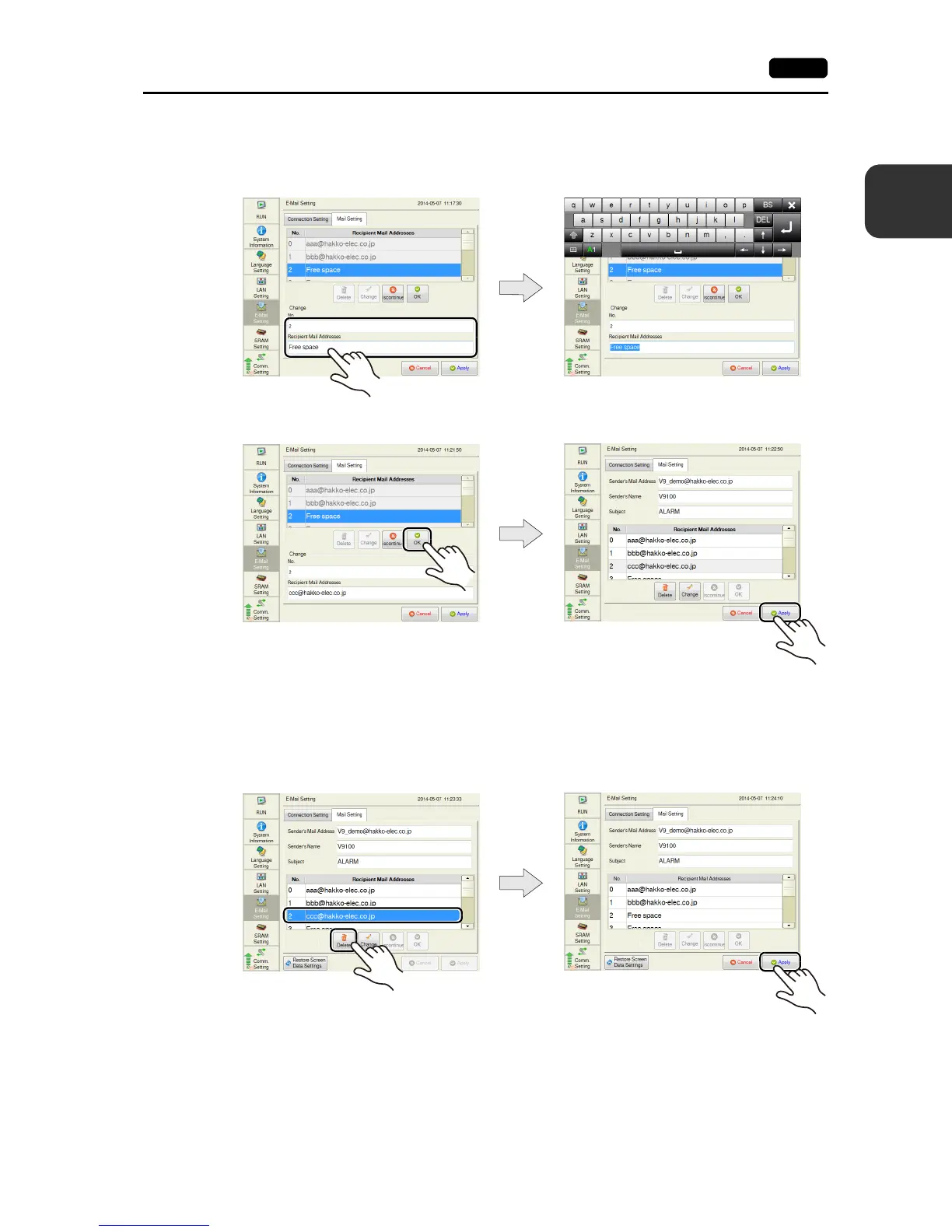2
2. Local Mode Screen 2-19
Local Mode Screen
3. Pressing each setting field brings up the system keyboard to be used for configuration.
Set the recipient mail address.
When [No.] is changed, the set address is copied to the selected number.
4. Press the [OK] switch and then the [Apply] switch. The changed address takes effect.
Deleting the Recipient Mail Addresses
1. Press [E-Mail Setting] in the menu icons and open the [Mail Setting] tab window.
2. Select a mail address to delete and press the [Delete] switch.
Press the [Apply] switch to confirm the setting.
