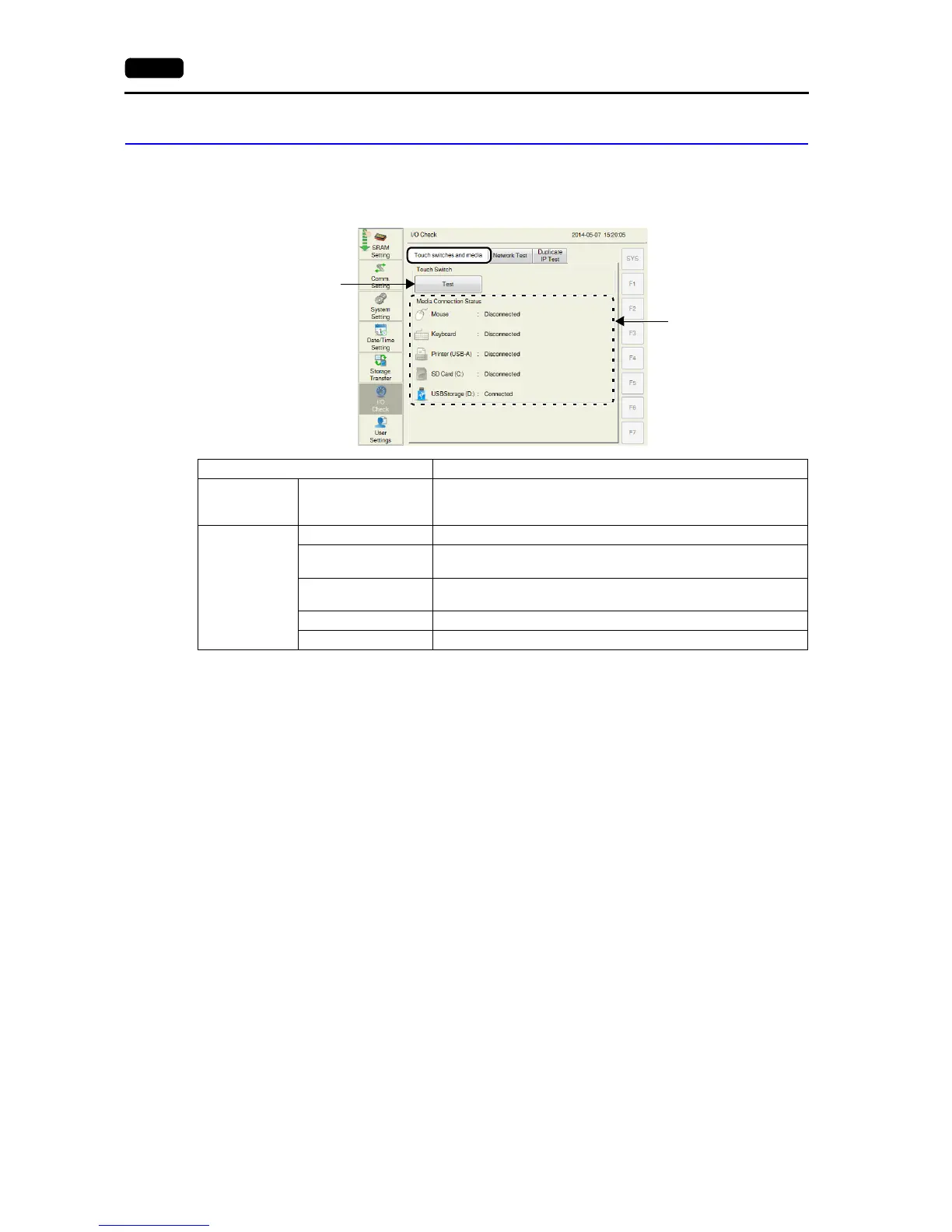2-44 2. Local Mode Screen
12-1. Touch Switch
The [Touch switches and media] tab window on the I/O Check screen allows you to check the touch
switch operation as well as the connection status of an external device.
Item Description
Touch Switch Test
Executes a touch switch test.
For details on the touch switch test, refer to page 2-45. For details on
adjustment of the touch switch, refer to page 2-46.
Media
Connection
Status
Mouse Checks the connection status of a USB mouse.
Keyboard
Checks the connection status of a USB keyboard or USB barcode
reader.
Printer (USB-A)
Checks the connection status of a printer connected to the USB-A
port.
SD Card (C:) Checks the connection status of an SD card.
USB Storage (D:) Checks the connection status of a USB storage device.
[Touch switches and media] tab window
Moves to the touch switch
test screen (page 2-45).
Used to check the
connection of a storage
device at the USB-A port
(page 2-47).
