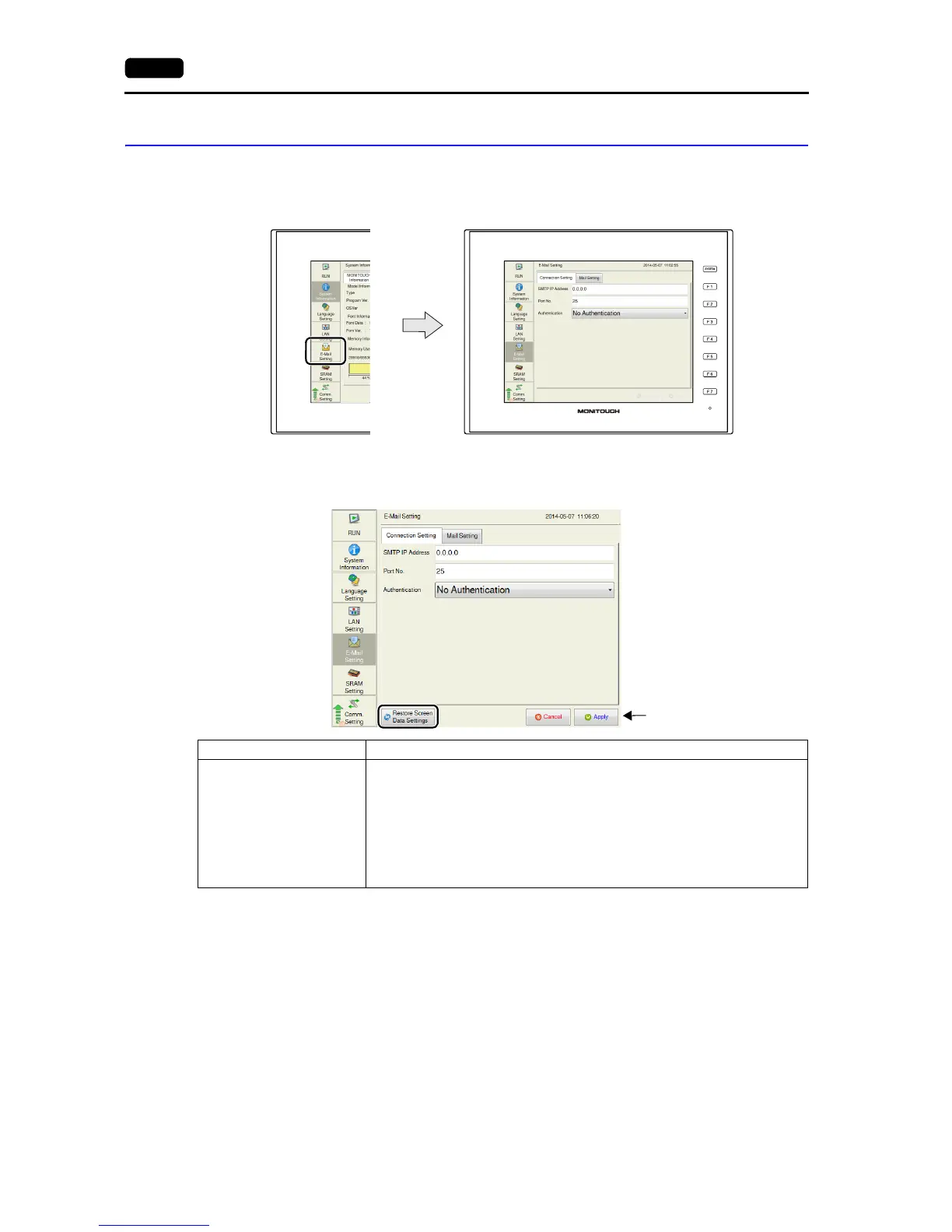2-16 2. Local Mode Screen
5. E-Mail Setting
Pressing [E-Mail Setting] in the menu icons brings up the E-Mail Setting screen. This screen is used to
view and configure connection settings and destination settings for sending e-mail notifications.
Menu icons E-Mail Setting screen
E-Mail Setting screen
Press the [Apply] switch
to confirm the setting.
Item Description
Restore Screen Data
Settings
Returns the e-mail settings made on the V9 series unit to those set in the screen
program.
When the [Restore Screen Data Settings] switch is pressed, settings made in the
[Connection Setting] and [Mail Setting] tab windows are canceled, and those in the
screen program are restored.
* When settings are restored, the changes made on the unit are cancelled.
For details on the handling of a screen program changed in Local mode, refer to
page 2-55.
