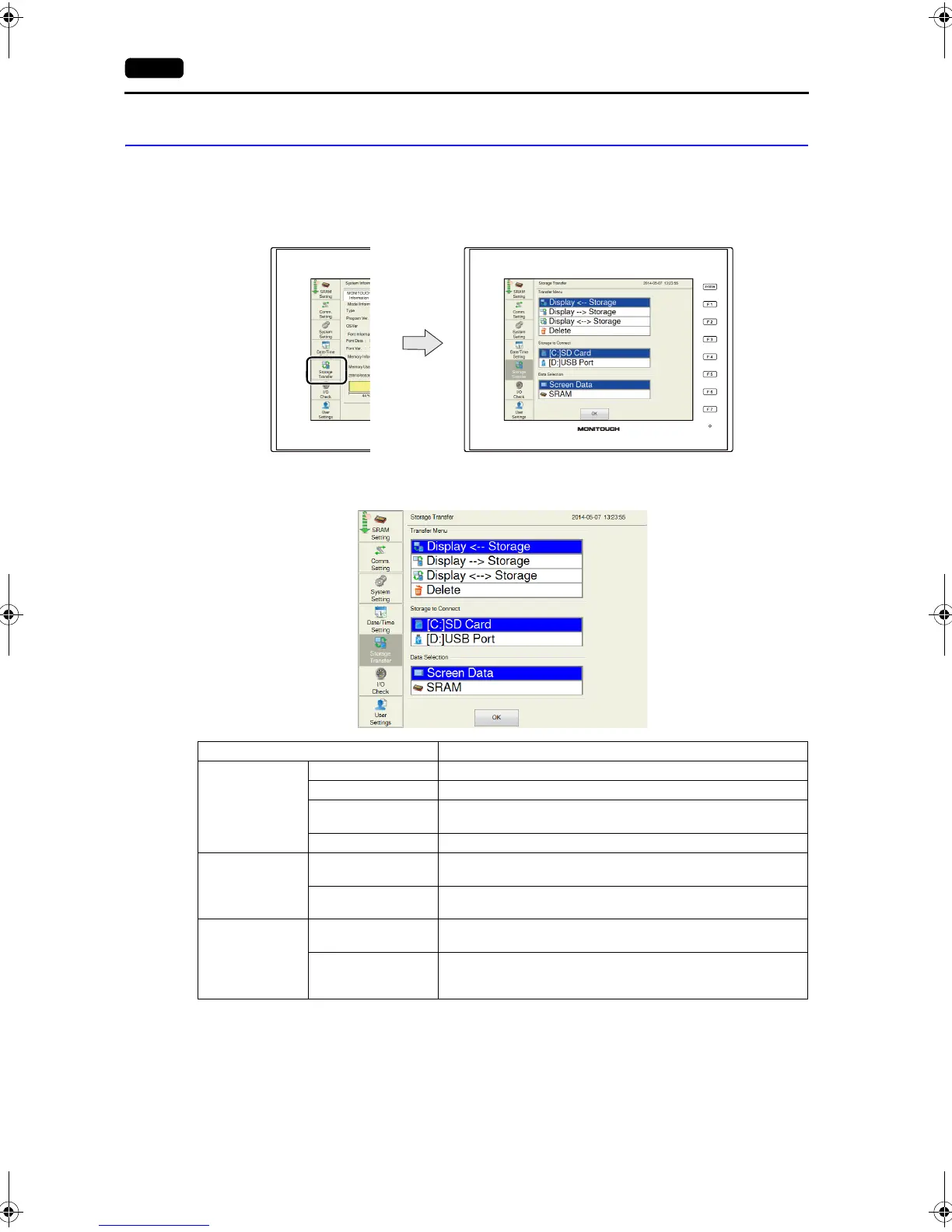2-32 2. Local Mode Screen
11. Storage Transfer
Pressing [Storage Transfer] in the menu icons brings up the Storage Transfer screen.
This screen is used for transferring data such as screen programs between the V9 series unit and the
storage device.
* Displayed only when a storage device is connected.
Item Description
Transfer Menu
Display Storage Transfers data from a storage device to the V9 series unit.
Display Storage Transfers data from the V9 series unit to a storage device.
Display Storage
Compares stored data between the V9 series unit and a storage
device.
Delete Deletes data from a storage device.
Storage to
Connect
[C:] SD Card *
Select to access an SD card inserted into the SD card slot on the V9
series unit.
[D:] USB Port *
Select to access a USB flash drive connected to the USB-A port on
the V9 series unit.
Data Selection
Screen Data
Select when transferring the screen program to/from the storage
device.
SRAM
Select when backing up data from the SRAM area in MONITOUCH
to a storage device before battery replacement or when uploading
data from a storage device to SRAM.
Menu icons Storage Transfer screen
V9_Maintenance_E.book 32 ページ 2014年6月2日 月曜日 午前9時45分
