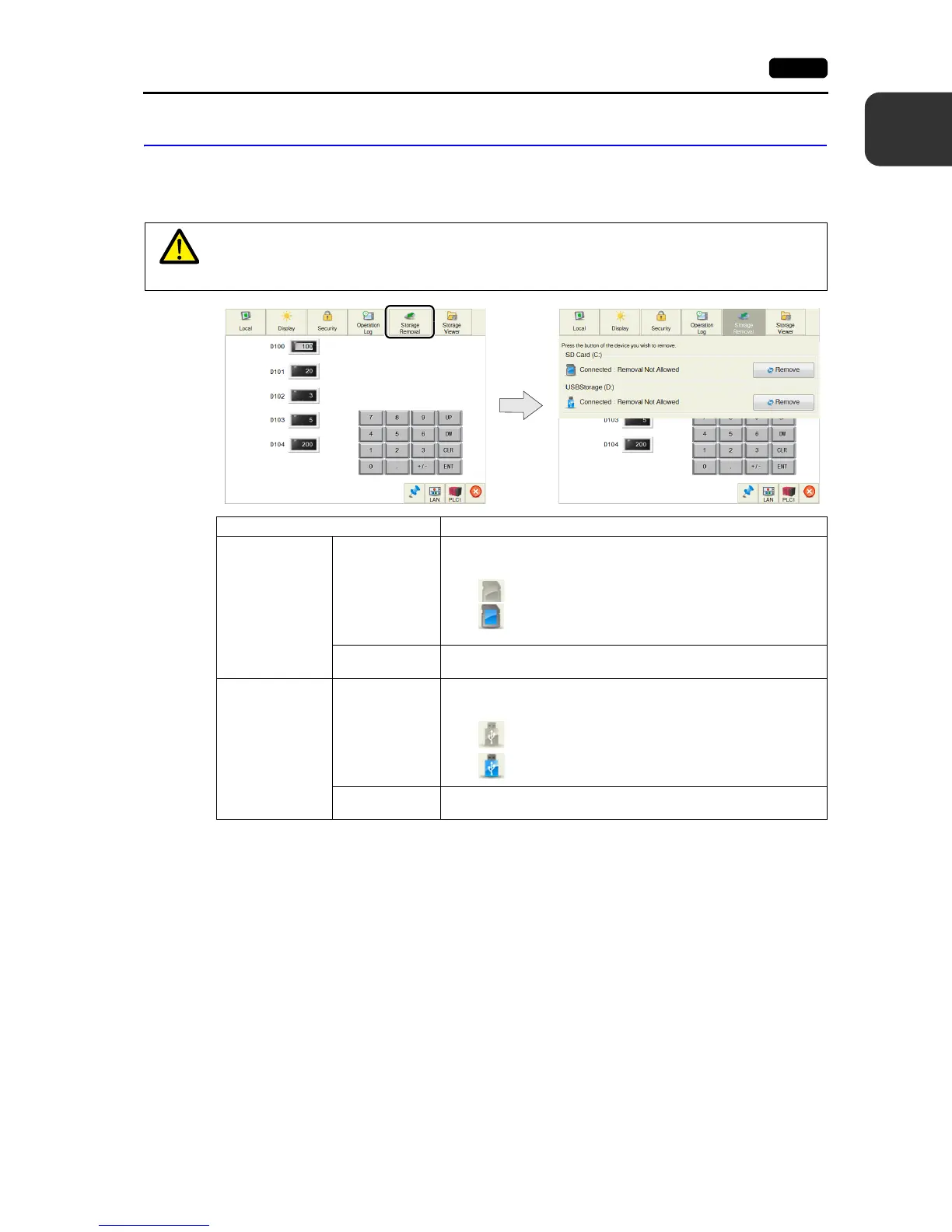1
3. System Menu 1-13
MONITOUCH Operations
Storage Removal
When the [Storage Removal] switch is pressed in the system menu, the display is changed as shown
below. On this screen, access to the connected storage device can be stopped to remove the device
safely. Each drive can be removed individually.
Before removing the storage device safely, be sure to select [Storage Removal] in the system menu
or press the [Storage Removal] switch, regardless of the operation mode, RUN or Local (Chapter 2).
* For details on the [Storage Removal] switch, refer to the V9 Series Reference Manual.
Item Description
SD Card (C:)
Connection status
Displays the connection status of the SD card inserted into the SD card
slot.
Remove/
Reconnect
Removes or reconnects the SD card.
For details, refer to page 1-14.
USB Storage (D:)
Connection status
Displays the connection status of the storage device connected to the
USB-A port.
Remove/
Reconnect
Removes or reconnects the storage device.
For details, refer to page 1-14.
