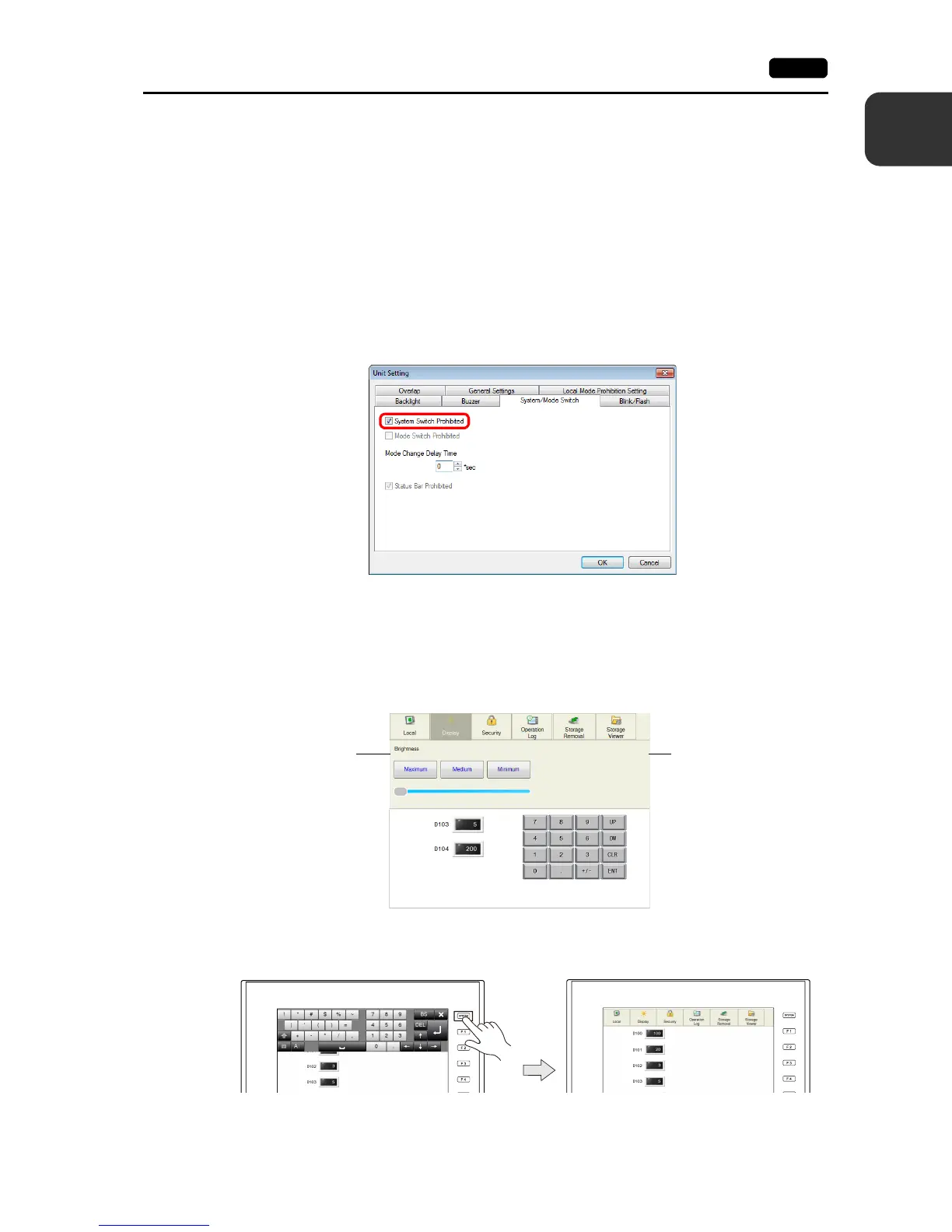1
3. System Menu 1-5
MONITOUCH Operations
Timing of Displaying the System Menu
• Upon pressing the [SYSTEM] switch
Timing of Hiding the System Menu
• Five seconds after displaying the system menu *
• Upon pressing the [SYSTEM] switch with the system menu displayed
* When the [Display] or [Security] switch is selected, the system menu will not disappear.
Prohibiting the System Menu
When the [System Switch Prohibited] checkbox is selected in the [System Setting] [Unit Setting]
[System/Mode Switch] tab window, the system menu cannot be displayed.
* When the [System Switch Prohibited] checkbox is selected, the [Status Bar Prohibited] checkbox is also selected
automatically.
* When the [System Switch Prohibited] checkbox is selected, the system menu is not displayed in RUN mode, but
it is displayed in Local mode.
Notes
• Any switches that are hidden by the system menu are disabled while the system menu is showing.
• The system menu has priority even over scrolling messages.
• When the [SYSTEM] switch is pressed while the system keyboard is showing, the system
keyboard disappears and the system menu appears instead.
• Function switches are disabled while the system menu is showing.
However, they become valid after the [Operation Log], [Storage Removal], or [Storage Viewer]
switch is selected in the system menu.
System menu
Switches behind the
system menu are
disabled.
