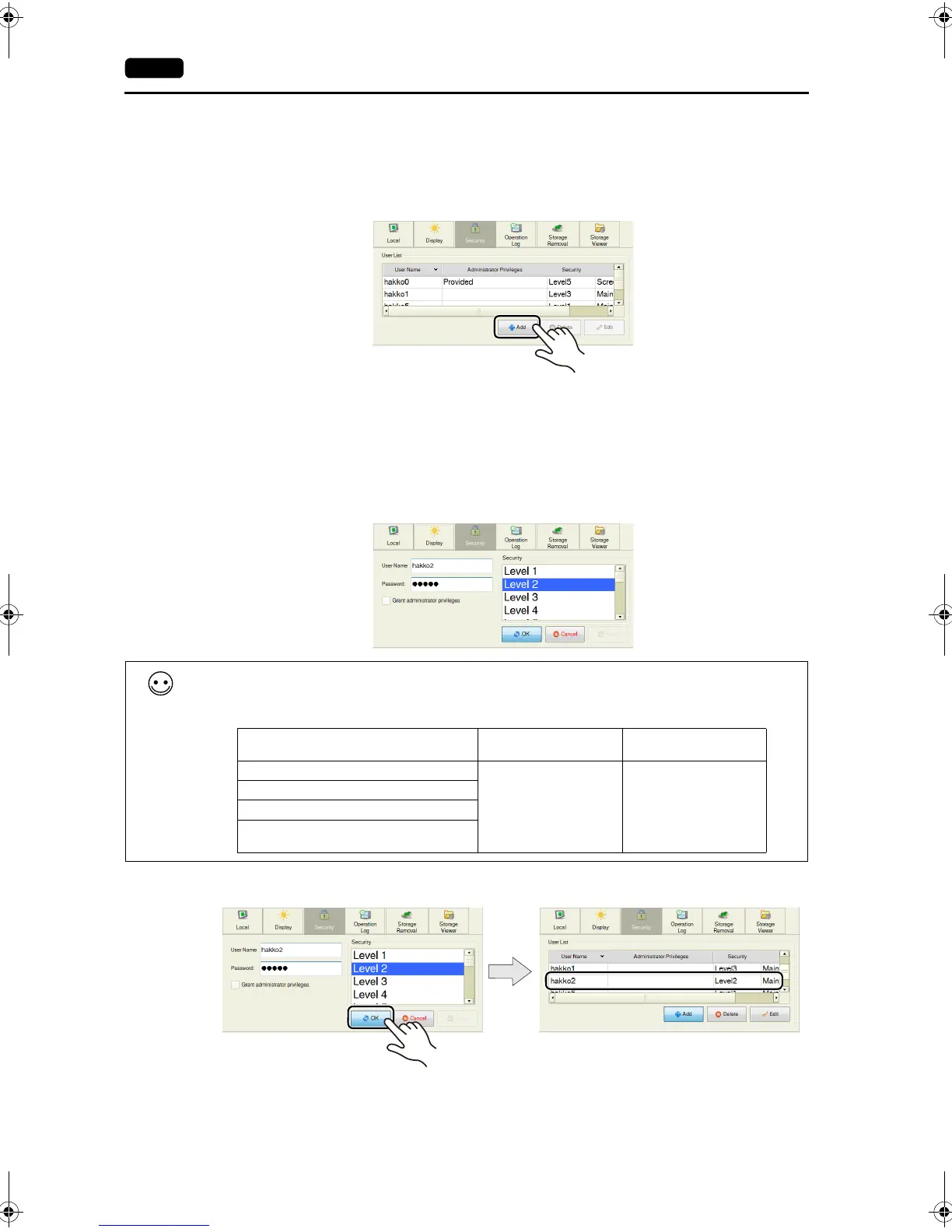1-10 3. System Menu
Adding a User Account
This section explains how to add a new user account in the user list.
A maximum of 32 accounts can be registered on the V9 series unit.
1. Press the [Add] switch in the user list.
2. Input a user name and password to add, and select a security level.
A maximum of eight one-byte alphanumeric characters (case sensitive) can be used for a user
name or password.
To grant administrator privileges, select the [Grant administrator privileges.] checkbox.
* The user name must be unique.
* The same password can be set for multiple users.
3. Press the [OK] switch to add the user account to the list.
Administrator privileges
Operations that can be performed on the V9 series unit differ depending on whether or not the user
has administrator privileges.
User
With administrator
privileges
Without administrator
privileges
Addition of a new user account
Permitted Not permitted
Deletion of a registered user account
Editing of a registered user account
Display of the user list from [Security] in the
system menu
V9_Maintenance_E.book 10 ページ 2014年6月2日 月曜日 午前9時45分
