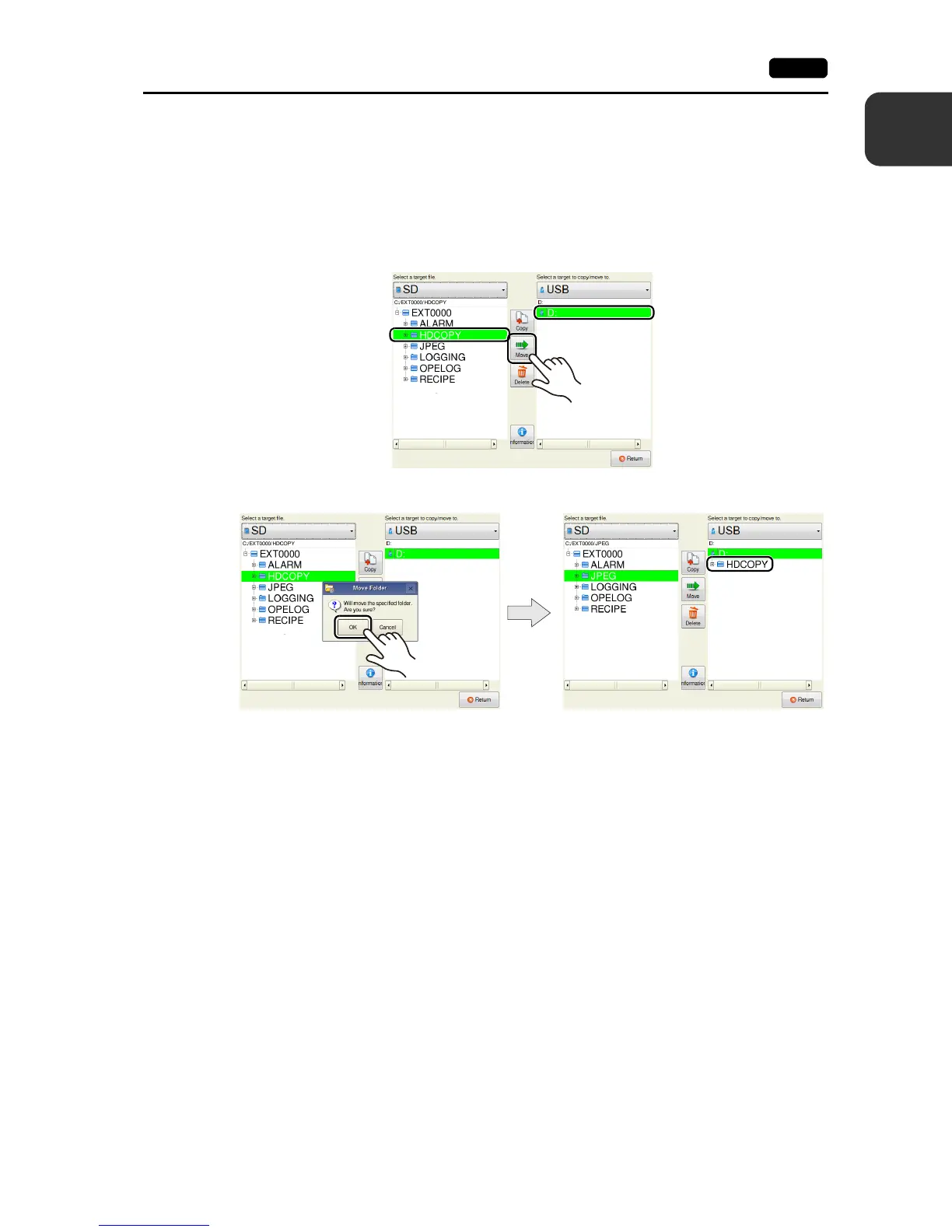1
3. System Menu 1-17
MONITOUCH Operations
Move
This section explains how to move data from the SD card inserted in the SD card slot to the USB flash
drive connected to the USB-A port.
1. Display the system menu (*) and press the [Storage Viewer] switch.
* For details on how to display the system menu, refer to page 1-5.
2. Select a file to move as well as its destination, and press the [Move] switch.
3. Press the [Move] switch. The following confirmation dialog appears. Press the [OK] switch.
This completes the move.
