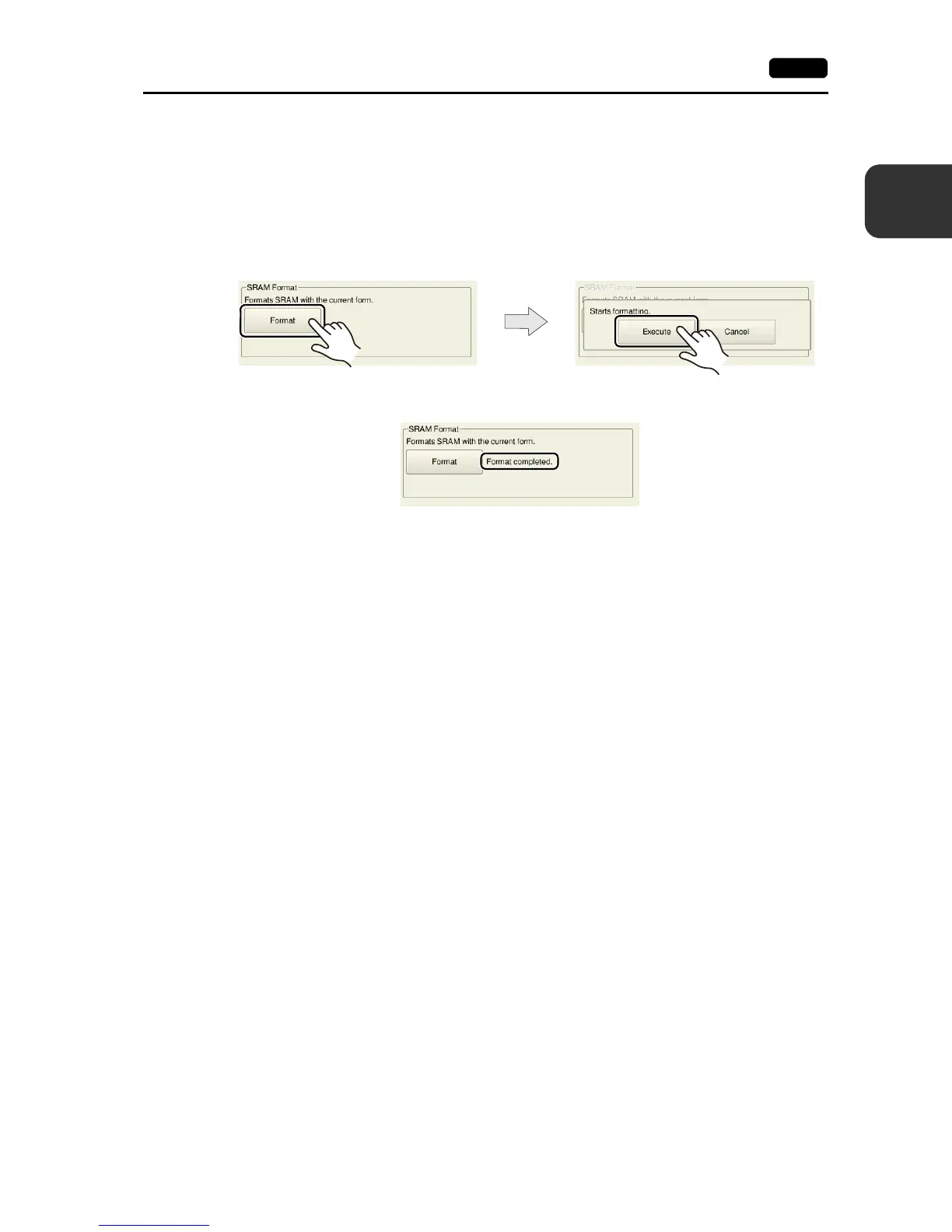2
2. Local Mode Screen 2-21
Local Mode Screen
Formatting SRAM
An SRAM area can be formatted.
When the SRAM area is formatted, any saved data (history data saved in SRAM, internal device
memory $L, etc.) is completely cleared. Double-check before formatting the SRAM.
1. Press [SRAM Setting] in the menu icons. The SRAM Setting screen is displayed.
2. Press the [Format] switch and the [Execute] switch.
The SRAM area is formatted in the format specified in the current screen program.
3. When formatting has been completed, the message “Format completed.” is displayed.
