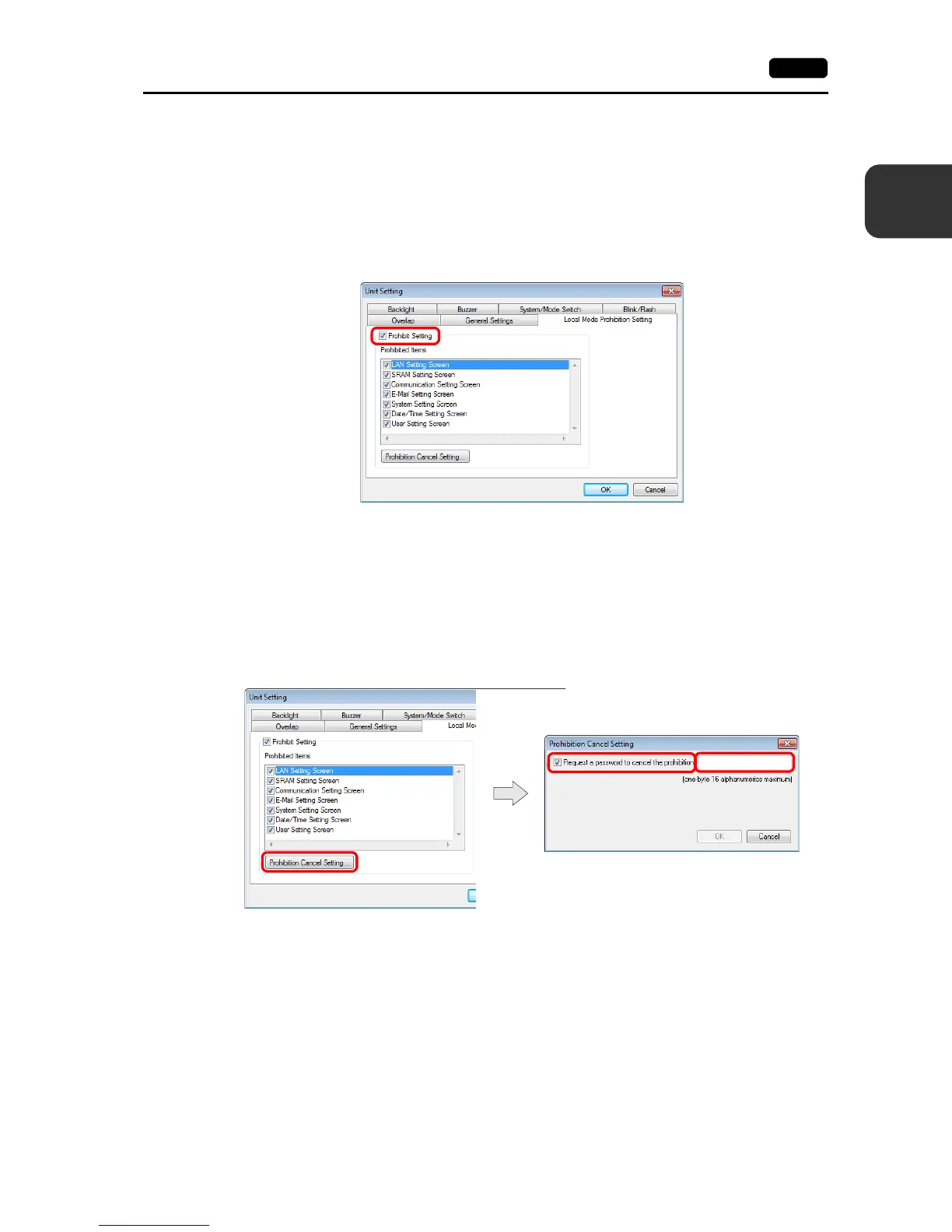2
3. Handling Data Changed in Local Mode 2-57
Local Mode Screen
Prohibition of Setting Change in Local Mode
Some settings that can be configured in Local mode can be prohibited from being changed on the V9
series unit.
Setting in V-SFT Version 6
Select [System Setting] [Unit Setting] [Local Mode] [Local Mode Prohibition Setting], and
select the [Prohibit Setting] checkbox.
When the [Prohibit Setting] checkbox is selected, you can select items to be prohibited from being
changed in Local mode.
To enable cancellation of all prohibition settings at once on the V9 series unit, register a password for
cancellation.
Click [Prohibition Cancel Setting] and select the [Request a password to cancel the prohibition]
checkbox, and register a password (maximum of 16 one-byte alphanumeric characters).
* If no password is registered, the prohibition setting cannot be cancelled on the V9 series unit even if the [Request
a password to cancel the prohibition] checkbox is selected.
