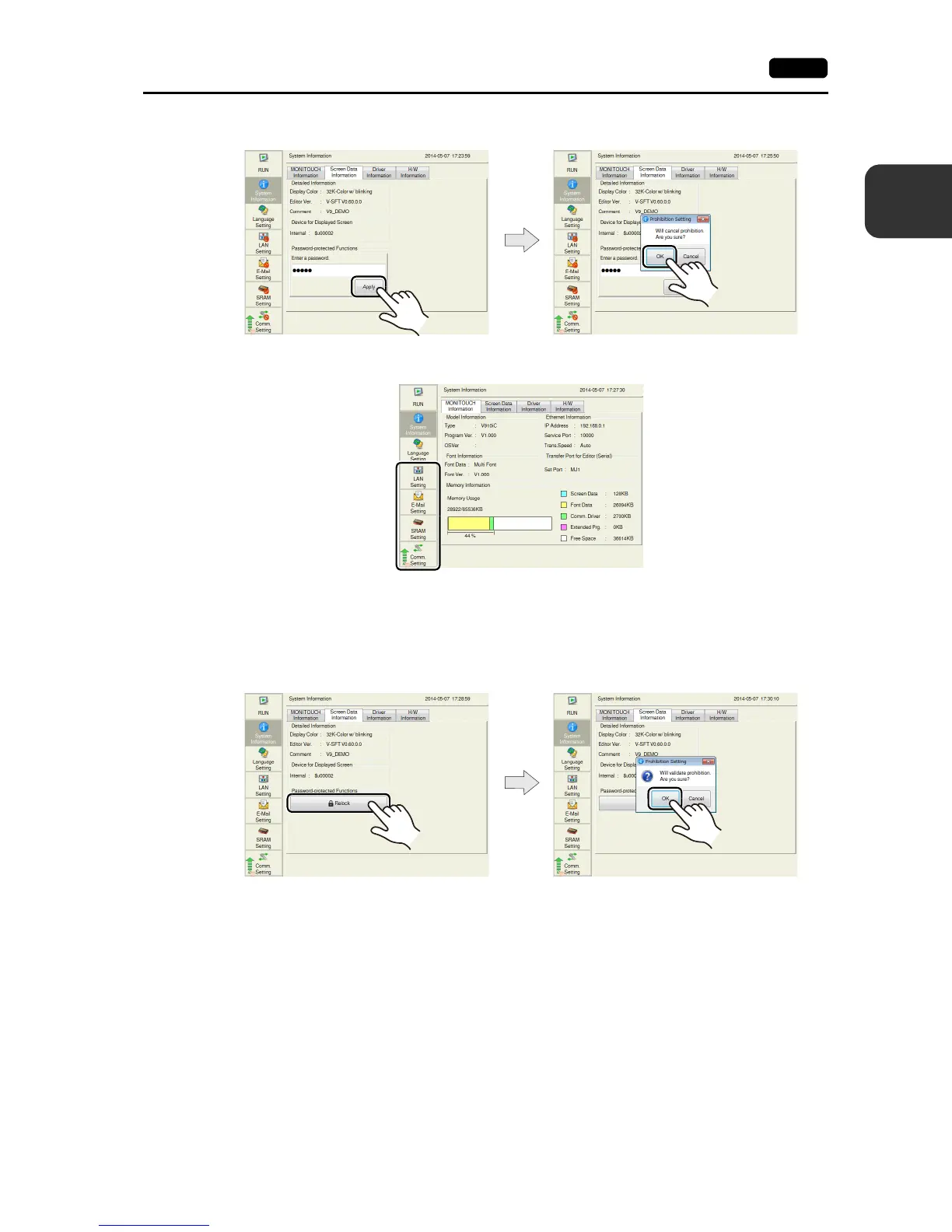2
3. Handling Data Changed in Local Mode 2-59
Local Mode Screen
2. Press the [Apply] switch. The following confirmation dialog appears. Press the [OK] switch.
3. All items that were prohibited in Local mode become unprotected.
4. To validate the Local-mode prohibition setting again, open the [System Information] [Screen
Data Information] tab window, and press the [Relock] switch.
The following confirmation dialog appears. Press [OK].
* The prohibition setting is also validated again after the power is turned off and back on again
or a screen program with Local-mode prohibition settings is transferred.
Notes
• When a screen program is transferred without selecting the [Prohibit Setting] checkbox in the
[System Setting] [Unit Setting] [Local Mode] [Local Mode Prohibition Setting] tab window
in V-SFT version 6, the Local-mode prohibition setting becomes invalid (cancelled).
