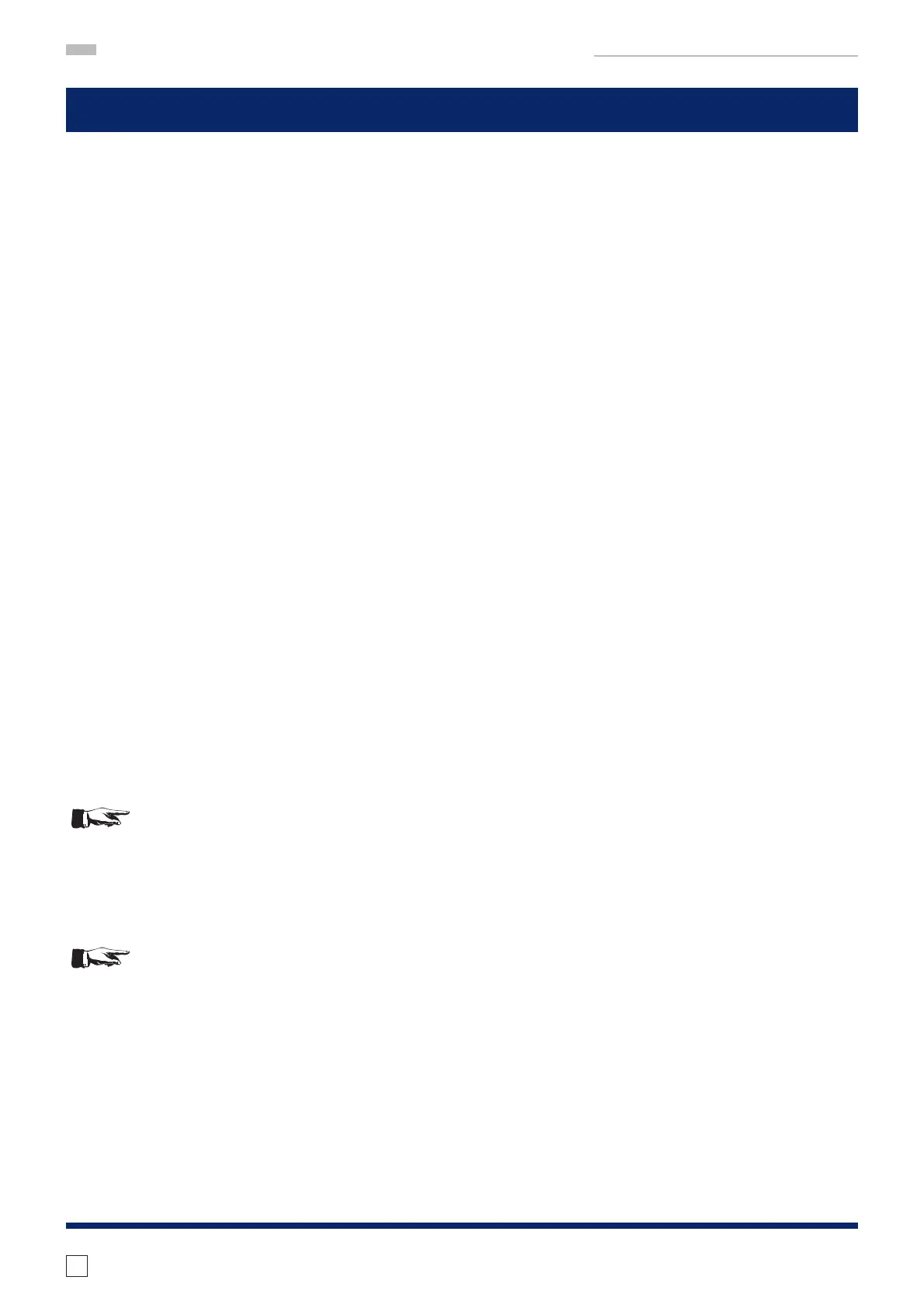53
Subject to change without notice
MANUAL ADJUSTMENT PROCEDURE HM1508-2
General Informations
Adjustment Procedure
This procedure covers all adjustments and the most important – but not all – performance checks. The correct
sequence of all adjustment steps must be strictly followed.
Exact adjustment is only possible when any infl uence of the earth’s’ magnetic fi eld has been compensated.
(FOCUS TRACE MENU pushbutton opens
<Int. Knob> menu with <Trace Rot.> function key for trace rotation)
All adjustments should only be performed by qualifi ed and experienced personnel. This is particularly important
for adjustments in the high voltage section of the instrument.
Before starting each adjustment procedure, set the oscilloscope to the following basic settings:
1. Select Analog Mode.
2. Do not apply a signal to an input.
3. Press VERT/XY pushbutton and select CH 1.
4. Press AUTOSET pushbutton.
5. Press MODE pushbutton in the TRIGGER section of the front panel.
6. Press FILTER pushbutton in the TRIGGER section of the front panel.
7. Check that
<Trig. Filter> AC, <LF> Off, <Noise Reject> Off and <SLOPE> Rising are selected.
8. Press SOURCE pushbutton in the TRIGGER section of the front panel.
9. Press CH 1 pushbutton.
10. Check that
<CH 1> DC, Ground (GND) Off, Invert Off, Variable Off and Probe *1 are selected.
11. Press CH 2 pushbutton.
12. Check that
<CH 2> DC, Ground (GND) Off, Invert Off, Variable Off and Probe *1 are selected.
If different settings are required, they are mentioned particularly for each subject.
Do not adjust the instrument until the normal operating temperature is reached, after a minimum warm up time
of 20 minutes.
Software Adjustment Menu
Attention:
To avoid misuse and misalignment, do not publicise how to enter the Software Adjustment Menu.
Some adjustments require the presence of service menus. These menus can only be called by pressing the
PROBE ADJ pushbutton below the CRT to display the Utilities menu and switch COMP. TESTER ON. Thereafter
the AUTO/CURSOR-MEASURE pushbutton and the SETTINGS pushbutton must be pressed at the same time to
activate the Settings Adjust menu.
NOTE
The adjustment procedures assume that the instrument had once been properly adjusted in the factory
and adjustments are required due to temperature drift or the replacement of defective components.
