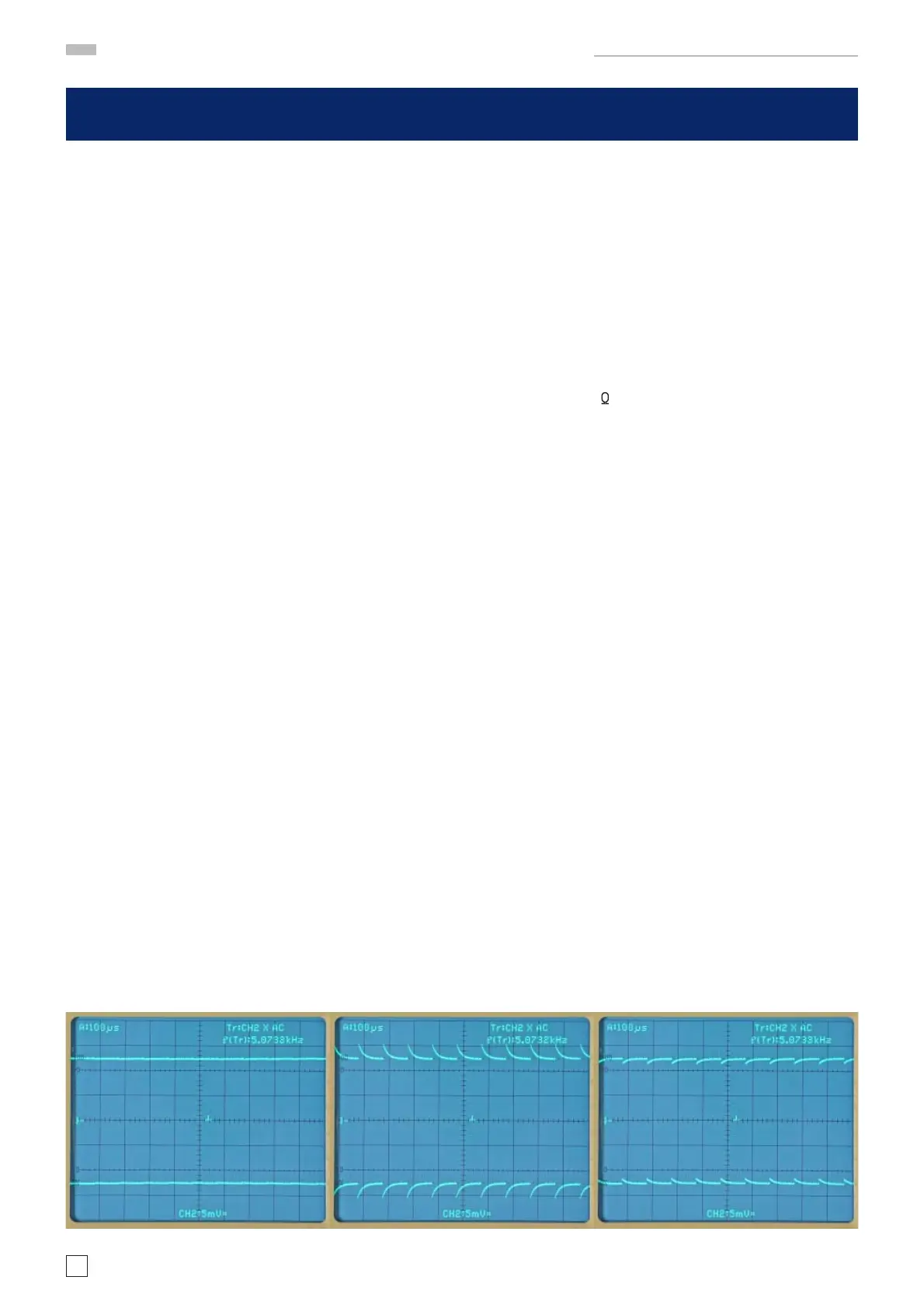68
Subject to change without notice
MANUAL ADJUSTMENT PROCEDURE HM1508-2
19 CH 2, Input Capacitance Adaptation
– Press AUTOSET pushbutton without signal applied (default setting).
– Press VERT/XY pushbutton to call the Vertical menu.
– Press CH 2 function key to select CH 2 mode.
– Press CH 2 pushbutton and select DC input coupling.
– Press TRIGGER FILTER pushbutton and select Slope: Both.
– Set time base to 100 μs/div.
– Set amplitude calibrator (square wave generator) to 5 kHz, connect a 50
cable at the generator output and
via a 2:1 pre-attenuator to input of CH 2.
– Set calibrator output voltage to 50 mV
pp
(25 mV
pp
at the 2:1 pre-attenuator output).
– Check for 5 divisions signal height (5 mV/div. attenuator setting).
– Adjust C-trimmer in pre-attenuator for 2 parallel, straight lines.
Do not change the C-trimmer settings until item 23 is fi nished.
correct overcompensate undercompensate
