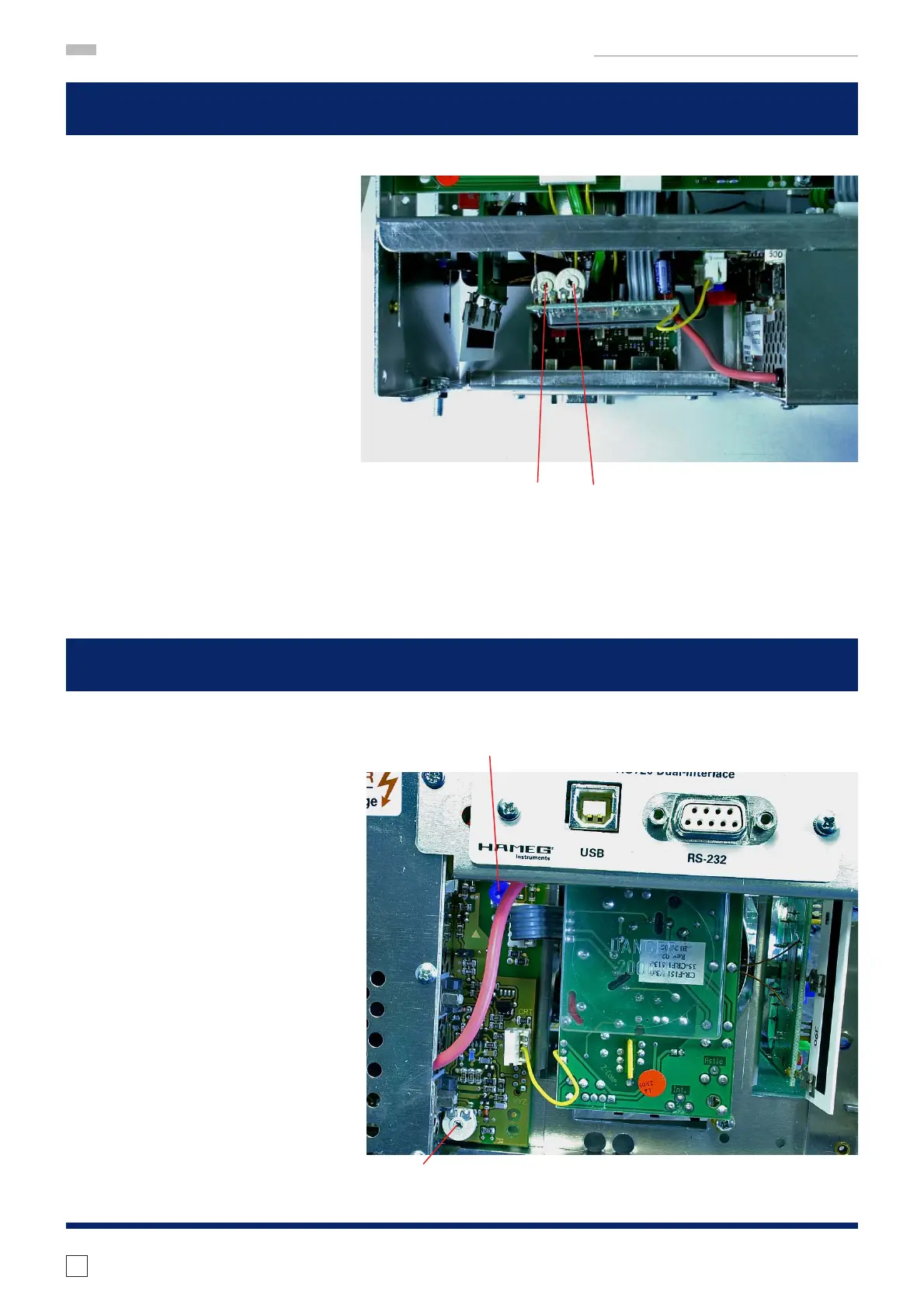57
Subject to change without notice
MANUAL ADJUSTMENT PROCEDURE HM1508-2
R6013
5 CRT minimum intensity
WARNING:
To avoid damage use a fully insu-
lated screwdriver!
– Locate and identify R6013 on CRT-
Board.
– Press CH 1 pushbutton to call CH 1
menu.
– Press Ground function key to select
Ground On.
– Press CH 2 pushbutton to call CH 2
menu.
– Press Ground function key to select
Ground On.
– Press VERT/XY pushbutton and
select “XY” mode.
– Set INTENS. control to fully left
position (beep).
– Adjust R6013 so that the dot just
disappears.
– Continue with item 6.
– Locate and identify RV1005 on PS-
Board.
– Check that XY mode is present.
– Turn the INTENS knob clockwise
until the dot is displayed.
– Press FOCUS TRACE MENU push-
button to call Int. Knob menu.
– Press FOCUS function key to ac-
tivate the INTENS knob as FOCUS
control.
– Turn the INTENS knob fully clockwi-
se and counter clockwise and adjust
RV1005 for equal spot size in both
(cw and ccw) conditions, so that the
focus point is in midrange position.
R6024 R6013
RV1005
6 Focus symmetry
RV1003
RV1005
