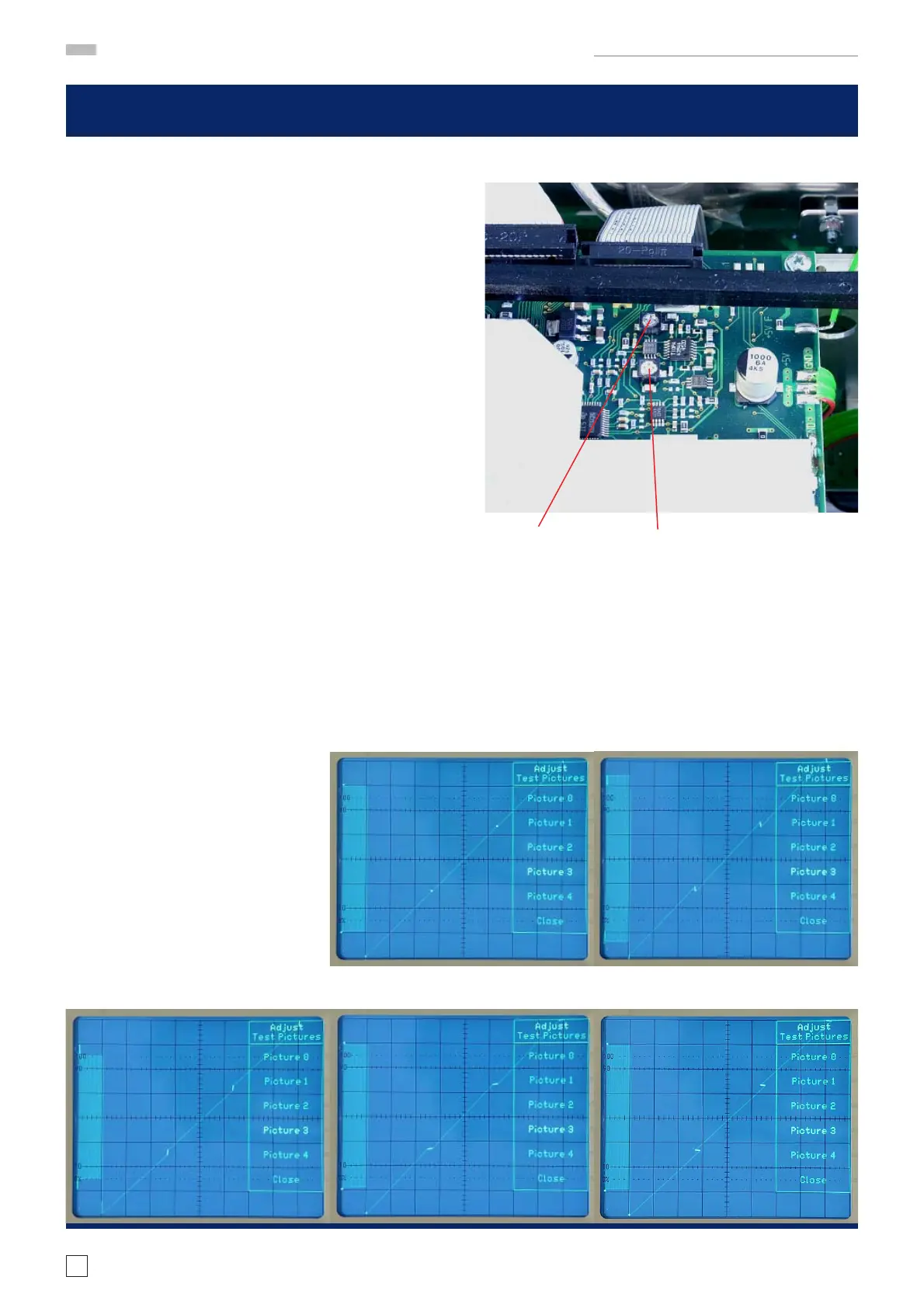88
Subject to change without notice
MANUAL ADJUSTMENT PROCEDURE HM1508-2
– Check that “Settings Adjust” menu is displayed.
– Press “Test Pictures” function key to call the
“Adjust Test Pictures” submenu.
– Press “Picture 3” function key to call a test
signal.
– Locate and identify C54 (C27) and C63 (C31) on
MC-Board.
– Adjust C54 (C27) and C63 (C31) for a straight
diagonal line and intensifi ed signal parts in dot
shape.
– Press “Close” function key to return to “Settings
Adjust” menu.
– Press REM (EXIT MENU) pushbutton until nor-
mal Yt operation is present.
C54 (C27), C63 (C31)
62 Dot Join Adjustment
C54 (C27)
C63 (C31)
too slow correct C54 (C27) not correct
C54 (C27) not correct C63 (C31) not correct C63 (C31) not correct
