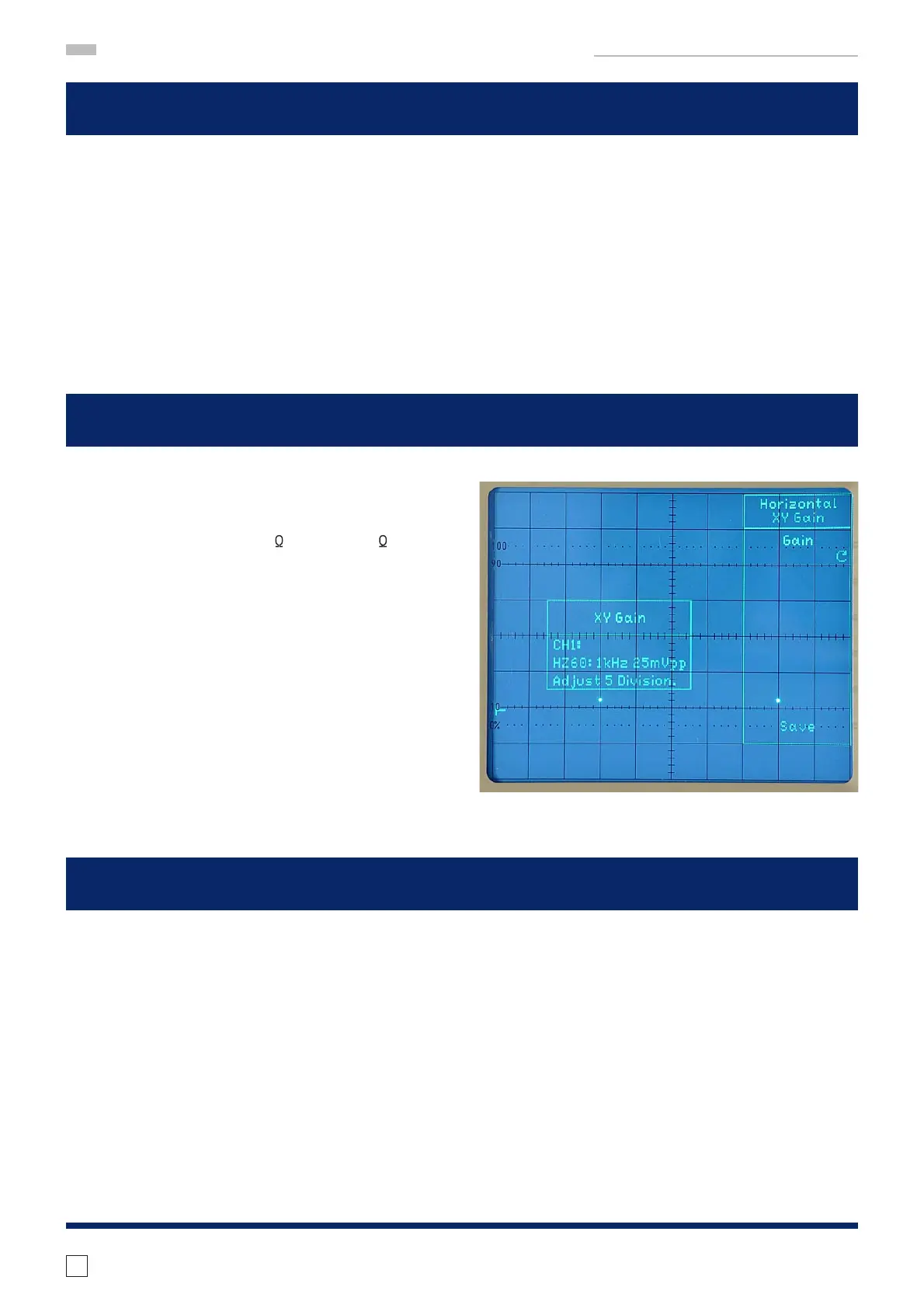78
Subject to change without notice
MANUAL ADJUSTMENT PROCEDURE HM1508-2
– Check that no signal is applied at the BNC con-
nectors.
– Press “X Position” function key for automatic X
Position adjustment.
– Wait until the automatic adjustment has been
fi nished.
– Continue with item 39.
– Press “XY Gain” function key.
– Connect a 25 mV
pp
(accuracy ± 0.1%), 1 kHz
square wave signal via 50
cable and 50
through terminator to input CH 1 (X-INP.).
– Turn INTENS for 5 div. distance in X direction
between the 2 dots.
– Press “Save” function key to store the settings
into user memory and to leave item 39).
– Disconnect the square wave signal from input CH 1.
– Continue with item 40.
– Check that no signal is applied at the BNC con-
nectors.
– Press “XY Position” function key for automatic XY
Position adjustment.
– Wait until the automatic adjustment has been
fi nished.
– Press REM pushbutton (EXIT MENU) to return to
“Adjust Adjust 1” menu.
– Continue with item 41.
38 X Position (Software Adjustment)
39 Horizontal XY Gain (Software Adjustment)
40 Horizontal XY Position (Software Adjustment)
