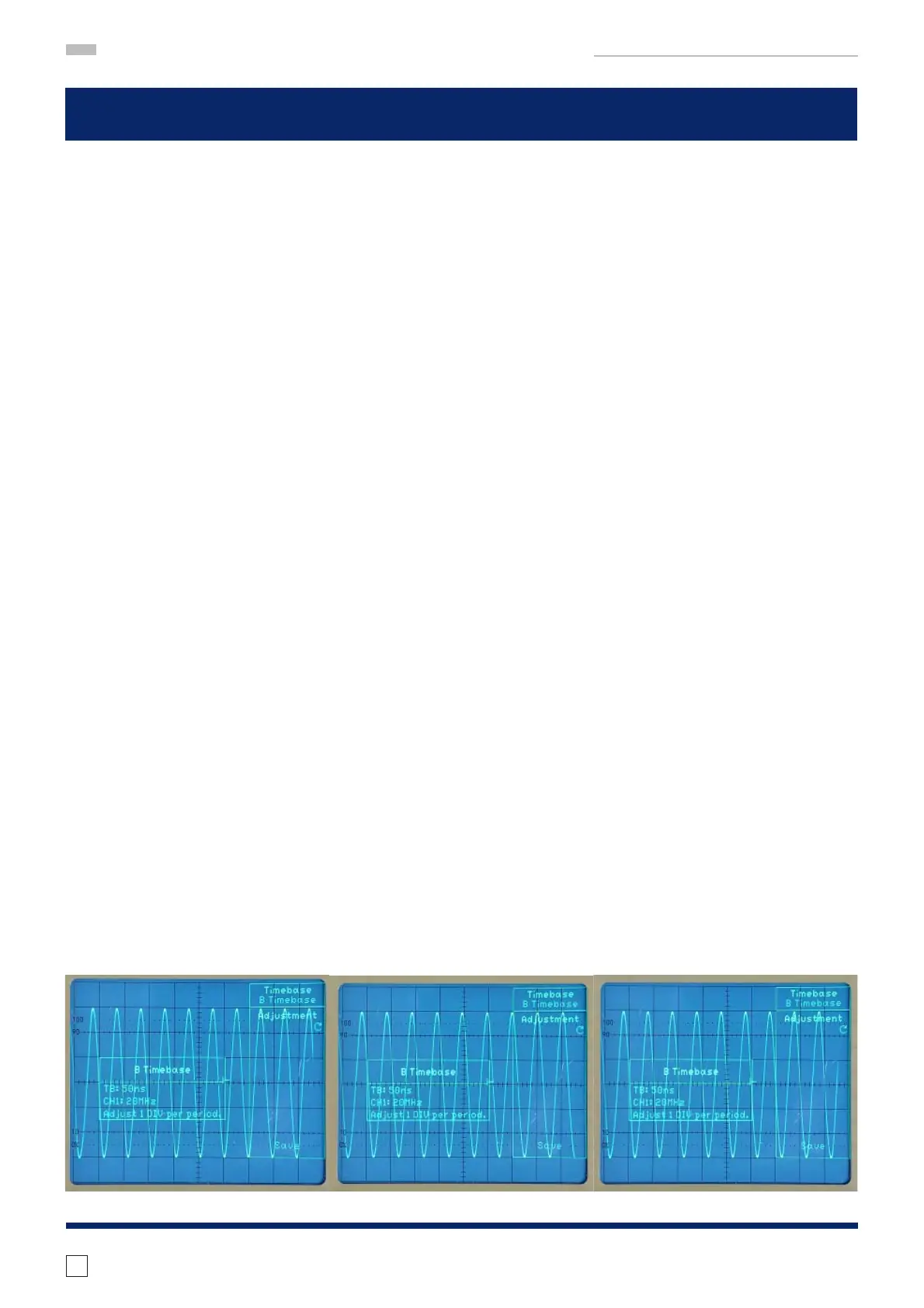86
Subject to change without notice
MANUAL ADJUSTMENT PROCEDURE HM1508-2
– Press “B Timebase” function key to call the “Timebase B Timebase” menu.
Note:
The actual time base setting and the required signal frequency are displayed on the screen.
Instrument Settings:
– Set TIME/DIV knob for “TB: 50ns” display.
– Connect a 20 MHz sine wave signal (accuracy 0.1 ppm or better) to the input of CH 1.
– Turn CH 1 VOLTS/DIV knob for a suitable signal height of 5 to 8 divisions.
– Set POSITION 1 knob on the front panel for reading at the horizontal center line of the graticule.
– Set LEVEL A/B knob on the front panel for stable triggering.
Adjustment Procedure:
– Move trace with HORIZONTAL knob (front panel) so that the fi rst zero crossing coincides with the fi rst or
second vertical graticule line at the left side of the screen.
– Turn INTENS knob, so that 1 signal period per division is displayed and the rightmost zero crossing coin-
cides with the vertical graticule line as on the left side.
– Press “Save” function key to store the adjustment into user memory.
– Turn TIME/DIV knob one step to the left, change the signal generator frequency as displayed, repeat the
adjustment and press “Save” to store it into user memory.
– Repeat this procedure until the 20 ms time base setting has been adjusted and saved.
– Press REM (EXIT MENU) pushbutton to return to “Adjust 2 Timebase” menu.
– Press REM (EXIT MENU) pushbutton to return to “Adjust Adjust 2” menu.
– Press REM (EXIT MENU) pushbutton to return to “Settings Adjust” menu.
– Remove signal from the input.
– Continue with item 61.
60 Timebase, Adjust 2 Timebase, B Timebase (Software Adjustment)
too slow too fast correct
