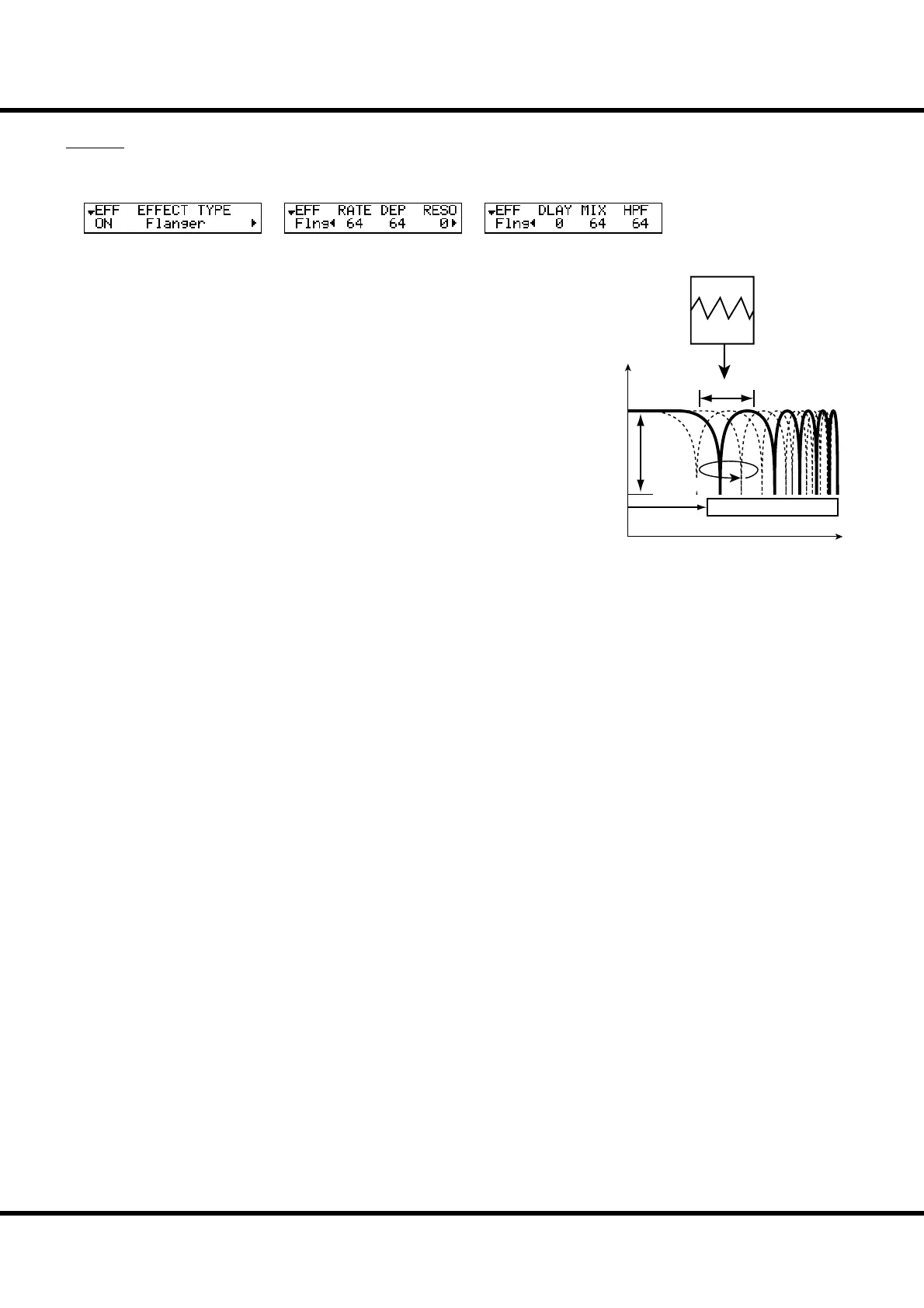91
Setting the Parameters
Frequency
Level
Mix
Rate
HPF
eect range
Modulation
Depth
❼ FLANGER - RATE
Adjusts the modulation speed.
e setting range is 0 to 127. e cycle becomes faster as the value increases.
❽ FLANGER - DEPTH
Adjusts the depth of modulation.
e setting range is 0 to 127. e modulation becomes deeper as the value increases.
❾ FLANGER - RESONANCE
Adjusts the amount of resonance (feed-back).
e setting range is 0 to 127. e resonance becomes greater as the value increases. At
higher values, the sound is modulated beyond normal recognition.
❿ FLANGER - DELAY
Controls the delay of the eff ect sound.
e setting range is 0 to 127. e delay increases as the value is increased.
⓫ FLANGER - MIX
Adjusts the volume balance between the “dry” and the eff ect sound.
e setting range is 0 to 127. At 0, only the “dry” is heard. e eff ect level becomes
greater as the value is increased. At 127 the ratio between the “dry” and the eff ect sounds
becomes 1:1.
⓬ FLANGER - HPF
Controls the frequency range of the eff ect.
e setting range is 0 to 127. At 0 the eff ect is added to all frequencies. e eff ect is
added to the higher frequencies as the value increases.
Flanger
is eff ect adds the sweeping “Jet Airplane” characteristic, adjustable from a mild shim-
mer to a deep “swoosh”.
❿
❻❼❽❾
⓫⓬