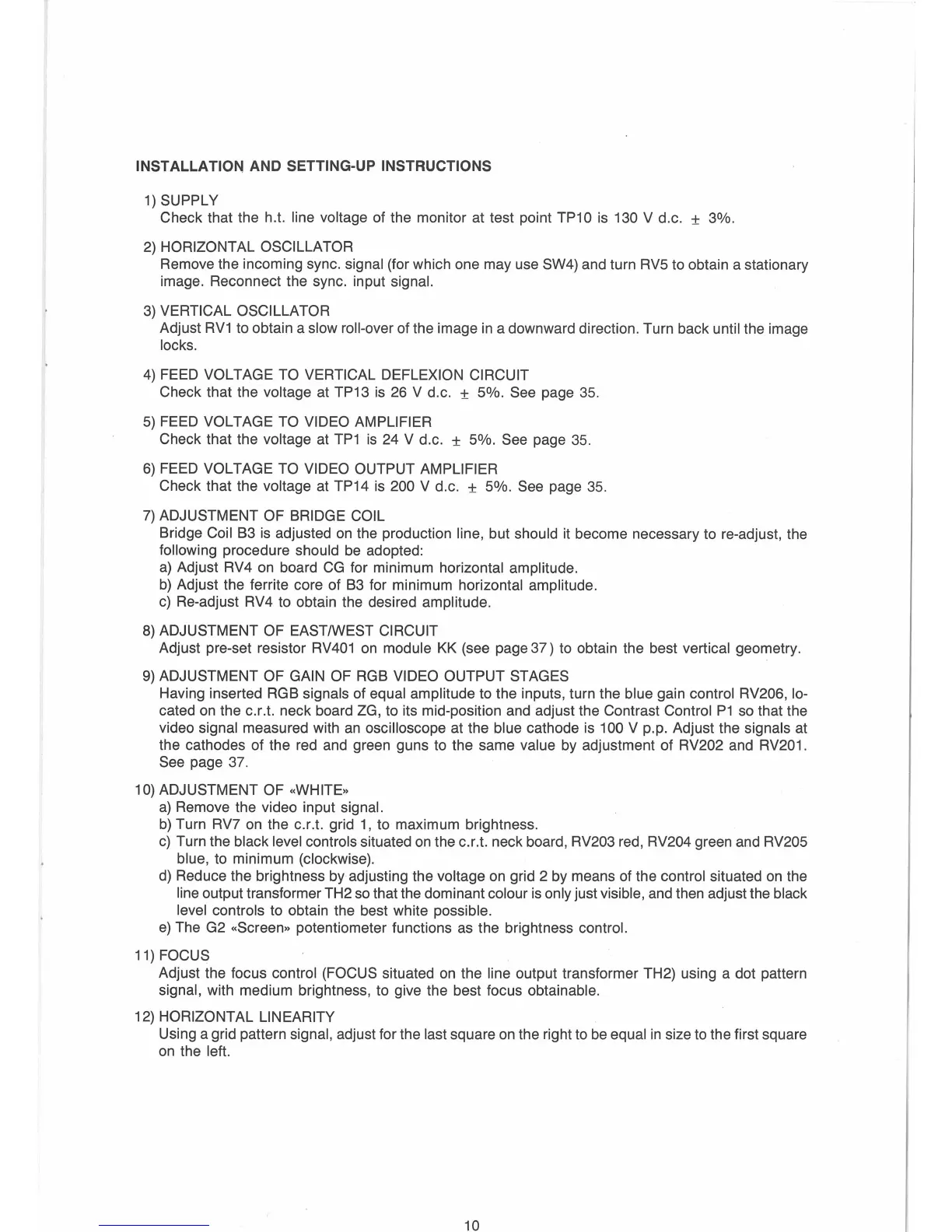INSTALLATION AND SETTING-UP INSTRUCTIONS
1)
SUPPLY
Check that the h.t. line voltage of the monitor at test point
TP1
O
is
130 V d.c. ± 3%.
2)
HORIZONTAL OSCILLATOR
Remove the incoming sync. signal (for which one may use SW4) and turn
RV5
to obtain a stationary
image. Reconnect the sync. input
signal.
3)
VERTICAL OSCILLATOR
Adjust
RV1
to obtain a slow roll-over of the image
in
a downward direction. Turn back until the image
locks.
4)
FEED VOLTAGE TO VERTICAL DEFLEXION CIRCUIT
Check that the voltage at TP13
is
26
V d.c. ± 5%. See page
35.
5)
FEED VOLTAGE TO VIDEO AMPLIFIER
Check that the voltage
at
TP1
is
24 V d.c. ± 5%. See page
35.
6)
FEED VOLTAGE TO VIDEO OUTPUT AMPLIFIER
Check that the voltage at TP14
is
200 V d.c. ± 5%. See page
35.
7)
ADJUSTMENT OF BRIDGE COIL
Bridge Coil B3
is
adjusted
on
the production line, but should
it
become necessary to re-adjust, the
following procedure should
be
adopted:
a)
Adjust RV4
on
board
CG
for minimum horizontal amplitude.
b)
Adjust the ferrite core of
B3
for minimum horizontal amplitude.
c)
Re-adjust RV4 to obtain the desired amplitude.
8)
ADJUSTMENT OF EAST/WEST CIRCUIT
Adjust pre-set resistor
RV401
on
module
KK
(see page
37)
to obtain the best vertical geometry.
9) ADJUSTMENT OF GAIN OF RGB VIDEO OUTPUT STAGES
Having inserted RGB signals of equal amplitude
to
the inputs, turn the blue gain control RV206, lo-
cated
on
the c.r.t. neck board
ZG,
to its mid-position and adjust the Contrast Control
P1
so
that the
video
signal measured with
an
oscilloscope at the blue cathode
is
100 V p.p. Adjust the signals at
the cathodes of the
red
and green guns
to
the same value by adjustment of RV202 and
RV201
.
See page
37
.
10) ADJUSTMENT OF
«WHITE»
a)
Remove the video input signal.
b)
Turn RV7
on
the c.r.t. grid
1,
to maximum brightness.
c)
Turn the black level controls situated
on
the c.r.t. neck board, RV203 red, RV204 green and RV205
blue, to minimum (clockwise).
d)
Reduce the brightness by adjusting the voltage
on
grid 2 by means of the control situated
on
the
line output transformer TH2
so
that the dominant colour
is
only just visible, and then adjust the black
level controls
to obtain the best white possible.
e)
The G2 «Screen» potentiometer functions
as
the brightness control.
11)
FOCUS
Adjust the focus control (FOCUS situated
on
the line output transformer TH2) using a dot pattern
signal, with medium brightness, to give the best focus obtainable.
12)
HORIZONTAL LINEARITY
Using
a grid pattern signal, adjust for the last square
on
the right to
be
equal
in
size to the first square
on
the left.
10