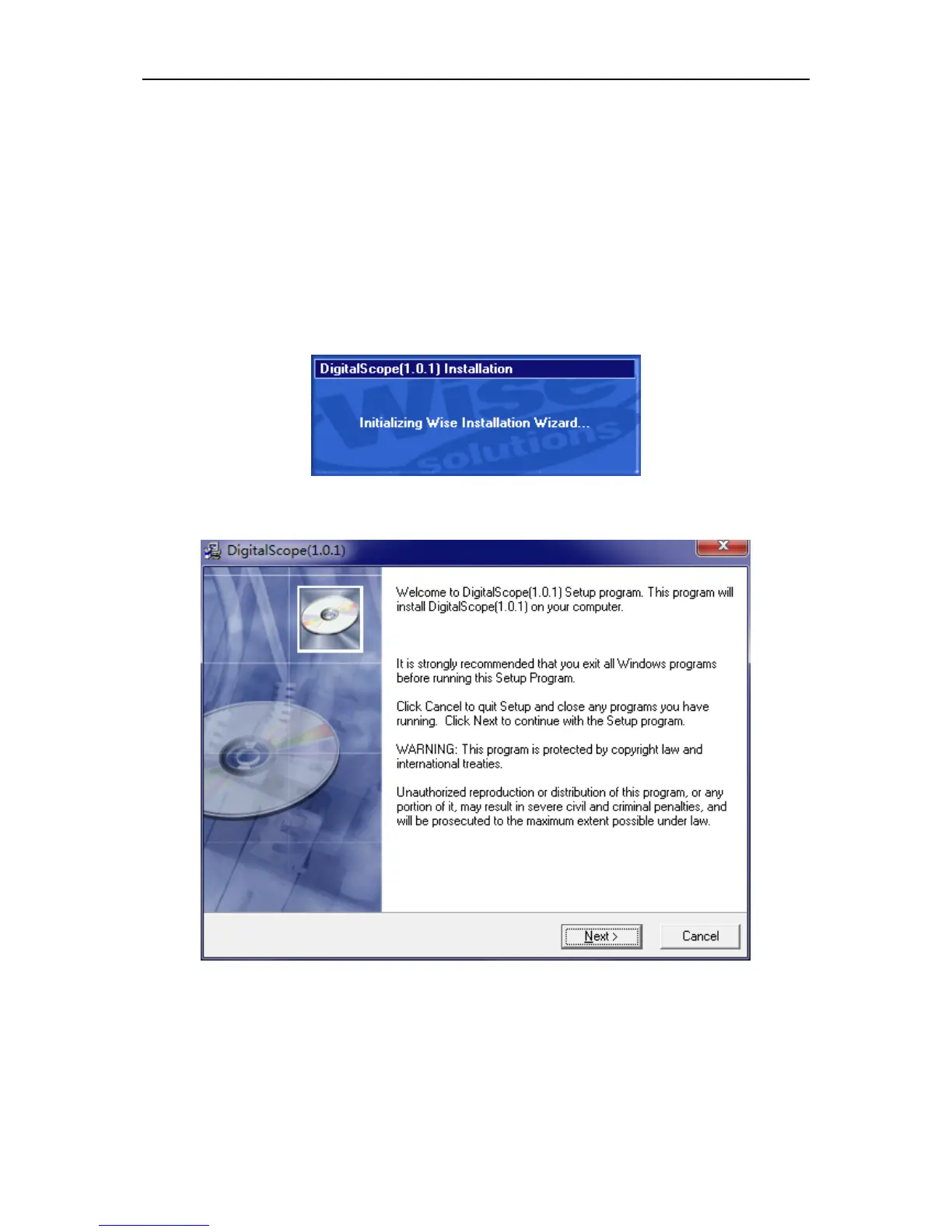Getting Started Guide
DSO8000E Series HandHeld Oscilloscope User Manual 9
Communication with PC
3.7
3.7.1 Install software
Caution: You must install the software before using the oscilloscope with Windows PC.
1. While in Windows, insert the installation CD into the CD-ROM drive.
2. The installation should start up automatically. Otherwise in Windows Explorer, switch to the
CD-ROM driver and run Setup.exe.
3. The software Installation is started. Click 'Next' to continue.