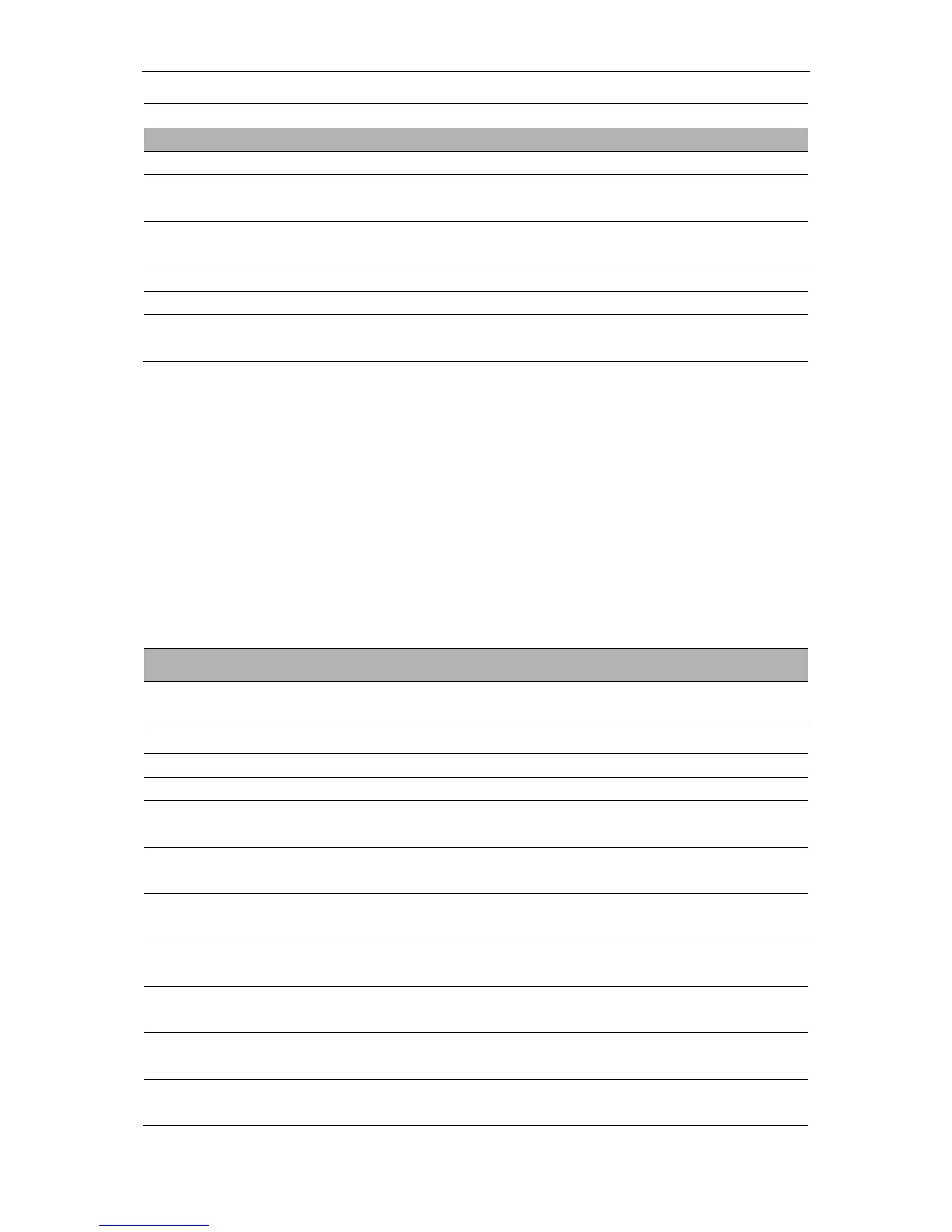Basic Operation
DSO8000E Series HandHeld Oscilloscope User Manual 40
oscilloscope to a known setup.
Select a waveform channel to store.
Save the source waveform to the selected location.
Display the reference waveform on the screen
5.5.2 MEASURE
Push the MEAS button to perform auto measurements. There are 32 types of measurements and
up to 4 types can be displayed on the screen. User can turn directions keys to select
measurement item, or push “Modify -> Type” to select the measurement type.
Press “Modify” button to select the measure source (CH1 or CH2) and measure type. Then press
“OK”button to change successfully.
Click the MEAS key then the following menu appears.
Select the measure source.
Calculate the waveform frequency by measuring the first cycle.
Calculate the time of the first cycle.
Calculate the arithmetic mean voltage over the entire
waveform.
Calculate the absolute difference between the greatest and the
smallest peaks of the entire waveform.
Calculate the Root Mean Square voltage over the entire
waveform.
Calculate the actual RMS measurement of the first complete
cycle in the waveform.
The most negative peak voltage measured over the entire
waveform.
The most positive peak voltage measured over the entire
waveform.
Measure the time between 10% and 90% of the first rising
edge of the waveform.