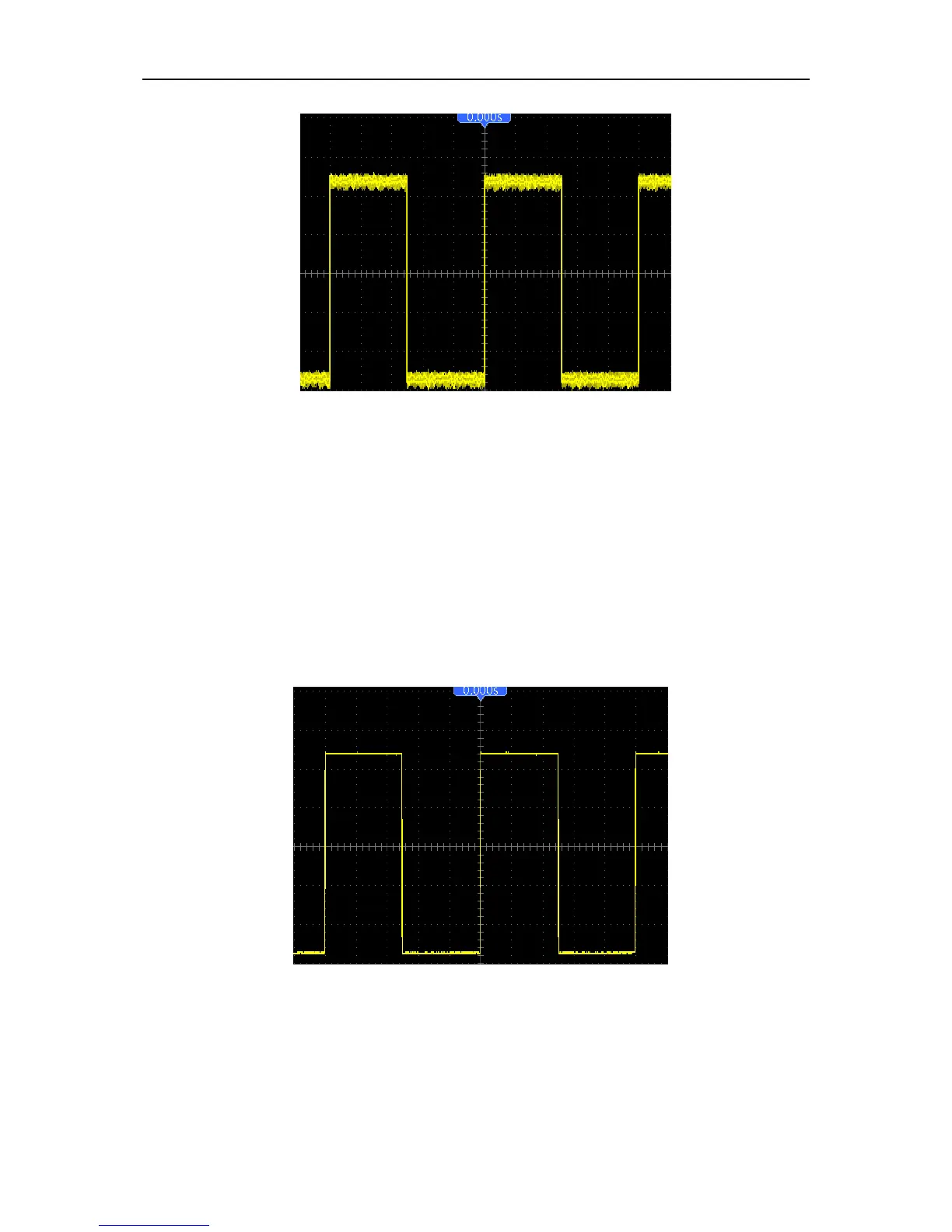Application Examples
DSO8000E Series HandHeld Oscilloscope User Manual 56
Eliminating Random Noise
1. Enter the Acquire menu.
2. Push the Type option button and select Real Time.
3. Push the Average option button.
4. Push the Averages option button and adjust the number of running averages to watch the
change in the waveform display.
Note: Averaging reduces random noise and let you view the signal details more easily.
See the figure below for better understanding
Example 4: Capturing Single-shot Signal 6.4
You may refer to the following example to easily capture some aperiodic signals like pulses and
glitches.