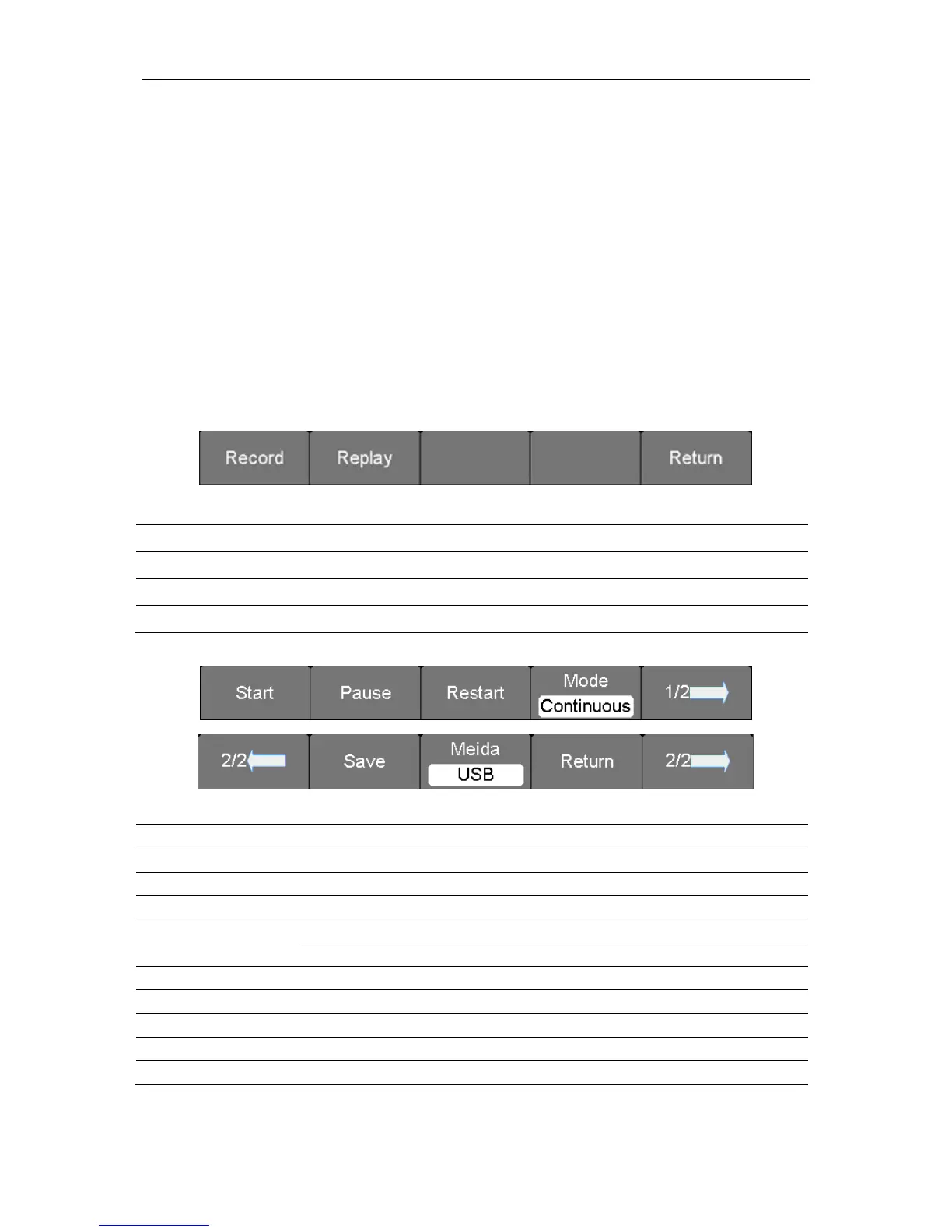Recorder
DSO8000E Series HandHeld Oscilloscope User Manual 80
9. At the second page of the menu, press 【F4】to save the trend.
File List: Open or close the file list.
Save: Save the trend to the U disk.
Recall: Recall the trend from the U disk.
Return: Return to the previous page.
Media: Choose a place to save.
10. Press 【Exit】 to exit trend.
Oscilloscope Recorder 8.3
Press 【Recorder】to enter recorder main menu under scan time base, then press 【F3】 to
choose ScopeRec.
Waveform Recorder Function Menu