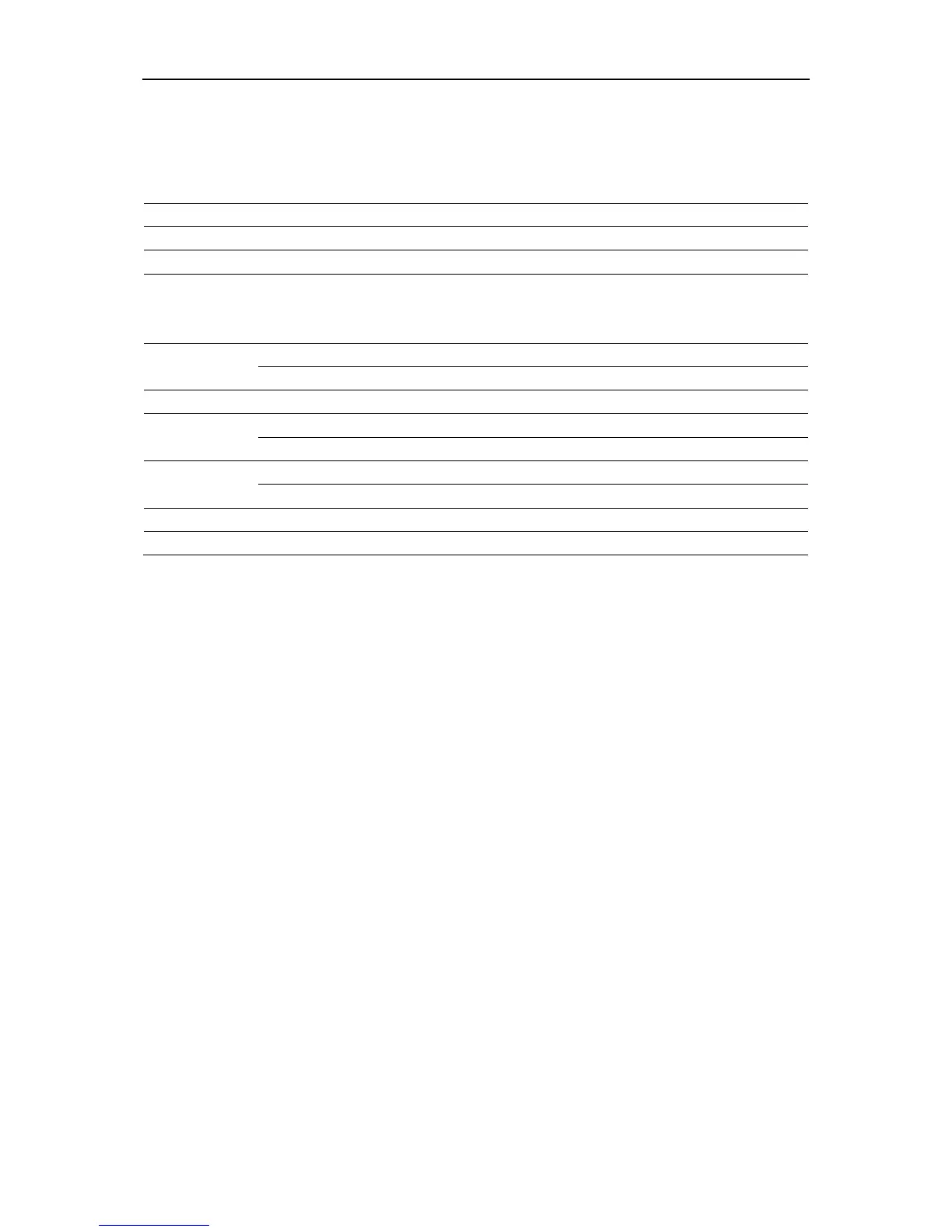Mean, Pk-Pk, Frequency, Period, Minimum, Maximum
First choose a source and a measurement. You can choose the recorder functions from the
waveform recorder main menu. To open the main menu, do the following:
Press 【Recorder】 to open the recorder main menu.
Scope Trend Application Example
Operation steps:
Open trend function
1. Input a signal to CH1 or CH2.
2. Press【Recorder】 to enter the recorder main menu.
3. Press【F2】to choose ScopeTrend.
4. Choose measured parameter and start recording the trend plot.
5. Press【F4】to pause or continue recording data.
Display recorded data
6. Press 【F5】to enter the second page of trend plot menu.
7. Press 【F1】to choose data display mode.
Normal: the screen displays the data up to the minute.
View All: the screen displays all data in the memory.
8. Data analysis: move cursor, analyzing data over time.
Save the trend
