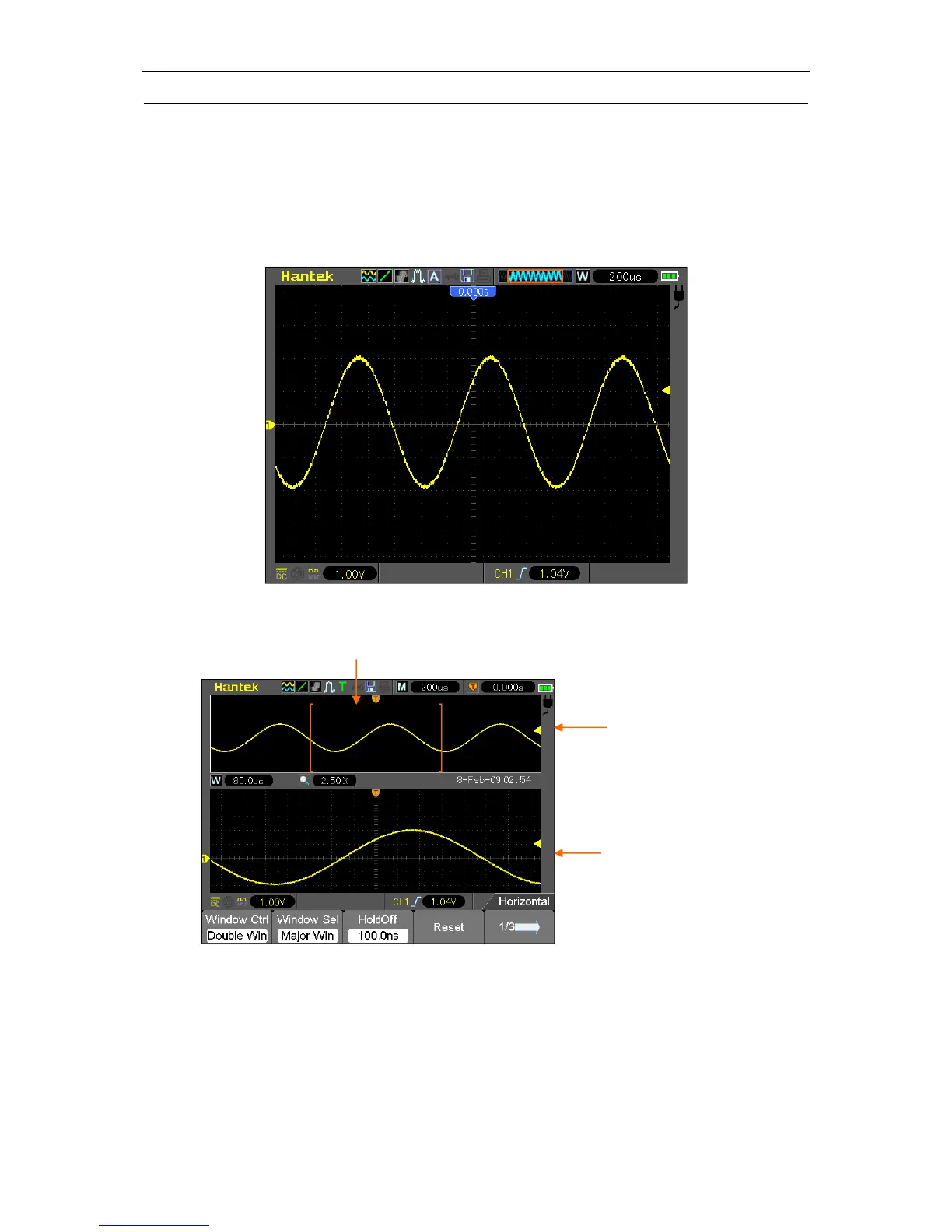This function is usable in dual-window mode. Push this
menu button and auto move it from left to right at a
specified speed. In the expanded window will display
corresponding waveforms until it stops once reaching the
rightmost side of the major scan window.
Single-window Mode
Dual-window Mode (Full Screen)
3.TIME/DIV: Used to change the horizontal time scale so as to magnify or compress the waveform
horizontally. If the waveform acquisition is stopped (by using the RUN/STOP button), the TIME
/DIV control will expand or compress the waveform. In dual-window mode, push button F1 to
select major or minor window. When the major window is selected, the F1 button provides the
same functions as it provides in single-mode window. When the minor window is selected, press
TIME/DIV button to scale the waveform whose magnification is up to 1000.