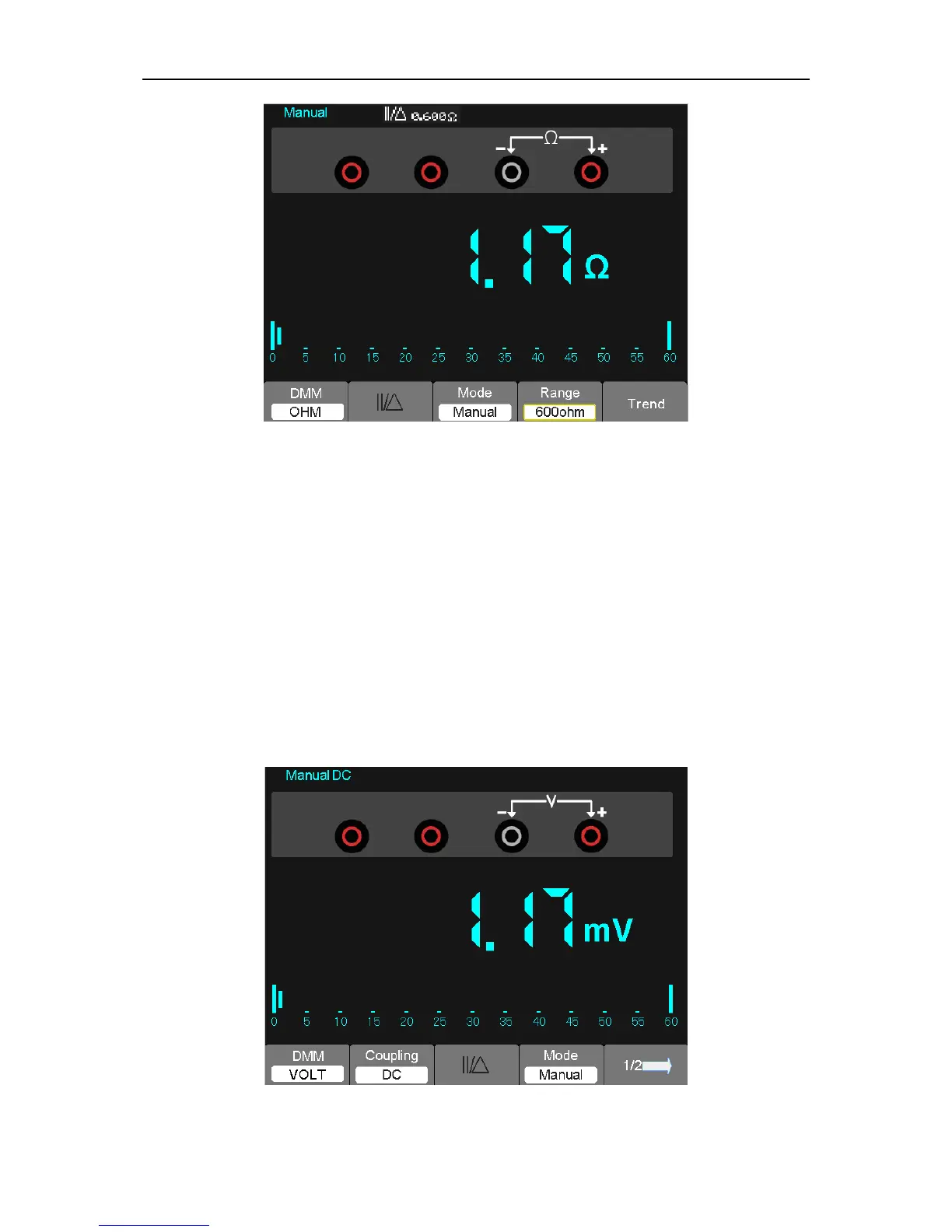Multimeter
DSO8000E Series HandHeld Oscilloscope User Manual 75
Figure 7-12 Relative Measurement
Selecting Automatic/Manual Range Adjustment
The default range mode of the instrument is automatic range. Suppose you are using the
DC voltage mode, to switch to the manual range, perform the following steps:
1) Press F3 key to enter the manual range mode and then Manual is displayed on the top of the
screen.
2) Under the manual range mode, the measuring range is increased by a stage when pressing F4
key each time, and when reaching the highest stage, it jumps to the
lowest stage by pressing F4 key once again.
3) Press F3 key to switch back to the automatic range mode and then Auto is displayed on the top
of the screen.
Attention: capacitance measurement without manual range mode.
Then,the screen will look like the following figure 7-13.
Figure 7-13 The Manual Range Mode
