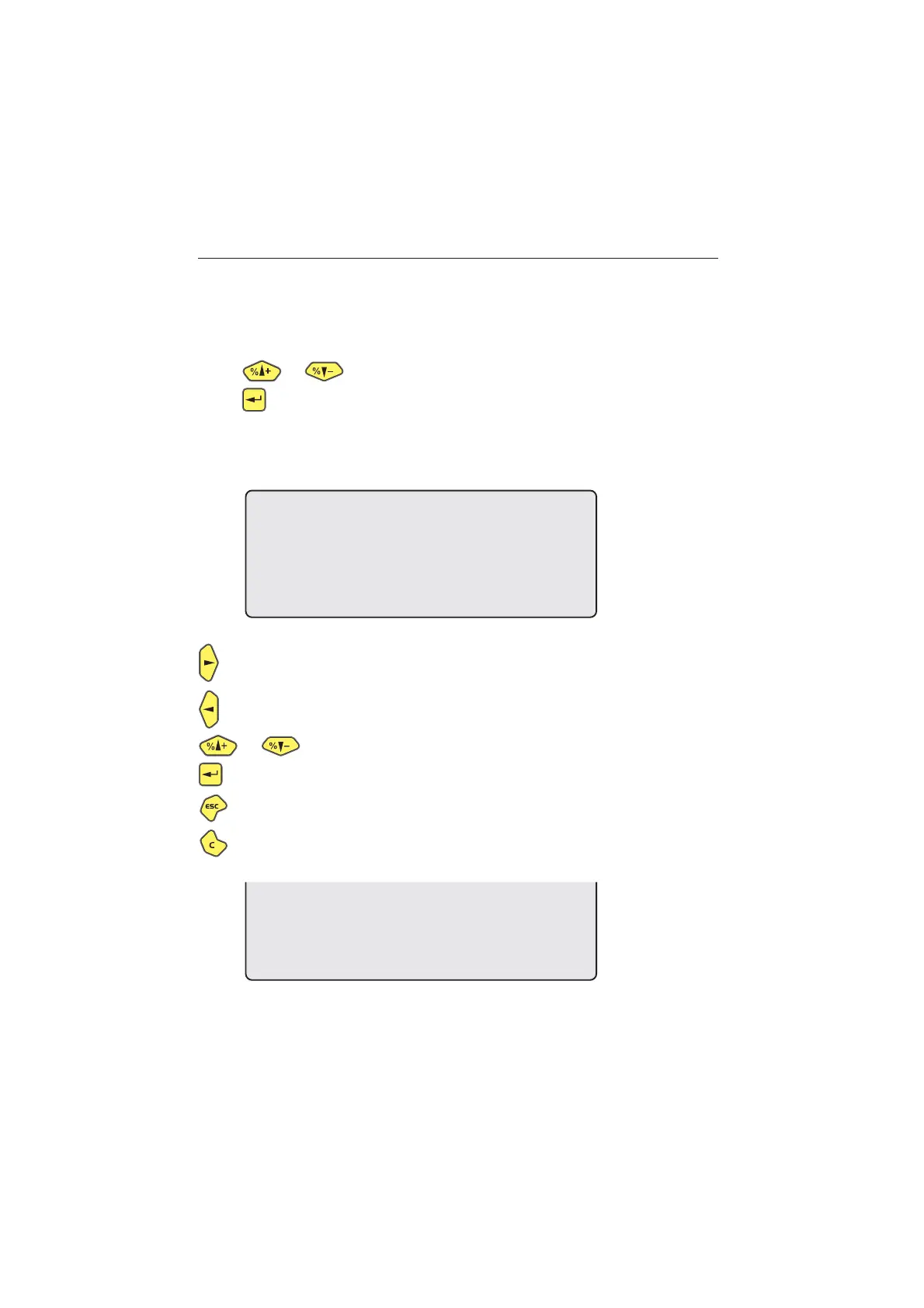20
HARDI CONTROLLER 5500
Menu 2.6 Register names
If desired, the registers can be given names. Once set up, a name can be
copied and edited.
Press or to toggle between [Yes] or [No].
Press if the name can not be copied or edited.
A “?” will blink on the 3
rd
line.
Menu [2.6.XX Copy name]Menu [2.6.XX Copy name]
Menu [2.6.XX Copy name]Menu [2.6.XX Copy name]
Menu [2.6.XX Copy name]
Moves “?” one step to right.
Moves “?” one step to left.
or Changes character set.
Activates cursor in 4
th
line exchanging with “?” in 3
rd
line.
Leaves the menu.
No effect.
2.6.XX
A
ABCDEFGHIJKLMNOP
XX
2.6.XX
?
ABCDEFGHIJKLMNOP
Register number
Menu number
Character set
3
rd
line blinking
