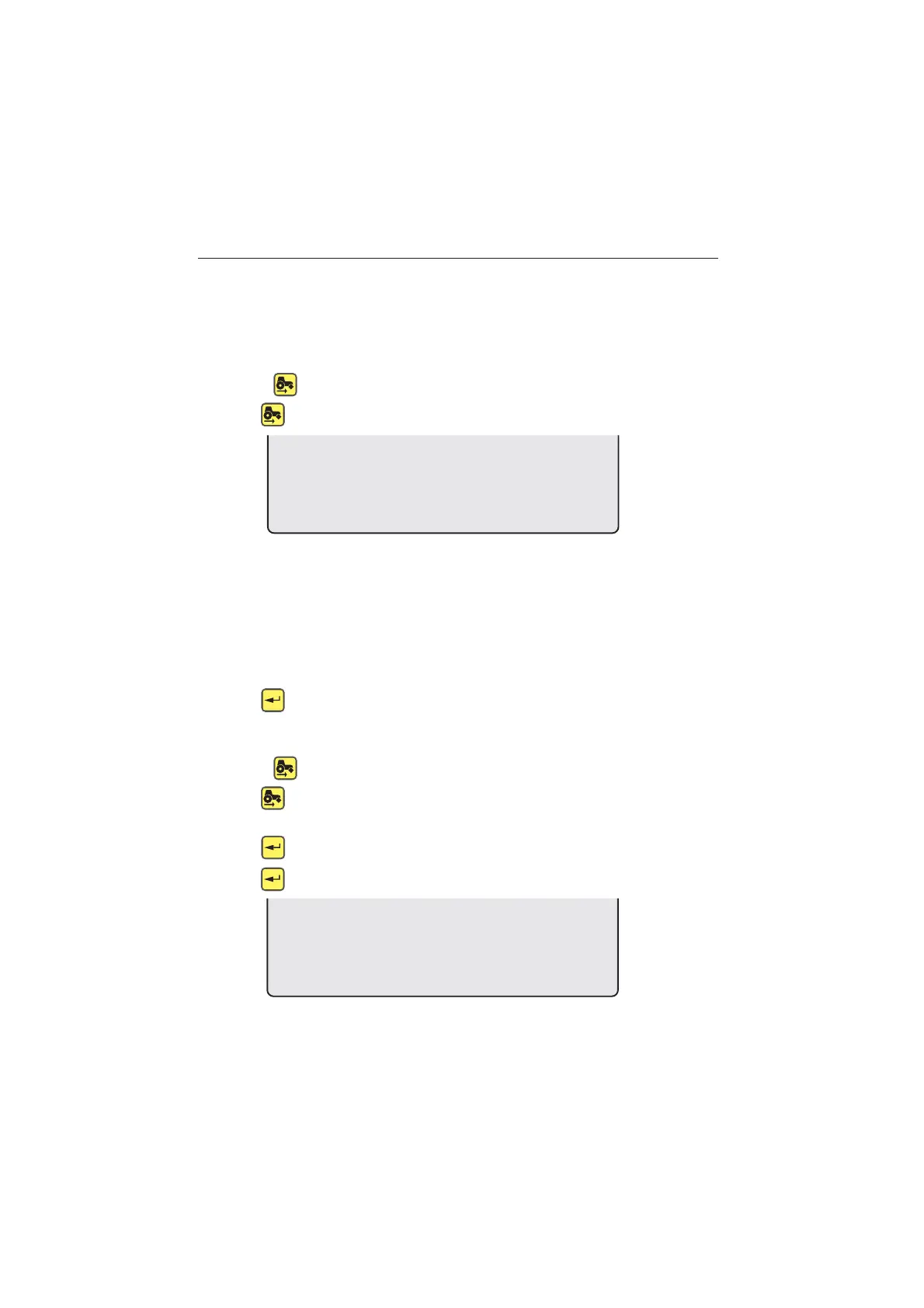22
HARDI CONTROLLER 5500
3.1.1.1
SPRAYER
Constant
3.1.1
SPEED CALIBRATION
Sprayer
Menu 3 Calibration
Menu 3.1 Speed calibration
The calibration process is the same for each sensor type. In the following
example a “speed sensor on sprayer“ is used.
Shortcut
1. Press until menu [3.1.1 Sprayer] is shown.
It is possible to connect the speed sensor at different locations. They are
calibrated in the following menus:
[3.1.1 Sprayer] Speed sensor on sprayer
[3.1.2 Tractor] Speed sensor on tractor
[3.1.3 Radar] Radar speed sensor
2. Choose with the navigation keys.
3. Press to confirm. The last confirmed sensor is the active speed
sensor.
Shortcut
4. Press until menu [3.1.X “Speed abc”] is shown.
5. Choose speed transducer. (Sprayer, Tractor or Radar) [3.1.1 Sprayer]
6. Press to confirm.
7. Press to read PPU value.
The speed transducer can be calibrated theoretically or practically.
The practical method is recommended.