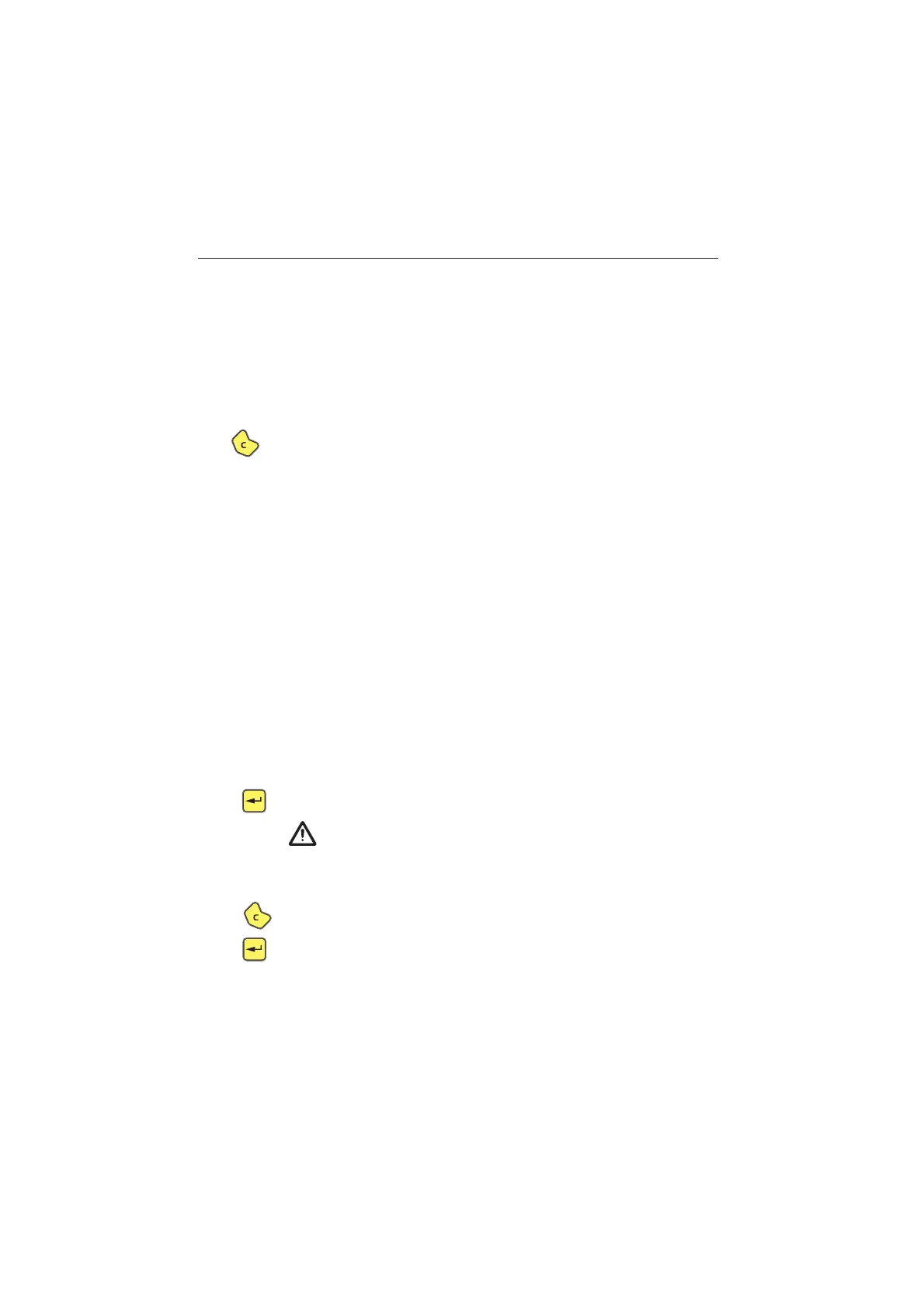32
HARDI CONTROLLER 5500
Menu 4 Toolbox
This menu contains a number of tools to help you if needed.
Menu [4.1 Measure]
This is a simple electronic “measuring tape”. You can measure distance. If
the implement width is entered in menu [4.1.3 Working width], area can also
be measured in menu [4.1.2 Area].
Use to clear the value.
Menu [4.2 Service intervals]
Four service intervals and a nozzle check can be programmed into the
Controller. This makes it easier for the operator to remember the service
intervals.
From the factory, the Controller is set up with three service and a nozzle
check reminder.
Menu & interval Hours Action
[4.2.1 Interval A] 10 See instruction book, Maintenance.
[4.2.2 Interval B] 50 See instruction book, Maintenance.
[4.2.3 Interval C] 250 See instruction book, Maintenance.
[4.2.4 Interval D] - Not defined from factory.
[4.2.5 Nozzle] 50 Check flow rate. Change nozzles if more than
10% of rated flow.
The importer or dealer may have added Interval D. If no interval is set,
[D Not defined] is shown.
Press to register the interval for service or control.
The warning will remain present until the service interval is reset.
Service interval reset:
To reset service interval, go to relevant interval [4.2.X* Interval X* or Nozzle].
Press to reset hour metre.
Press to confirm.
*X = Variable values
