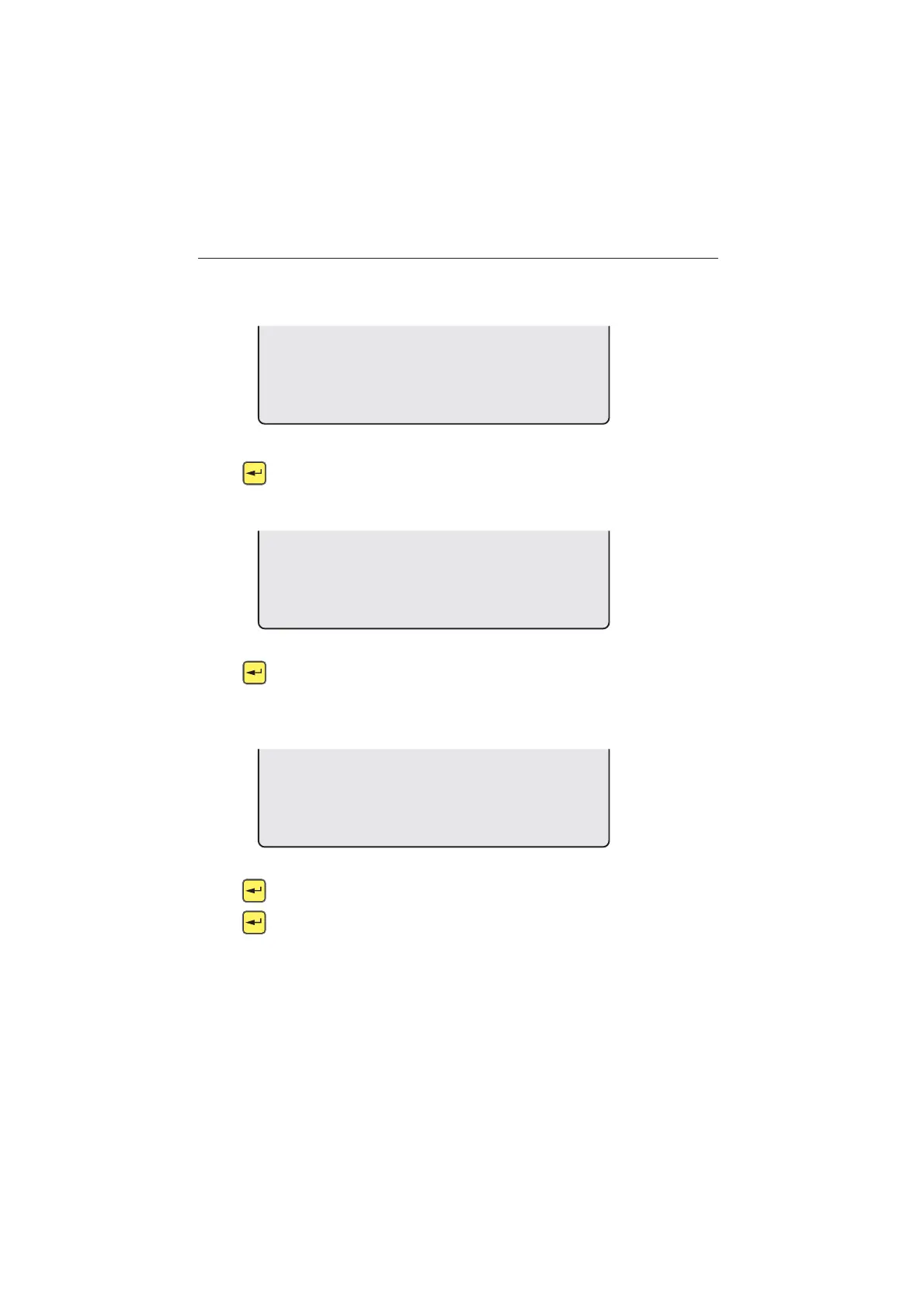28
HARDI CONTROLLER 5500
3.3.1
WIDTH
XX.X m
3.3.2
NO. OF SECTIONS
Sections XX
3.3.3
NOZZLES / SECTION
Section Y XX
Menu 3.3 Boom
Menu [3.3.1 Width]Menu [3.3.1 Width]
Menu [3.3.1 Width]Menu [3.3.1 Width]
Menu [3.3.1 Width]
Use the navigation keys to enter boom width.
Press to confirm.
Menu [3.3.2 Number of sections]Menu [3.3.2 Number of sections]
Menu [3.3.2 Number of sections]Menu [3.3.2 Number of sections]
Menu [3.3.2 Number of sections]
Use the navigation keys to set number of boom sections.
Press to confirm.
For mistblowers, see section on mistblowers.
Menu [3.3.3 Nozzles / section]Menu [3.3.3 Nozzles / section]
Menu [3.3.3 Nozzles / section]Menu [3.3.3 Nozzles / section]
Menu [3.3.3 Nozzles / section]
Use navigation keys to set correct number of nozzles per section.
Press to continue to next boom section.
Press after the last section.
