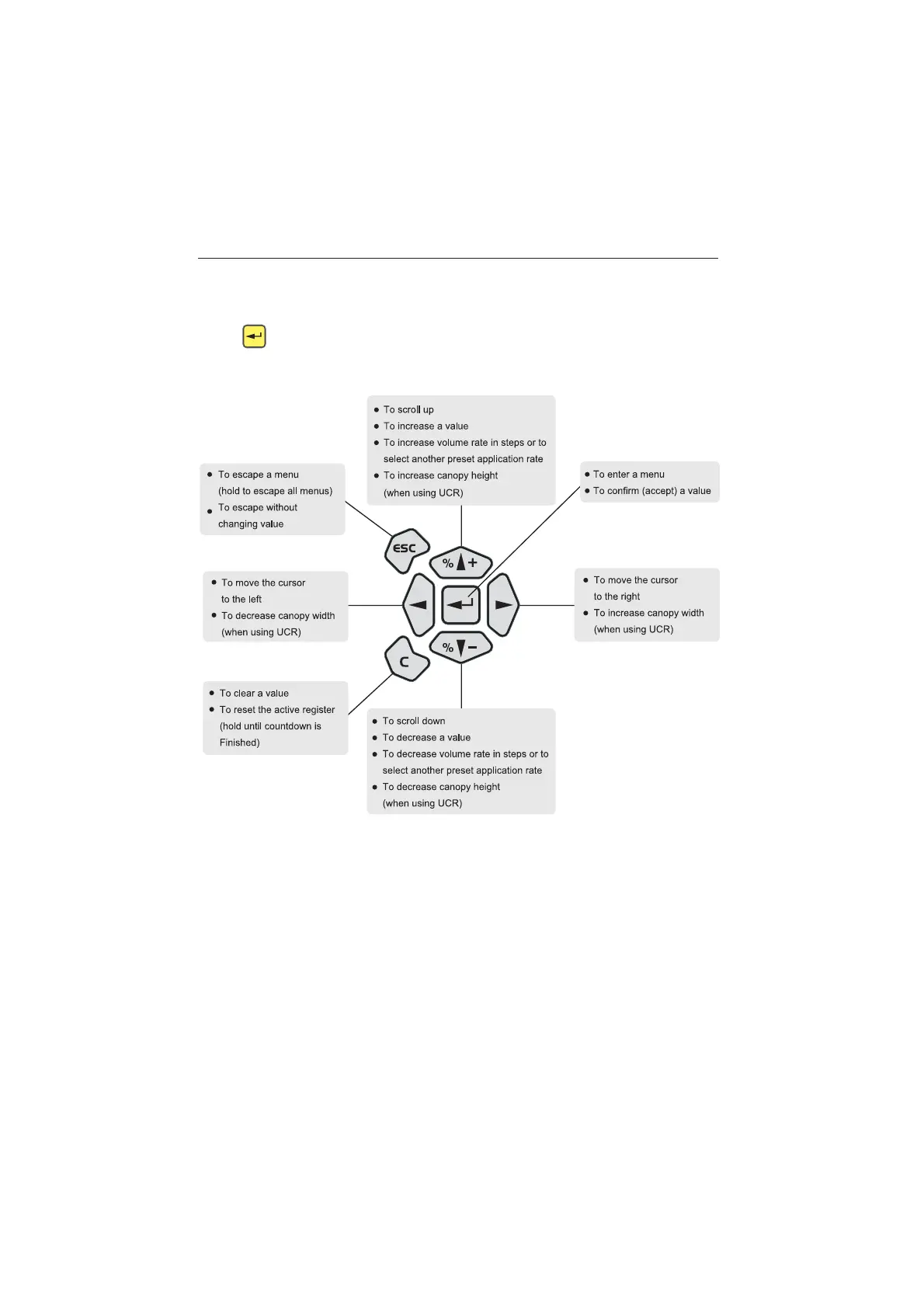11
HARDI CONTROLLER 5500
Navigation keys
The navigation keys are initially used for set up in the menu system.
Press to start this process.
NOTE: Some keys have other functions that can be used whilst spraying.
General keystrokes and menu system
The following is a general description in keystrokes and display readout.
The following example, of changing the Tank contents value, is used to
illustrate this. Try it! The same method is used in all the menus.
NOTE: When a menu is open, the blinking number or value is the one that
can be altered.
