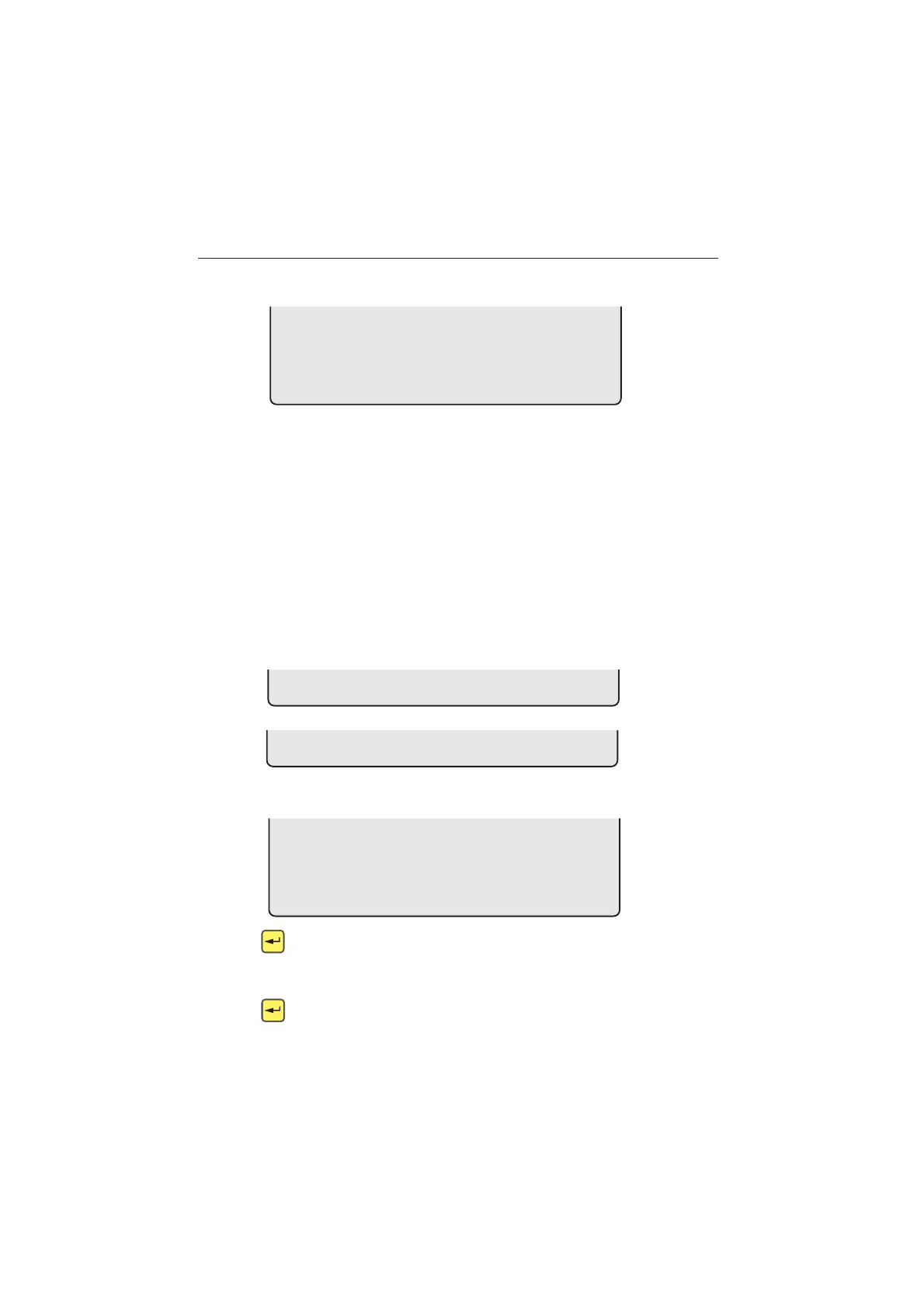25
HARDI CONTROLLER 5500
3.2.2
FLOW CALIBRATION
Nozzle method
3.2.2
NOZZLE METHOD
XX.XX L/min
Open all
Close end nozzle
Menu [3.2.2 Nozzle method]Menu [3.2.2 Nozzle method]
Menu [3.2.2 Nozzle method]Menu [3.2.2 Nozzle method]
Menu [3.2.2 Nozzle method]
During practical flow calibration the individual nozzle output on the display is
compared to the actual individual nozzle output.
The output displayed is corrected to read the actual output.
NOTE: See menu [3.3 Boom] if no boom data has yet been entered.
MethodMethod
MethodMethod
Method
1. Open all boom sections. Switch the main ON/OFF to ON. Close end
nozzles (if fitted).
2. Go to menu [3.2.2 Nozzle method]. The display will then show the indi-
vidual nozzle output per minute.
NOTE: If a section has not been opened or a end nozzle is not closed,
the warnings below will show up in the lowest line on display. If the boom
symbol on the 1
st
line blinks, set menu [2.2.1 ON/OFF] to [0.0 km/h].
3. Using a HARDI calibration jug, check the actual nozzle output per minute.
It is recommended that an average of several nozzles be taken.
4. Press .
5. Correct the output shown on the display with the navigation keys to read
the average output measured with the calibration jug.
6. Press to confirm.
